Iframely help
-
Hi all,
I've been using iframely (cloud API) for a while and have now exhausted their free plan, so decided to go down the self host route. I've set everything up as per https://iframely.com/docs/host and the instance is running. I've then changed the plugin settings to point to the domain of https://media.mydomain.com (my forum is hosted on https://mydomain.com as the root).
Everything seems to "work" in the sense that I can see iframely logging requests, but nothing is being rendered in the front end.
Anyone else also self hosting who can provide some insights here ?
Much appreciated.
Thanks
-
Hmm are you getting any errors on the front end or in the server logs? Does it look like the plugin just isn't working, or that it's only partially working.
-
@pitaj nothing in the console, and nothing really in the NodeBB logs either. The plugin just looks as though it doesn't do anything, but if I replace the self hosted URL with the cloud API key, everything works as intended.
Log from self hosted iframely
-- [21-12-19 23:27:15]:845525 162.55.215.60 - Using cache for /iframely https://www.hotukdeals.com/deals/6-months-unlimited-access-to-keepsolid-vpn-with-code-at-keepsolid-3850424?utm_source=mappshare&utm_medium=referral&utm_content=3850424&utm_campaign=2021-12-15 -- [21-12-19 23:27:16]:845525 162.55.215.60 - Loading /iframely for https://www.hotukdeals.com/deals/keepsolid-vpn-unlimited-lifetime-subscription-5-devices-ps1285-with-code-at-stacksocial-3844217 -- [21-12-19 23:27:16]:845525 162.55.215.60 - Loading /iframely for https://www.safehome.org/vpn/keepsolid/reviews -- [21-12-19 23:27:55]:845525 162.55.215.60 - Loading /iframely for https://content.sudonix.com/securing-your-webserver-against-common-attacks -- [21-12-19 23:30:19]:845525 162.55.215.60 - Loading /iframely for https://content.sudonix.com/security-or-just-obscurity -- [21-12-19 23:30:39]:845525 162.55.215.60 - Loading /iframely for https://content.sudonix.com/think-10-000-hours-makes-an-expert-it-doesntWorth noting that I have set the iframely self hosted URL to https://media.sudonix.com/iframely and https://media.sudonix.com/oembed. Sadly, neither work. Removing both and just using the iframely root URL also does nothing.
-
P phenomlab referenced this topic on
-
Ok. On further investigation, I'm not entirely sure if it's my setup, or if this plugin just doesn't work. I see nothing in the logs, I see requests building on the self-hosted iframely server, but nothing is being rendered in the front end. I see the DIV created for
iframely-linkbut that's about it - nothing else - and nothing recorded in the console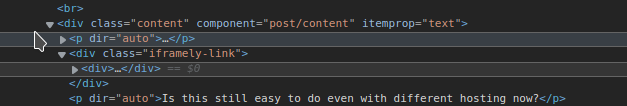
I see traffic being generated and passed to
https://media.sudonix.com/iframelyas below-- [21-12-20 18:17:18]:19209 77.101.200.87 - Loading /iframely for https://content.sudonix.com/hardening-wordpress/ -- [21-12-20 18:17:28]:19209 77.101.200.87 - Loading /oembed for https://content.sudonix.com/hardening-wordpress/ -- [21-12-20 18:17:36]:19209 77.101.200.87 - Loading /iframely for https://content.sudonix.com/hardening-wordpress/ -- [21-12-20 18:17:59]:19209 162.55.215.60 - Loading /iframely for https://matomo.org/free-software -- [21-12-20 18:17:59]:19209 162.55.215.60 - Loading /iframely for https://community.nodebb.org/post/84581 -- [21-12-20 18:17:59]:19209 162.55.215.60 - Loading /iframely for https://rapidapi.com/user/justoverclockl -- [21-12-20 18:17:59]:19209 162.55.215.60 - Loading /iframely for https://community.nodebb.org/post/86022 -- [21-12-20 18:22:25]:19209 162.55.215.60 - Loading /iframely for https://fonts.google.com/specimen/Alfa+Slab+OneHowever, this is all that happens. Nothing else. Interestingly, I have access to another NodeBB forum running the same plugin. This worked fine until I removed the API key, inserted my self-hosted URL, then restarted. This didn't work either - I saw traffic building on my self-hosted server, but nothing being rendered on the other forum either. I put the old API key back, and now it doesn't work at all ?? Even a
./nodebb builddoes nothing.If I check a post here, it seems to work as expected
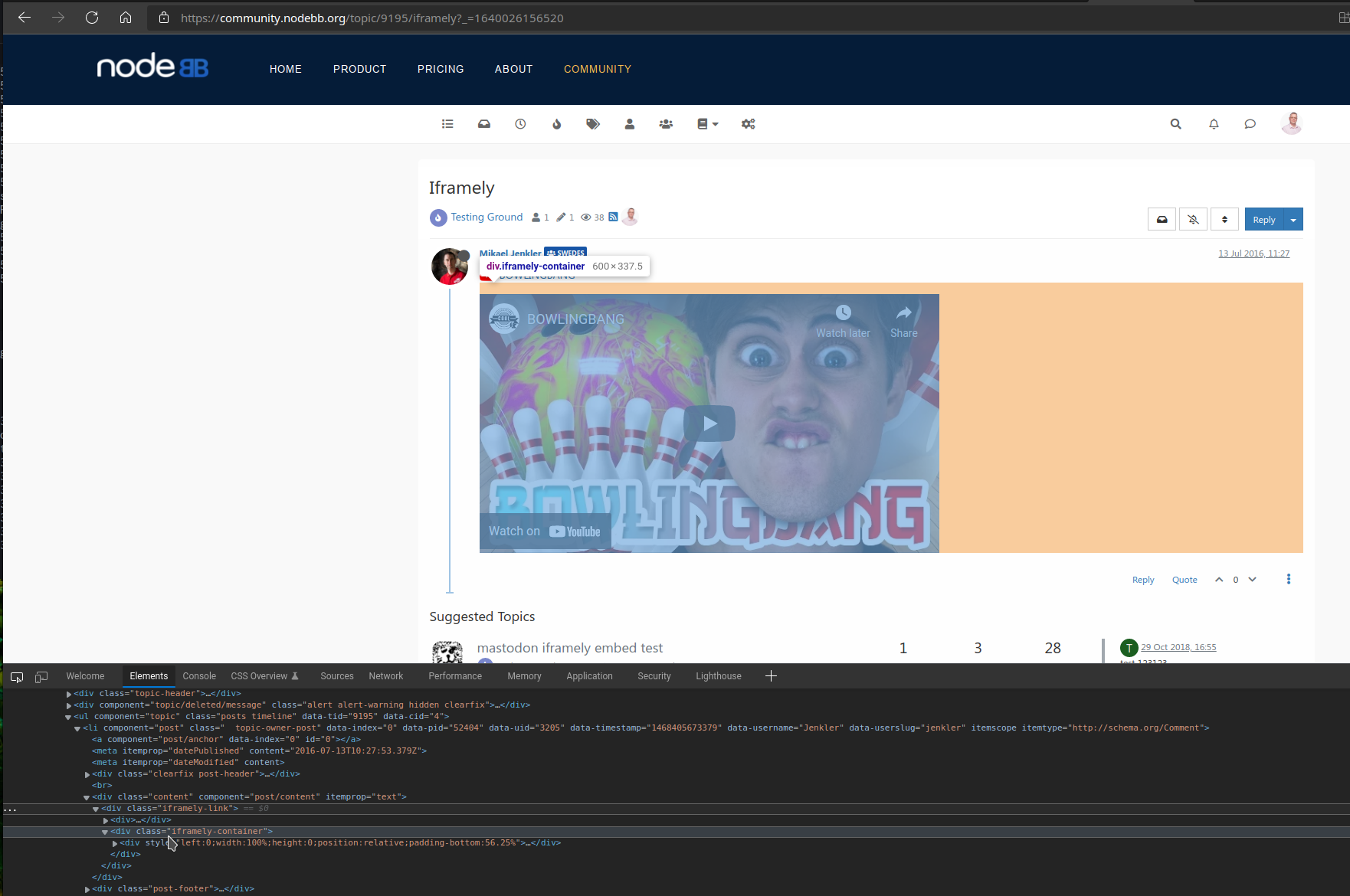
Notice the additional
iframely-containerDIV that is missing on my forum. -
Here's a list of my currently installed plugins
* nodebb-plugin-2factor@2.9.7 (installed, enabled) * nodebb-plugin-blog-comments@0.8.3 (installed, enabled) * nodebb-plugin-browsing-users@2.0.0 (installed, enabled) * nodebb-plugin-cards@0.2.3 (installed, enabled) * nodebb-plugin-category-notifications@3.0.5 (installed, enabled) * nodebb-plugin-composer-default@7.0.14 (installed, enabled) * nodebb-plugin-custom-pages@1.3.1 (installed, enabled) * nodebb-plugin-customize (not installed, enabled) * nodebb-plugin-dbsearch@5.1.0 (installed, enabled) * nodebb-plugin-desktop-notifications@0.3.3 (installed, enabled) * nodebb-plugin-embed@3.0.19 (installed, enabled) * nodebb-plugin-emoji@3.5.4 (installed, enabled) * nodebb-plugin-emoji-android@2.0.5 (installed, enabled) * nodebb-plugin-emoji-apple@2.0.5 (installed, enabled) * nodebb-plugin-featured-topics-extended@0.5.4 (installed, enabled) * nodebb-plugin-gdpr@1.0.12 (installed, enabled) * nodebb-plugin-glossary@0.0.10 (installed, enabled) * nodebb-plugin-gravatar@2.3.0 (installed, enabled) * nodebb-plugin-iframely@0.7.14 (installed, enabled) * nodebb-plugin-insult-filter@1.0.2 (installed, enabled) * nodebb-plugin-markdown@8.14.4 (installed, enabled) * nodebb-plugin-mentions@3.0.2 (installed, enabled) * nodebb-plugin-night-mode@1.0.7 (installed, disabled) * nodebb-plugin-poll@2.0.2 (installed, enabled) * nodebb-plugin-question-and-answer@0.12.10 (installed, enabled) * nodebb-plugin-recent-cards@2.0.19 (installed, enabled) * nodebb-plugin-reputation-rules@1.2.3 (installed, enabled) * nodebb-plugin-soundpack-default@2.0.0 (installed, enabled) * nodebb-plugin-spam-be-gone@0.7.11 (installed, enabled) * nodebb-plugin-sso-google@2.5.5 (installed, enabled) * nodebb-plugin-sso-twitter@2.5.12 (installed, enabled) * nodebb-plugin-twitter-netdata@1.0.0 (installed, enabled) * nodebb-plugin-user-level@0.4.3 (installed, enabled) * nodebb-plugin-write-api@5.8.10 (installed, enabled) * nodebb-rewards-essentials@0.2.0 (installed, enabled) * nodebb-theme-lavender@5.3.1 (installed, disabled) * nodebb-theme-material@2.13.1 (installed, disabled) * nodebb-theme-persona@11.2.21 (installed, enabled) * nodebb-theme-slick@1.4.16 (installed, disabled) * nodebb-theme-vanilla@12.1.9 (installed, disabled) * nodebb-widget-board-stats@1.2.3 (installed, enabled) * nodebb-widget-essentials@5.0.4 (installed, enabled) * nodebb-widget-html-extended@0.1.2 (installed, enabled) -
@phenomlab It may also be helpful to reach out to the IFramely team. This plugin was actually created by them, so while they don't develop too much on it (after all, it works fine until one day it doesn't!), they might want to know that the self-hosted integration may be broken.
-
Aren't you using the
API key or endpoint address:field? What value do you put there? If you don't put an api key there it using it as the iframelyURL.var custom_endpoint = /^https?:\/\//i.test(iframely.config.endpoint); var iframelyAPI = custom_endpoint ? iframely.config.endpoint : iframely['apiBase'] + '&api_key=' + iframely.config.endpoint; -
@phenomlab said in Iframely help:
Yeah so the plugin is making a request to
https://media.sudonix.com/iframely?url=<url_of_embed>, did you check what that endpoint returns by logging the response code and body? -
@baris Yes, the odd thing is that it returns nothing from what I see. I can see it being generated in the logs but when accessing directly from a browser, there's nothing.
I'm not entirely convinced thay my nginx setup is correct. I'm essentially using a reverse proxy pointing to
http://127.0.0.1:8061which does answer but I'm getting a 404 on some of the URLs according to the console which doesn't make much sense.Does anyone have a working nginx config they can share for self hosted iframely?
-
Hey guys, Ivan from Iframely here. Signed up on support request. @julian @baris - please tag me next time, we'll try to keep an eye on your forum.
Because the plugin works with the cloud version, the issue in this thread is obviously about integrating Iframely self-hosted version and/or connecting it in the plugin's configuration. We'll request additional info take care of it at Iframely support. Thanks for chiming in!
-
@iparamonau Thanks for responding to this. Apologies for emailing support directly but I thought that this was the best course of action seeing as it's a plugin written by iframely.
-
P phenomlab has marked this topic as solved on
-
Coming back with an update. Thanks to the assistance (and persistence) of @iparamonau we now have this working. I am now self-hosting, and VERY happy.
Essentially, the issue for me was that I use a subdomain of https://media.sudonix.com to facilitate the iframely installation. When @iparamonau checked, they do not permit this and expect a directory of one word. One fix later, and life is good !
-
@phenomlab said in Iframely help:
Essentially, the issue for me was that I use a subdomain of https://media.sudonix.com to facilitate the iframely installation. When @iparamonau checked, they do not permit this and expect a directory of one word. One fix later, and life is good !
I'm having a hard time understanding this. Can you explain in a little more detail what the problem was and how you solved it?
-
@pitaj Sure -sorry - should have included more detail. I couldn't get this to work no matter what I tried, so I was then advised to use the development branch. The iframely self hosting instance would start, log traffic requests, but nothing would happen in terms of embedding working on the front-end.
After iframely support checked their code, they did not permit directories with "." in them - so, my directory of
media.sudonix.comwould not work until they issued a patch.Now everything works as intended.
