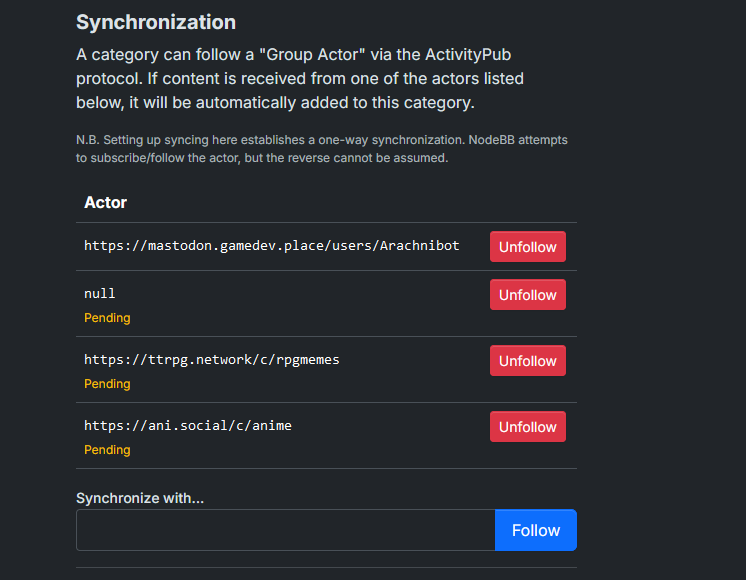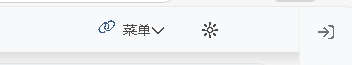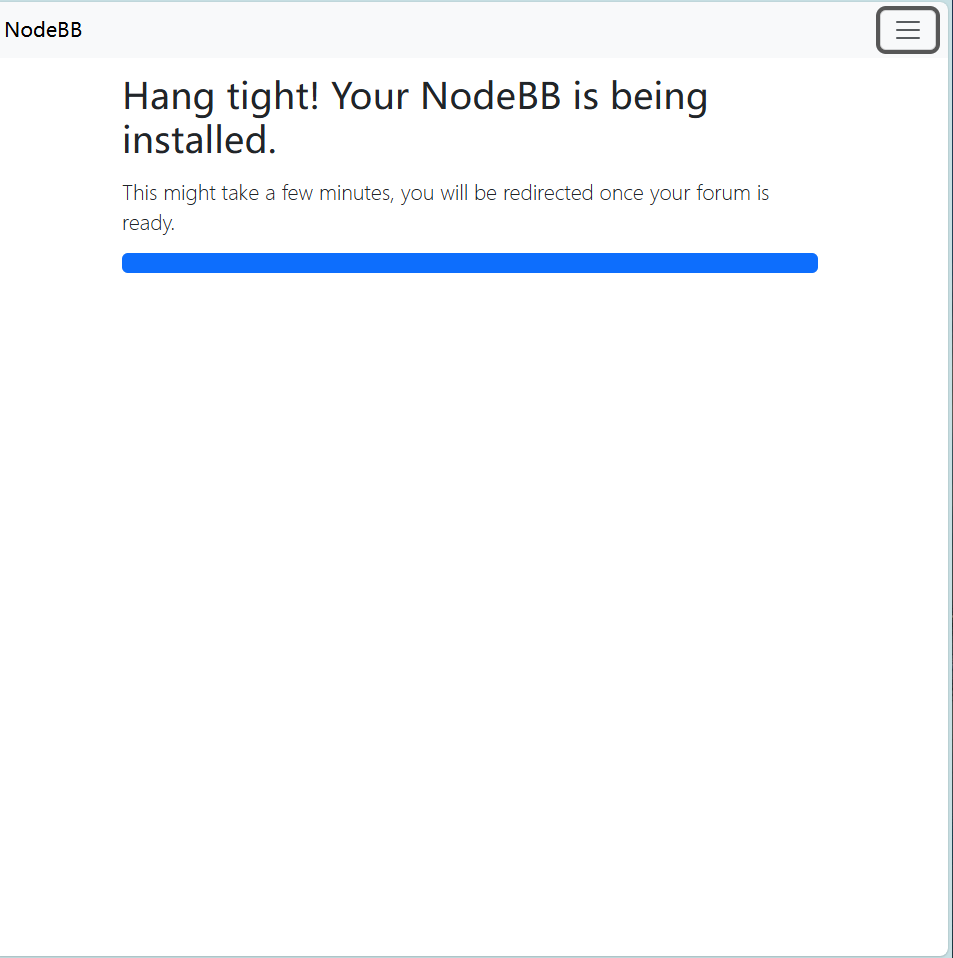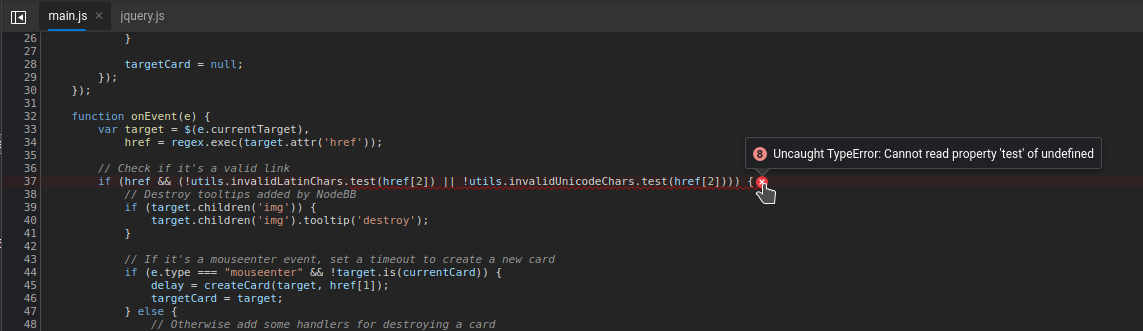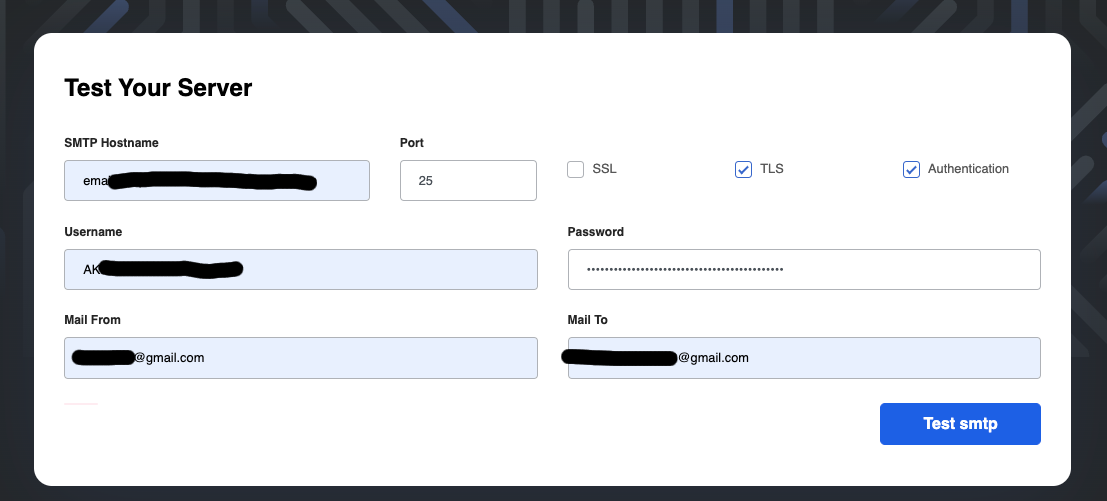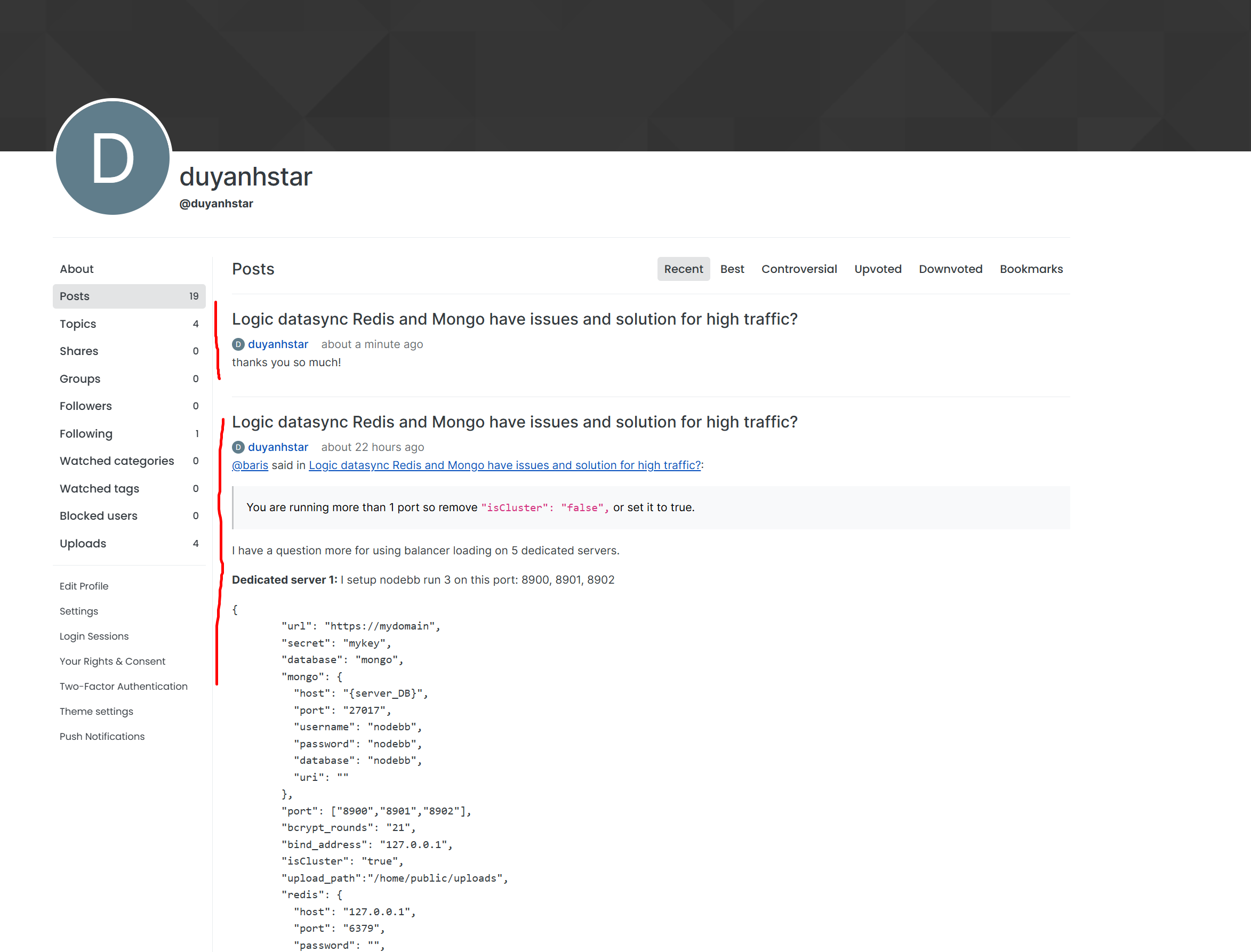Hello friends, I am facing a big issue that is blocking me with Nodebb
I tried building NodeBB using the postgress configuration with docker but I am getting this issue. I really don't know what is happening. The .docker/build folder is empty and is not generating nothing. I tried in Windows and in MacOS. The error is the same. Could somebody help me please? This issue is blocking me a lot.
PD: I am using the code from github, not a modify version by me.
Thanks for your help!
nodebb-1 | 2025-01-08T23:33:41.761Z [4567/86] - info: 🎉 NodeBB Ready
nodebb-1 | 2025-01-08T23:33:41.762Z [4567/86] - info: 🤝 Enabling 'trust proxy'
nodebb-1 | 2025-01-08T23:33:41.763Z [4567/86] - info: 📡 NodeBB is now listening on: 0.0.0.0:4567
nodebb-1 | 2025-01-08T23:33:41.763Z [4567/86] - info: 🔗 Canonical URL: http://localhost
nodebb-1 | 2025-01-08T23:33:42.063Z [4567/86] - error: uncaughtException: ENOENT: no such file or directory, open '/usr/src/app/build/public/src/service-worker.js'
nodebb-1 | Error: ENOENT: no such file or directory, open '/usr/src/app/build/public/src/service-worker.js'
nodebb-1 | at async open (node:internal/fs/promises:638:25)
nodebb-1 | at async readFile (node:internal/fs/promises:1242:14)
nodebb-1 | at async Controller.generate (/usr/src/app/src/controllers/service-worker.js:13:19) {"date":"Wed Jan 08 2025 23:33:42 GMT+0000 (Coordinated Universal Time)","error":{"code":"ENOENT","errno":-2,"path":"/usr/src/app/build/public/src/service-worker.js","syscall":"open"},"exception":true,"os":{"loadavg":[0.49,0.49,0.29],"uptime":8437.17},"process":{"argv":["/usr/local/bin/node","/usr/src/app/app.js"],"cwd":"/usr/src/app","execPath":"/usr/local/bin/node","gid":1001,"memoryUsage":{"arrayBuffers":714282,"external":4294458,"heapTotal":94744576,"heapUsed":64312264,"rss":192311296},"pid":86,"uid":1001,"version":"v22.13.0"},"stack":"Error: ENOENT: no such file or directory, open '/usr/src/app/build/public/src/service-worker.js'\n at async open (node:internal/fs/promises:638:25)\n at async readFile (node:internal/fs/promises:1242:14)\n at async Controller.generate (/usr/src/app/src/controllers/service-worker.js:13:19)","trace":[{"column":25,"file":"node:internal/fs/promises","function":"async open","line":638,"method":null,"native":false},{"column":14,"file":"node:internal/fs/promises","function":"async readFile","line":1242,"method":null,"native":false},{"column":19,"file":"/usr/src/app/src/controllers/service-worker.js","function":"async Controller.generate","line":13,"method":"generate","native":false}]}
nodebb-1 | 2025-01-08T23:33:42.063Z [4567/86] - error: Error: ENOENT: no such file or directory, open '/usr/src/app/build/public/src/service-worker.js'
nodebb-1 | at async open (node:internal/fs/promises:638:25)
nodebb-1 | at async readFile (node:internal/fs/promises:1242:14)
nodebb-1 | at async Controller.generate (/usr/src/app/src/controllers/service-worker.js:13:19)
nodebb-1 | 2025-01-08T23:33:42.063Z [4567/86] - info: [app] Shutdown (SIGTERM/SIGINT/SIGQUIT) Initialised.
nodebb-1 | 2025-01-08T23:33:42.064Z [4567/86] - info: [app] Web server closed to connections.
nodebb-1 | 2025-01-08T23:33:42.071Z [4567/86] - info: [app] Live analytics saved.
nodebb-1 | 2025-01-08T23:33:42.072Z [4567/86] - info: [app] Database connection closed.
nodebb-1 | 2025-01-08T23:33:42.072Z [4567/86] - info: [app] Shutdown complete.
nodebb-1 | [cluster] Child Process (86) has exited (code: 1, signal: null)
nodebb-1 | [cluster] Spinning up another process...
nodebb-1 | 2025-01-08T23:33:42.201Z [4567/118] - info: Initializing NodeBB v4.0.0-rc.4 http://localhost
nodebb-1 | 2025-01-08T23:33:42.684Z [4567/118] - warn: [cache-buster] could not read cache buster ENOENT: no such file or directory, open '/usr/src/app/build/cache-buster' {"code":"ENOENT","errno":-2,"path":"/usr/src/app/build/cache-buster","stack":"Error: ENOENT: no such file or directory, open '/usr/src/app/build/cache-buster'\n at async open (node:internal/fs/promises:638:25)\n at async Object.readFile (node:internal/fs/promises:1242:14)\n at async read (/usr/src/app/src/meta/cacheBuster.js:31:18)\n at async Configs.init (/usr/src/app/src/meta/configs.js:90:17)\n at async start.start (/usr/src/app/src/start.js:19:3)","syscall":"open"}
nodebb-1 | 2025-01-08T23:33:42.953Z [4567/118] - info: [socket.io] Restricting access to origin: http://localhost:*
nodebb-1 | 2025-01-08T23:33:43.011Z [4567/118] - info: [api] Adding 0 route(s) to `api/v3/plugins`
nodebb-1 | 2025-01-08T23:33:43.019Z [4567/118] - info: [router] Routes added
nodebb-1 | 2025-01-08T23:33:43.025Z [4567/118] - info: 🎉 NodeBB Ready
nodebb-1 | 2025-01-08T23:33:43.026Z [4567/118] - info: 🤝 Enabling 'trust proxy'
nodebb-1 | 2025-01-08T23:33:43.027Z [4567/118] - info: 📡 NodeBB is now listening on: 0.0.0.0:4567
nodebb-1 | 2025-01-08T23:33:43.027Z [4567/118] - info: 🔗 Canonical URL: http://localhost