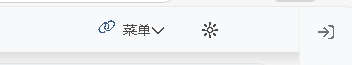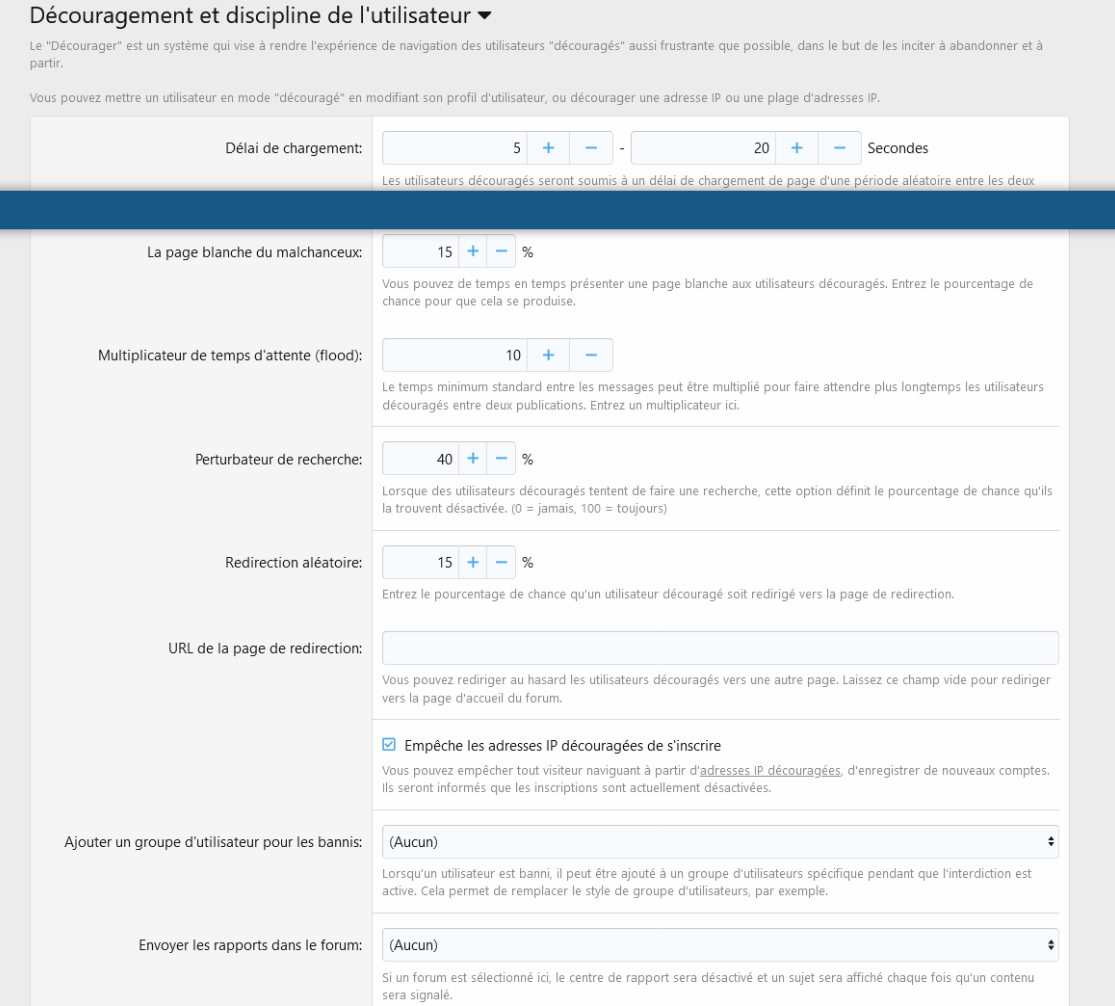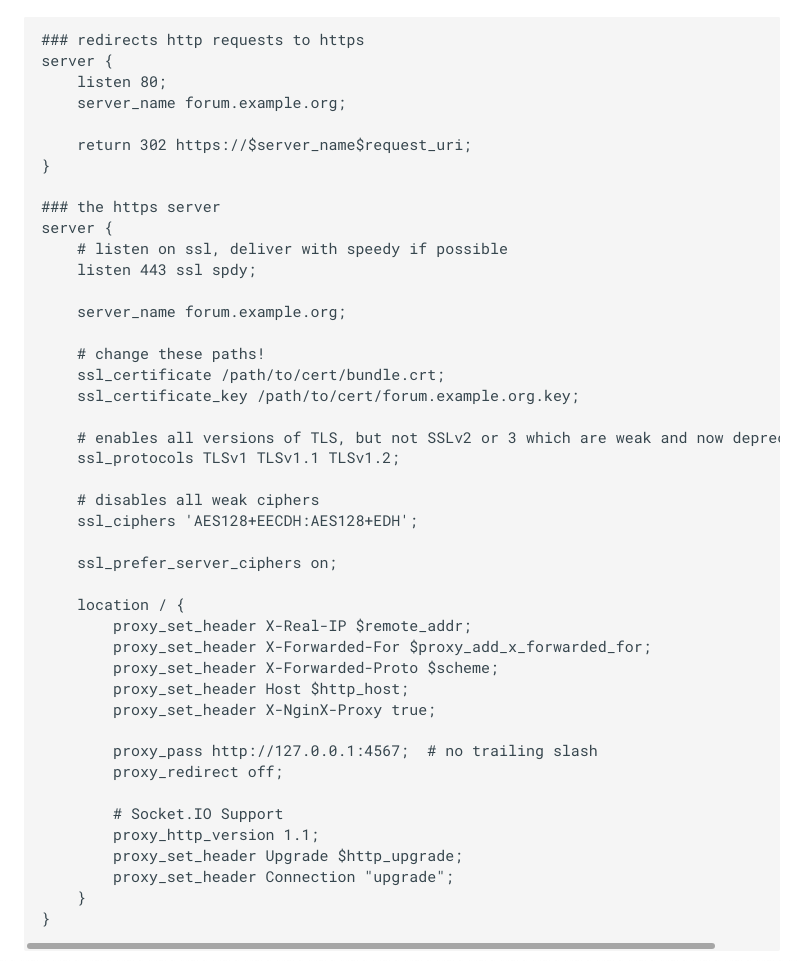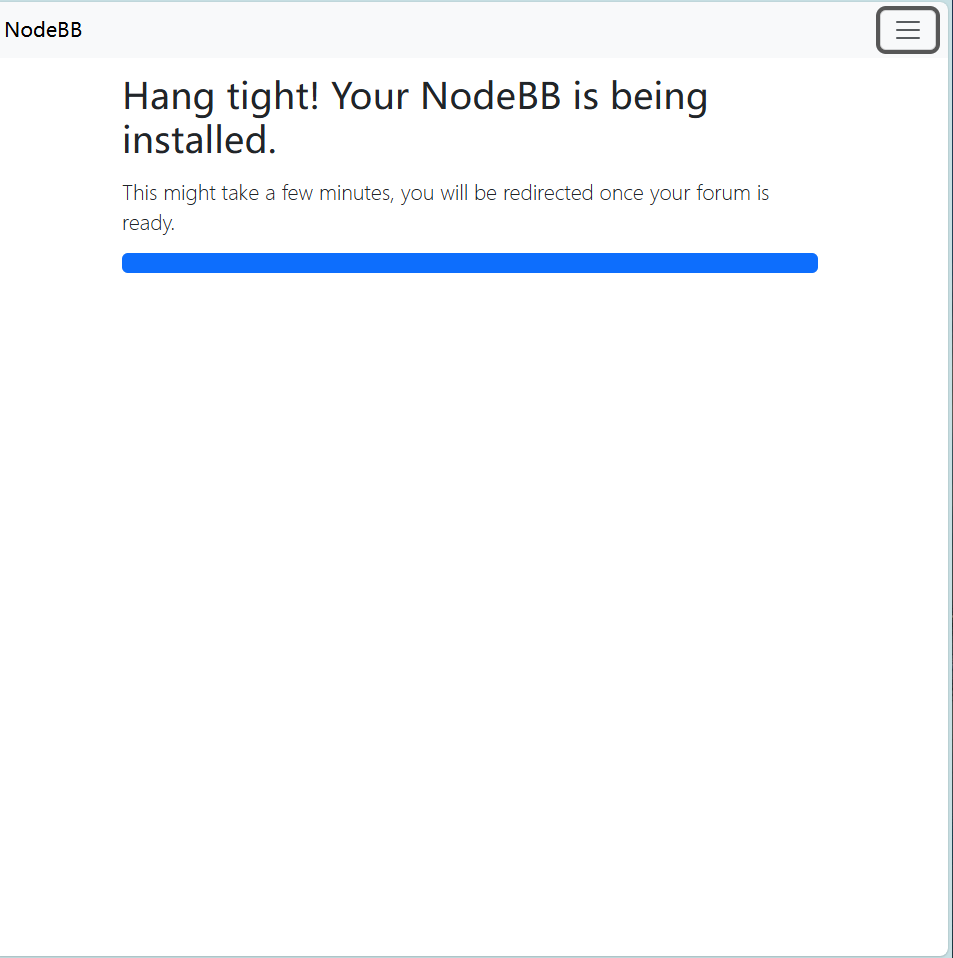Hi everyone,
i am currently in the move from a traditional forum to NodeBB. But i've realized there is no working plugin any longer which shows images in postings in a lightbox or fancybox instead opening a new browser tab.
The existing plugins aren't working any longer with the latest versions of nodeBB.
Any chances to get this done? I'm not good in programming, so writing a plugin on my own might take years
Thanks
When creating new topics with these characters:
á é í ó and ú I get the url with them, which is replaced by their equivalent %C3%A
is it possible to configure Nodebb to replace those charactes when creating the url so they look nice (or replace with _)
Or to define the url per post independent of the title?
Thanks
v4 ?
Excuse my headline, its just one of my favourite phrases, 'if not now when'
And in all seriousness, weeks ticking on:
I have been waiting with bated breath since Jan 1st for v4 to become main branch. With Julian saying a couple of weeks ago "it would be soon", and "v3.12.1 was last and would be locked for new features." Since there's been v3.12.2 ...
When v4 is main, easier to update than downloading alpha versions
Hello everyone,
for testing purposes i have installed NodeBB successfully on a Ubuntu 24.04 LTS server.
So far everything is working, except the search.
Whenever someone is searching for content which is definitively posted in my instance, the search returns no results.
I've tried it with the DB search plugin and alternatively with solr running in parallel on that machine.
But independent from what is in use, the search returns nothing.
It's also not language dependend, i've tried it with german and english as well.
Any ideas how to get this running?
NodeBB is really a modern discussion plattform i would like to use, but a not working search is a showstopper.
Thanks
Uwe
Backblaze B2 Storage Plugin
Heya guys. I have for my own forum put together a plugin for utilising Backblaze due to issues I was having with the S3 upload plugin on the 3.x version of nodeb. I have probably made mistakes and such as it's my first proper plugin and but it does work!
There might be issues or oversights with it that I have yet to encounter, so I cannot say that I would recommend using it, but it's here if anyone is interested or has feedback.
NPM Package: Link
Thanks again for you guys, NodeBB is great.
Hi Guys,
I've recently installed NodeBB instance and would like to understand a few things I've seen here on the official NodeBB:
There are links with icons on the top right corner of this website's homepage or categories page, I would like to implement that on my instance as well and was wondering if that some sort of plugin or just bare code added in the settings?
I would like to use Facebook and Google auth and need some help settings that, maybe something i miss on the facebook end of things.
If anyone reading this have a spare minute to help out via discord it would mean a great deal to me, and much appreciated.
Thanks regardless, have a blessed day
Terminated my accounts at Meta's Instagram and Threads...Now working on helping my community set up a possible alternative to our very useful Facebook group. Leaning toward WordPress/BuddyPress but open to (serious) suggestions.UPDATE: There's a good conversation in the comments below. Thank you to all who are offering suggestions.
-
General Discussion
A place to talk about whatever you want
-
NodeBB Development
Stay tuned here to hear more about new releases and features of NodeBB!
-
Feature Requests
You have a cool idea about NodeBB? Post it here.
-
-
NodeBB Themes
A public listing of community themes created by the NodeBB community. -
Technical Support
Need help with installing or configuring NodeBB? Look here.
Online Users
Copyright © 2025 NodeBB | Contributors