@Julian thats fixed the issue for me

3rd Party Developers
NodeBB Plugin and Theme authors
Posts
-
v3.10.0 -> 3.10.1 upgrade error -
v3.10.0 -> 3.10.1 upgrade error@baris, @Julian so I had to disable the plugin checking code in NodeBB/src/cli/upgrade-plugins.js to get the upgrade to finish, as it left my install in a broken state.

I commented out lines 77,78,79 and 82:
async function getSuggestedModules(nbbVersion, toCheck) { //const request = require('../request'); //let { response, body } = await request.get(`https://packages.nodebb.org/api/v1/suggest?version=${nbbVersion}&package[]=${toCheck.join('&package[]=')}`); //if (!response.ok) { console.warn(`Unable to get suggested module for NodeBB(${nbbVersion}) ${toCheck.join(',')}`); return []; //} if (!Array.isArray(body) && toCheck.length === 1) { body = [body]; } return body; }at least now my install Is working, but a better fix would be appreciated. Some kind of fallback url for packages.nodebb.org would be great. How about hosting on GitHub for example?
I still however have the Internal Error. - Oops! Looks like something went wrong! - fetch failed error on in the Admin panel > Extend > Plugins
-
v3.10.0 -> 3.10.1 upgrade error@Julian it still redirecting to otherhome.ca for me. dig is also still showing
138.197.166.38and the fetch request still fails

-
v3.10.0 -> 3.10.1 upgrade error@Julian https://packages.nodebb.org loads this url: otherhome.ca
-
v3.10.0 -> 3.10.1 upgrade errorroot@server:~# dig packages.nodebb.org +short 138.197.166.38root@server:~# dig packages.nodebb.org less ; <<>> DiG 9.18.28-0ubuntu0.24.04.1-Ubuntu <<>> packages.nodebb.org less ;; global options: +cmd ;; Got answer: ;; ->>HEADER<<- opcode: QUERY, status: NOERROR, id: 23609 ;; flags: qr rd ra; QUERY: 1, ANSWER: 1, AUTHORITY: 2, ADDITIONAL: 13 ;; OPT PSEUDOSECTION: ; EDNS: version: 0, flags:; udp: 65494 ;; QUESTION SECTION: ;packages.nodebb.org. IN A ;; ANSWER SECTION: packages.nodebb.org. 108 IN A 138.197.166.38 ;; AUTHORITY SECTION: nodebb.org. 108 IN NS greg.ns.cloudflare.com. nodebb.org. 108 IN NS sue.ns.cloudflare.com. ;; ADDITIONAL SECTION: greg.ns.cloudflare.com. 108 IN A 173.245.59.115 greg.ns.cloudflare.com. 108 IN A 172.64.33.115 sue.ns.cloudflare.com. 108 IN A 108.162.192.145 greg.ns.cloudflare.com. 108 IN AAAA 2606:4700:58::adf5:3b73 sue.ns.cloudflare.com. 108 IN AAAA 2803:f800:50::6ca2:c091 sue.ns.cloudflare.com. 108 IN A 173.245.58.145 sue.ns.cloudflare.com. 108 IN AAAA 2a06:98c1:50::ac40:2091 greg.ns.cloudflare.com. 108 IN A 108.162.193.115 greg.ns.cloudflare.com. 108 IN AAAA 2803:f800:50::6ca2:c173 greg.ns.cloudflare.com. 108 IN AAAA 2a06:98c1:50::ac40:2173 ; <<>> DiG 9.18.28-0ubuntu0.24.04.1-Ubuntu <<>> packages.nodebb.org ;; global options: +cmd ;; Got answer: ;; ->>HEADER<<- opcode: QUERY, status: NOERROR, id: 52811 ;; flags: qr rd ra; QUERY: 1, ANSWER: 1, AUTHORITY: 2, ADDITIONAL: 13 ;; OPT PSEUDOSECTION: ; EDNS: version: 0, flags:; udp: 65494 ;; QUESTION SECTION: ;packages.nodebb.org. IN A ;; ANSWER SECTION: packages.nodebb.org. 86 IN A 138.197.166.38 ;; AUTHORITY SECTION: nodebb.org. 86 IN NS greg.ns.cloudflare.com. nodebb.org. 86 IN NS sue.ns.cloudflare.com. ;; ADDITIONAL SECTION: sue.ns.cloudflare.com. 86 IN A 173.245.58.145 sue.ns.cloudflare.com. 86 IN A 172.64.32.145 greg.ns.cloudflare.com. 86 IN AAAA 2606:4700:58::adf5:3b73 sue.ns.cloudflare.com. 86 IN AAAA 2803:f800:50::6ca2:c091 greg.ns.cloudflare.com. 86 IN A 173.245.59.115 greg.ns.cloudflare.com. 86 IN A 172.64.33.115 sue.ns.cloudflare.com. 86 IN AAAA 2606:4700:50::adf5:3a91 sue.ns.cloudflare.com. 86 IN A 108.162.192.145 greg.ns.cloudflare.com. 86 IN A 108.162.193.115 greg.ns.cloudflare.com. 86 IN AAAA 2a06:98c1:50::ac40:2173 sue.ns.cloudflare.com. 86 IN AAAA 2a06:98c1:50::ac40:2091 greg.ns.cloudflare.com. 86 IN AAAA 2803:f800:50::6ca2:c173 ;; Query time: 0 msec ;; SERVER: 127.0.0.53#53(127.0.0.53) (UDP) ;; WHEN: Wed Oct 09 21:44:20 CEST 2024 ;; MSG SIZE rcvd: 382 -
v3.10.0 -> 3.10.1 upgrade errorsomething weird is going on with your server:
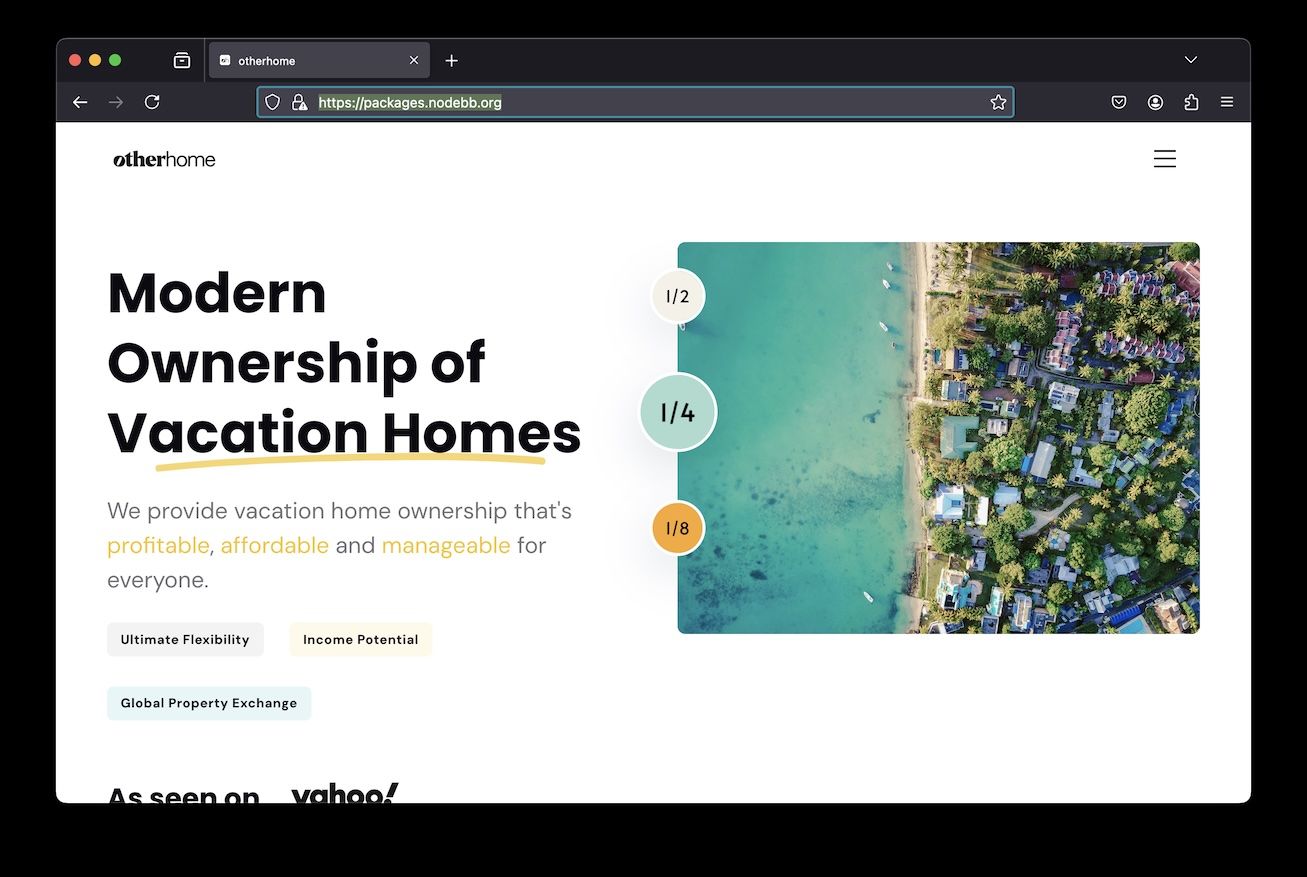
-
v3.10.0 -> 3.10.1 upgrade errorwhen I ssh into my server I get this:
root@server:~# curl -I https://packages.nodebb.org curl: (60) SSL: no alternative certificate subject name matches target host name 'packages.nodebb.org' More details here: https://curl.se/docs/sslcerts.html curl failed to verify the legitimacy of the server and therefore could not establish a secure connection to it. To learn more about this situation and how to fix it, please visit the web page mentioned above. root@server:~#This happens on 2 seperate VPS servers I manage.
on my local device I see this:
curl -I https://packages.nodebb.org HTTP/1.1 302 Found Server: nginx/1.18.0 (Ubuntu) Date: Wed, 09 Oct 2024 18:59:39 GMT Content-Type: text/plain; charset=utf-8 Content-Length: 28 Connection: keep-alive X-Powered-By: Express Access-Control-Allow-Origin: * Location: /stats Vary: AcceptSomething interesting, when I run the command on my local device running through a VPN I get the same error shown for my 2 remote VPS's
-
v3.10.0 -> 3.10.1 upgrade errorlooks like a cors issue:
< Promise {status: "pending"} [Error] Origin https://support.sweetpproductions.com is not allowed by Access-Control-Allow-Origin. Status code: 404 [Error] Fetch API cannot load https://packages.nodebb.org/api/v1/suggest?version=3.10.1&package%5B%5D=nodebb-plugin-imgur due to access control checks. [Error] Failed to load resource: Origin https://support.sweetpproductions.com is not allowed by Access-Control-Allow-Origin. Status code: 404 (suggest, line 0) [Error] Unhandled Promise Rejection: TypeError: Load failed -
v3.10.0 -> 3.10.1 upgrade errorI run this in the browser console:
fetch('https://packages.nodebb.org/api/v1/suggest?version=3.10.1&package%5B%5D=nodebb-plugin-imgur') .then(res => res.json()) .then(console.log)and get this:
Promise = $1 result: undefined status: "fulfilled"
