A harsh lesson learned
-
Today, I made the ultimate schoolboy error. I backed up my server, started a new droplet on DigitalOcean (I'd messed mine up to the point this was quicker), and started the process of installing Node and everything else.
All fine. Until I realised I'd forgotten one small thing.
dump.rdb.
Yes - I'd backed everything up but the database.
And due to me slacking from storing backups from July last year, I now face restarting SPFLForum from scratch. Or July, but given it's a football forum any posts then are largely irrelevant.
Don't be like Danny.
Back up your databases.
-
Nooo, that hurts a lot
 I am working on my autobackup scripts for DigitalOcean at the moment.
I am working on my autobackup scripts for DigitalOcean at the moment. -
Ouch, that's sad to hear... thank you for posting this as a warning to other forum admins!

If you have DigitalOcean, honestly, just use DigitalOcean's backups. They're 20% of the droplet price, but at $5 a droplet, that's just $1. A dollar a month is good insurance for some accidental heartbreak/headache I think

Now on to my blunder... I recently formatted my development laptop (been running the same
/homepartition for 6-7 years!), and decided to save nothing
Oops, that means I forgot to back up my SSH keys. In a matter of seconds, I closed off access to all of my droplets

-
@julian And in the vain that you told @Danny-McWilliams to use the automated DO backups you too julian need to use something like Backblaze for you computer. $5 per month, unlimited amount of backup data. Totally amazing software!

The Leading Open Cloud Storage Platform - Backblaze
Backblaze is a pioneer in robust, scalable low cost cloud backup and storage services. Enterprise hot storage, low cost backup and archive, and more.

(backblaze.com)
And well if anyone wants to try it out and uses my coupon code you get a free month and if you sign up I get a free month.
https://secure.backblaze.com/r/0020rrI'll delete the coupon code link if the @Global-Moderators feel that it is not appropriate to advertise like that.
I have no financial relationship to Backblaze aside from maybe getting a free month. I have been using them since 2013 and have had nothing but a good experience.
-
@julian I'm definitely adding it now! I had always backed everything up manually for years, on blogs, forums, static websites, and kept three generations of everything. Drummed into us at college - but shook the habit last year when I basically got lazy and thought I'd never needed to so why waste time...

We've started "afresh" a few times due to software changes so fingers crossed our mods will help me get the more recent stuff on and we'll be back to normal. Still around 1000 topics and a year of stuff...

-
While i'm sure backblaze is a good product it does lack a Linux client. a critical gap for someone who runs a variety of operating systems.
I recommend CrashPlan myself as it has Windows, Mac, and Linux support.
It's what i use to keep my massive NAS backed up, as well as a desktop, three servers, and two laptops., between them they're running all three operating systems and they can all use the same backup software.
... Akismet? really? this is spam?
-sigh-
well i'll remove the hyperlink then.
-
@qgp9 said:
Does CrashPlan support command line backup client for backup?
.... yes?
you need the GUI for the initial setup, although that GUI can be running on a different machine. once it's set up there's a daemon process that runs and does the actual backup work.
i'l like it if they had proper CLI support, but i can deal with their solution that lets me use my laptop to configure my server (even if i have to edit an INI file to do it.)
i'll not say crashplan is the best, but it does have proper linux support compared to backblaze so that's a huge plus in my books.
-
@accalia Thank you for information. That sounds some inconvenient but may be good solution specially in budgets.
Also let me introduce good and secure backup solution for a server.
It's B2 Cloud storage by the BlackBlaze.
This is similar with Amazon S3 rather than the CrashPlan or BlackBlaze backup.
And quite cheap than S3.
I did't implement this for my servers, but be seriously considering.
-
My last comment about either Backblaze or Crashplan, Crashplan did not work well for me. I am a Mac user and their app is java based and used a terrible amount of RAM and CPU time for me. I do like the fact that crashplan keeps deleted files forever (or until you tell them to go away) where as Backblaze only keeps a deleted file for 30 days before it disappears. But the end result was that my Mac was running like a dog w/ Crashplan but not with Backblaze.
-
@rod said:
I am a Mac user and their app is java based and used a terrible amount of RAM and CPU time for me.
I can't say i've noticed this on any of my installs. I will monitor this more closely in future.
@rod said:
I do like the fact that crashplan keeps deleted files forever (or until you tell them to go away) where as Backblaze only keeps a deleted file for 30 days before it disappears
I actually like this, it means that i can't accidentally delete a file beyond all recovery, although i do understand why one would be less than enthusiastic about that feature.
@rod said:
But the end result was that my Mac was running like a dog w/ Crashplan but not with Backblaze
Well as my mentor once said:
A backup that's not tested regularly isn't a backup, and a backup that degrades user performance is a waste of effort.
so, i can agree with you there at least.
-
I'm personally fond of DO snapshots. I always keep backups on a server w/ a DB, but I perform a DO snapshot before and after maintenance. They take forever to run, but I like knowing that no matter how screwed things get, I can roll back to that point - even on a new droplet in the same region. Plus, they're free.
-
How about some oldschool email backups?
I get an email everyday from my machine with a copy of all MySQL & Redis databases.
-
@Scuzz said:
Loads of email clients have size limits on attachment size.
and the ones that don't have limits usually balk at a multi gigabyte attachment for other reasons.
-
Lets go onto more horror stories, As some of you know I have a dedicated server in my house, since he I like a high power bill
 . While I was doing some maintenance on my server like cleaning out accumulated dust and so on. I decided to take a in the RAID cage. See if anything has gone in there. while working on the server I nearly tipped it over. But what was on top of them? 2 1TB HDD's in raid 0. (Yes... Raid 0, of all the things I could have chosen...) Both HDD's died, and currently have a older 2TB HDD in my server without any Raid. Lost some good data from those drives.
. While I was doing some maintenance on my server like cleaning out accumulated dust and so on. I decided to take a in the RAID cage. See if anything has gone in there. while working on the server I nearly tipped it over. But what was on top of them? 2 1TB HDD's in raid 0. (Yes... Raid 0, of all the things I could have chosen...) Both HDD's died, and currently have a older 2TB HDD in my server without any Raid. Lost some good data from those drives.

