A harsh lesson learned
-
@qgp9 said:
Does CrashPlan support command line backup client for backup?
.... yes?
you need the GUI for the initial setup, although that GUI can be running on a different machine. once it's set up there's a daemon process that runs and does the actual backup work.
i'l like it if they had proper CLI support, but i can deal with their solution that lets me use my laptop to configure my server (even if i have to edit an INI file to do it.)
i'll not say crashplan is the best, but it does have proper linux support compared to backblaze so that's a huge plus in my books.
-
@accalia Thank you for information. That sounds some inconvenient but may be good solution specially in budgets.
Also let me introduce good and secure backup solution for a server.
It's B2 Cloud storage by the BlackBlaze.
This is similar with Amazon S3 rather than the CrashPlan or BlackBlaze backup.
And quite cheap than S3.
I did't implement this for my servers, but be seriously considering.
-
My last comment about either Backblaze or Crashplan, Crashplan did not work well for me. I am a Mac user and their app is java based and used a terrible amount of RAM and CPU time for me. I do like the fact that crashplan keeps deleted files forever (or until you tell them to go away) where as Backblaze only keeps a deleted file for 30 days before it disappears. But the end result was that my Mac was running like a dog w/ Crashplan but not with Backblaze.
-
@rod said:
I am a Mac user and their app is java based and used a terrible amount of RAM and CPU time for me.
I can't say i've noticed this on any of my installs. I will monitor this more closely in future.
@rod said:
I do like the fact that crashplan keeps deleted files forever (or until you tell them to go away) where as Backblaze only keeps a deleted file for 30 days before it disappears
I actually like this, it means that i can't accidentally delete a file beyond all recovery, although i do understand why one would be less than enthusiastic about that feature.
@rod said:
But the end result was that my Mac was running like a dog w/ Crashplan but not with Backblaze
Well as my mentor once said:
A backup that's not tested regularly isn't a backup, and a backup that degrades user performance is a waste of effort.
so, i can agree with you there at least.
-
I'm personally fond of DO snapshots. I always keep backups on a server w/ a DB, but I perform a DO snapshot before and after maintenance. They take forever to run, but I like knowing that no matter how screwed things get, I can roll back to that point - even on a new droplet in the same region. Plus, they're free.
-
How about some oldschool email backups?
I get an email everyday from my machine with a copy of all MySQL & Redis databases.
-
@Scuzz said:
Loads of email clients have size limits on attachment size.
and the ones that don't have limits usually balk at a multi gigabyte attachment for other reasons.
-
Lets go onto more horror stories, As some of you know I have a dedicated server in my house, since he I like a high power bill
 . While I was doing some maintenance on my server like cleaning out accumulated dust and so on. I decided to take a in the RAID cage. See if anything has gone in there. while working on the server I nearly tipped it over. But what was on top of them? 2 1TB HDD's in raid 0. (Yes... Raid 0, of all the things I could have chosen...) Both HDD's died, and currently have a older 2TB HDD in my server without any Raid. Lost some good data from those drives.
. While I was doing some maintenance on my server like cleaning out accumulated dust and so on. I decided to take a in the RAID cage. See if anything has gone in there. while working on the server I nearly tipped it over. But what was on top of them? 2 1TB HDD's in raid 0. (Yes... Raid 0, of all the things I could have chosen...) Both HDD's died, and currently have a older 2TB HDD in my server without any Raid. Lost some good data from those drives.

