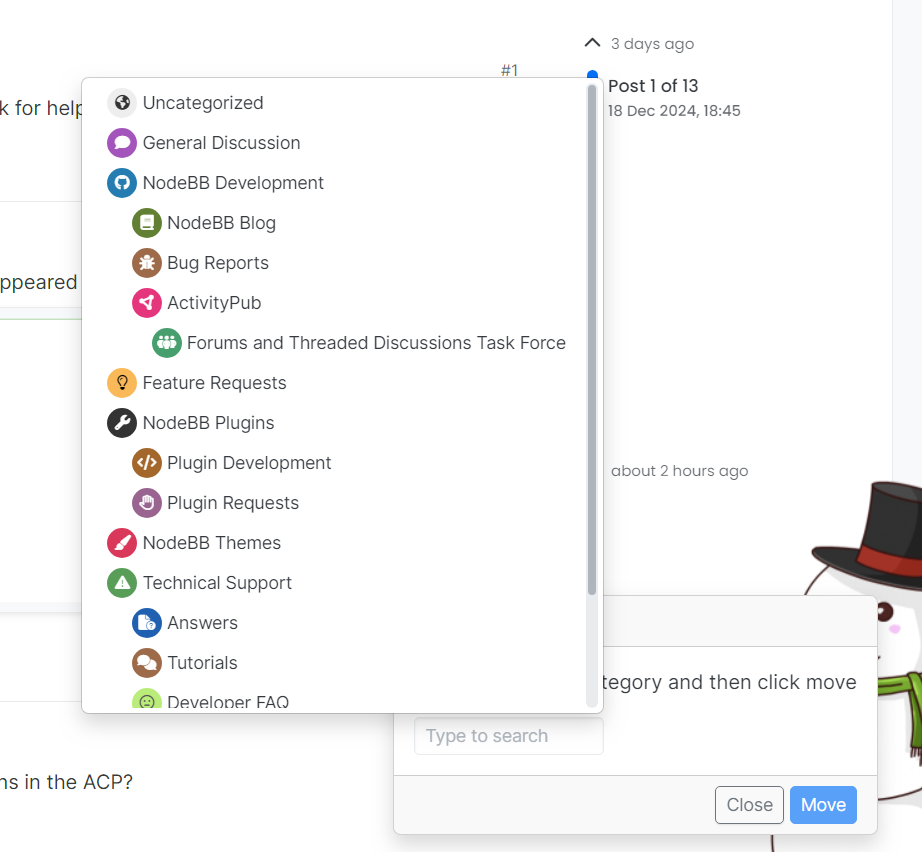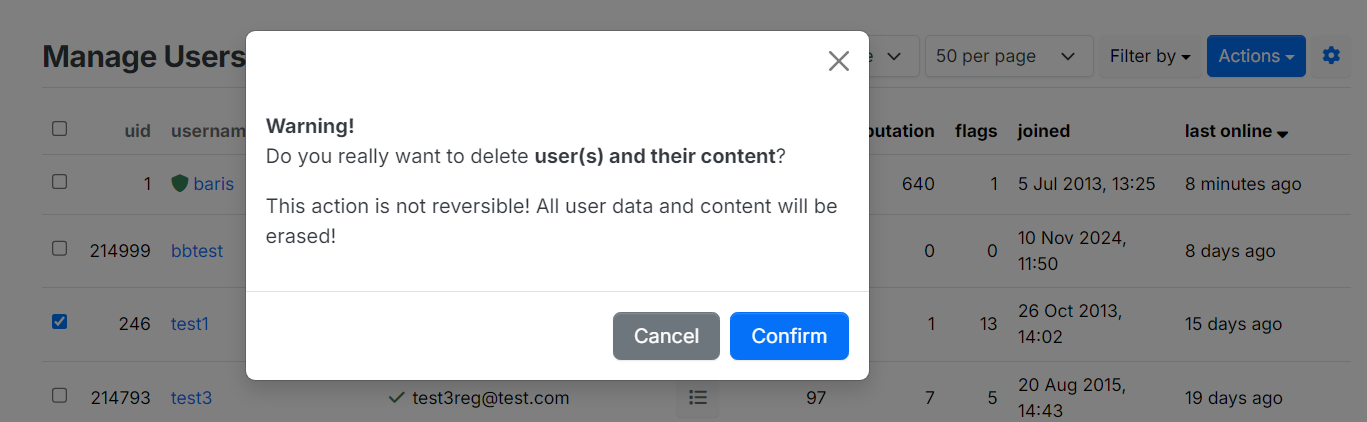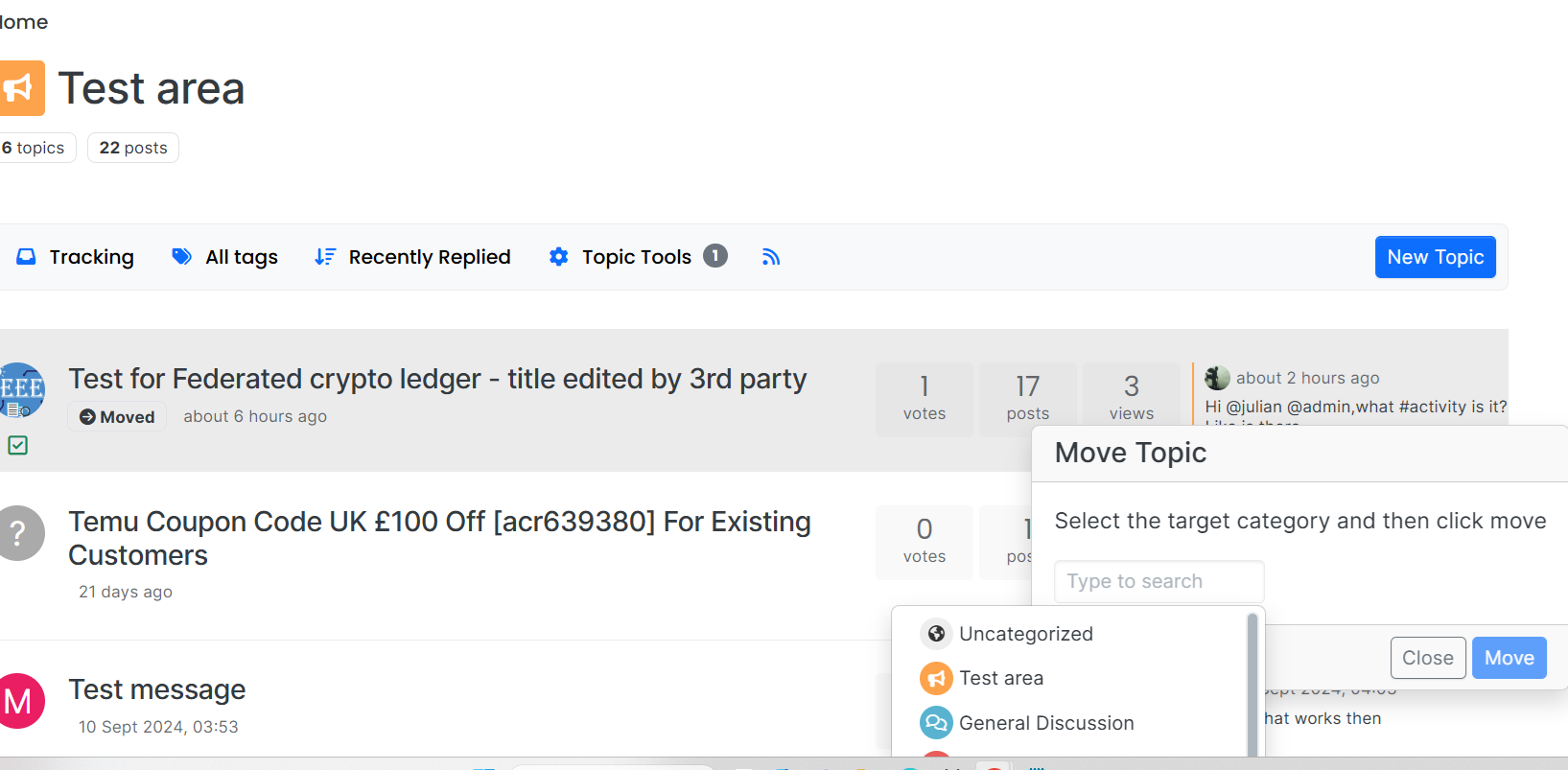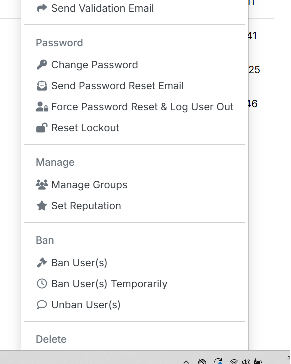3.12.0 Upgrade Support
-
Hey Guys, (sorry, cross posted, I will delete the other)
I have installed NodeBB several times on different servers. Although since the 3.12 update, it seems there is something odd going on../nodebb setup Dependencies outdated or not yet installed. Installing them now... npm warn deprecated inflight@1.0.6: This module is not supported, and leaks memory. Do not use it. Check out lru-cache if you want a good and tested way to coalesce async requests by a key value, which is much more comprehensive and powerful. npm warn deprecated @humanwhocodes/config-array@0.13.0: Use @eslint/config-array instead npm warn deprecated rimraf@3.0.2: Rimraf versions prior to v4 are no longer supported npm warn deprecated @humanwhocodes/object-schema@2.0.3: Use @eslint/object-schema instead npm warn deprecated glob@7.2.3: Glob versions prior to v9 are no longer supported npm warn deprecated q@1.5.1: You or someone you depend on is using Q, the JavaScript Promise library that gave JavaScript developers strong feelings about promises. They can almost certainly migrate to the native JavaScript promise now. Thank you literally everyone for joining me in this bet against the odds. Be excellent to each other. npm warn deprecated npm warn deprecated (For a CapTP with native promises, see @endo/eventual-send and @endo/captp) npm warn deprecated json2csv@5.0.7: Package no longer supported. Contact Support at https://www.npmjs.com/support for more info. npm warn deprecated eslint@8.57.1: This version is no longer supported. Please see https://eslint.org/version-support for other options. added 883 packages, and audited 884 packages in 2m 110 packages are looking for funding run `npm fund` for details 1 moderate severity vulnerability Some issues need review, and may require choosing a different dependency. Run `npm audit` for details. OK 2024-12-20T17:11:03.298Z [5747] - info: NodeBB Setup Triggered via Command Line Welcome to NodeBB v3.12.0! This looks like a new installation, so you'll have to answer a few questions about your environment before we can proceed. Press enter to accept the default setting (shown in brackets). URL used to access this NodeBB (http://localhost:4567) https://jbrowns.com Please enter a NodeBB secret (b3008965-ca64-412b-803c-b63bcb7a99ec) Would you like to submit anonymous plugin usage to nbbpm? (yes) Which database to use (mongo) 2024-12-20T17:11:19.813Z [5747] - info: Now configuring mongo database: MongoDB connection URI: (leave blank if you wish to specify host, port, username/password and database individually) Format: mongodb://[username:password@]host1[:port1][,host2[:port2],...[,hostN[:portN]]][/[database][?options]] Host IP or address of your MongoDB instance (127.0.0.1) localhost Host port of your MongoDB instance (27017) MongoDB username NodeBBDB Password of your MongoDB database MongoDB database name (nodebb) 2024-12-20T17:11:52.598Z [5747] - warn: NodeBB Setup Aborted. TypeError: Cannot read properties of undefined (reading 'hasOwnProperty') at completeConfigSetup (/opt/nodebb/src/install.js:203:21) at setupConfig (/opt/nodebb/src/install.js:189:8) at process.processTicksAndRejections (node:internal/process/task_queues:105:5) at async install.setup (/opt/nodebb/src/install.js:583:3) at async Object.setup (/opt/nodebb/src/cli/setup.js:30:15)So, I thought I would switch to v3.11.1 by using with a success install:
git clone -b v3.11.1 https://github.com/NodeBB/NodeBB.git .Something you may want to look into. Once I get this up and running, I may have a look as well.
*EDIT: Forgot to mention, this was a clean install on an Ubuntu 24.04 VPS. Using a non-sudo user.
*EDIT AGAIN: I think I found the issue. Line number 46 of setup.js in (src/cli)
*EDIT AGAIN AGAIN: Ignore the last EDIT, that is coming after you setup an admin account.
*EDIT AGAIN AGAIN AGAIN: I think it is here: const data = await install.setup(); I think the data is returning undefined. But I cannot be sure. -
Will do, need to complete jbrowns first. I don't have another server to try it on right now.
-
Actually, I am going to do it now. I believe I am giving up on building a template. I am missing something. Wrong topic to be posting in. So, all good.
-
That seemed to resolve the issue. It allowed me to complete the install.
Curious... Wouldn't:
if (install.values?.hasOwnProperty('saas_plan')) { config.saas_plan = install.values.saas_plan; }Also be acceptable? Mostly curious, not judging!
-
@codenamejessica that works too
-
2 possible related bugs relating to menu options being off screen?
I wanted to move a post from Category 1 (say) to Category 7
The box that comes up (on PC Desktop) to select Category to move to, is mostly off the page, so cant select Category 7.
The box slider doesnt work either, only goes down as far as Category2 and its sub-categoriesI also couldnt delete spam users via Admin Panel, the delete at bottom of action list was nearly off page and greyed out. I had to zoom browser to 90% to be able to click it
-
Thanks. Can you give any thought to my email sending issue (see other thread).
My attempts to get it working has been going on years.
Everytime I mention it, I dont get any solutions, but it is a major problem for Nodebb.The instances that dont seem to have this issue are using own internal post fix solutions which is a lot of set up
-
@eeeee @baris this is being sorted on Sudonix.org, and we'll likely have this fixed soon.
-
This post is deleted!
-
@phenomlab Thanks for your advice and help as always, its working now with fastmail, with your custom set up and the app password