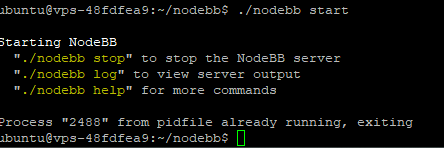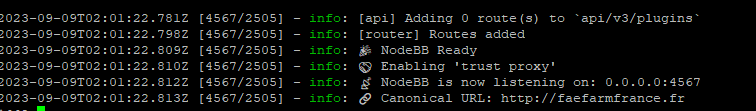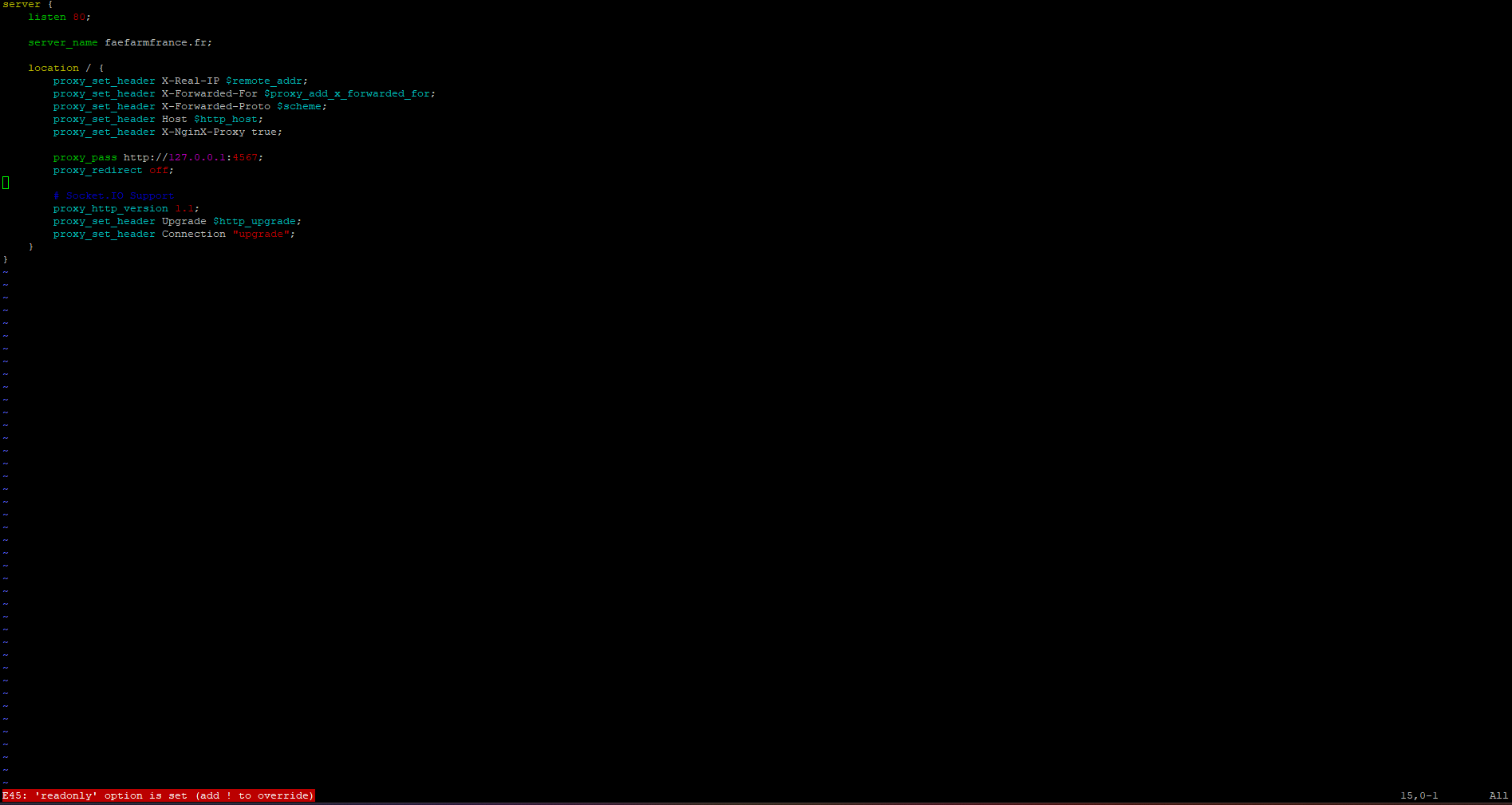Installation problem on Ubuntu (Need Help)
-
@Hope33 it sounds like perhaps you are not comfortable with the shell? NodeBB is not exactly plug and Play, although we try to make it as simple to install as possible.
If this is for work, then I a hosted NodeBB may be easiest course of action for you.
If you are looking to install it yourself, can you let us know what tutorial you used?
-
Ubuntu is known to have an ancient version of NodeJS, their latest LTS version of ubuntu. they are still shipping nodejs 11 or someshit.
What does the version says in your VPS?
node -v -
@cat That is error :
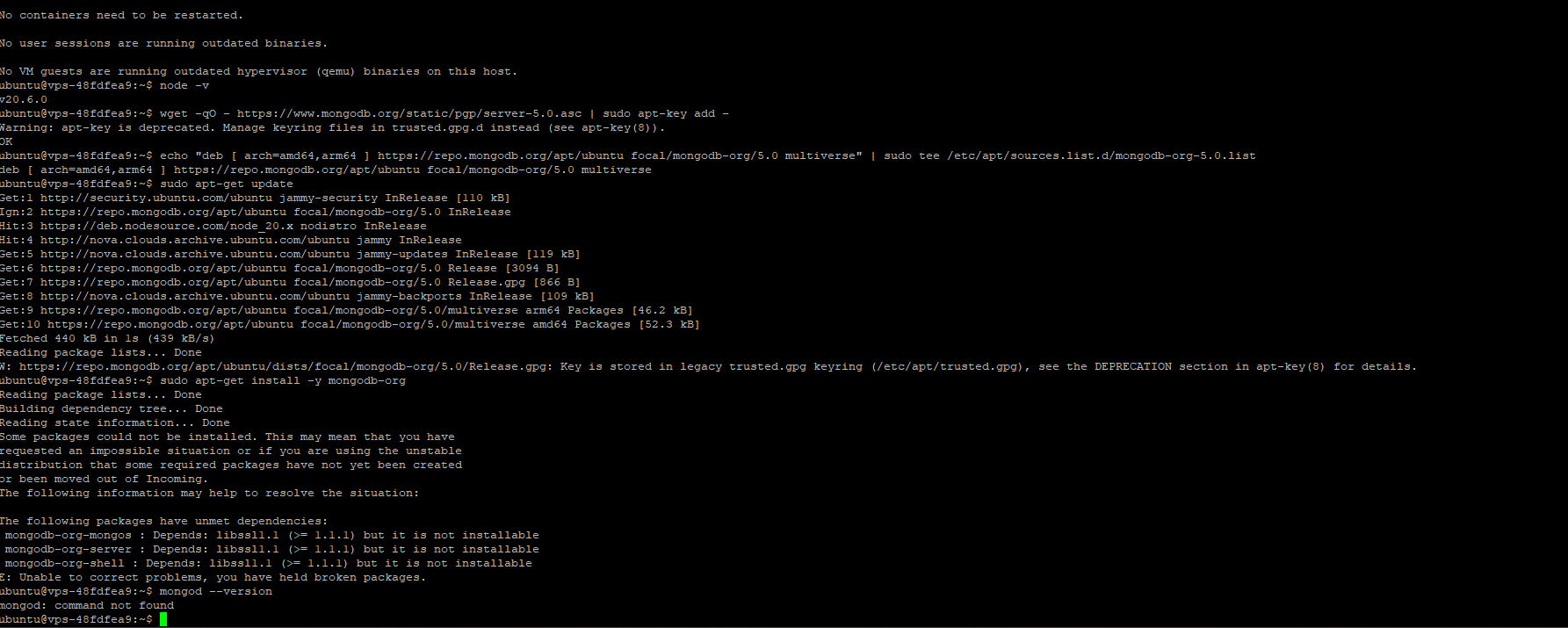
It appear when i tap :
wget -qO - https://www.mongodb.org/static/pgp/server-5.0.asc | sudo apt-key add - echo "deb [ arch=amd64,arm64 ] https://repo.mongodb.org/apt/ubuntu focal/mongodb-org/5.0 multiverse" | sudo tee /etc/apt/sources.list.d/mongodb-org-5.0.list sudo apt-get update sudo apt-get install -y mongodb-orgMangoDB is not detected after this.
-
Mongo seems to be not installed.
Here a good topic for install last mongodb version for Ubuntu 22.04 LTS

How to Install MongoDB on Ubuntu 22.04 LTS
Import the MongoDB public key on Ubuntu 22.04 LTS, Configure MongoDB Repo on Ubuntu 22.04 LTS, How to Install MongoDB on Ubuntu 22.04 LTS

FOSS TechNix (www.fosstechnix.com)
And the official topic I have used (work good) :
-
@DownPW Thanks a lot ! Now i got a problem here :
nodebb> quit() ubuntu@vps-48fdfea9:~$ /etc/mongod.conf -bash: /etc/mongod.conf: Permission denied ubuntu@vps-48fdfea9:~$When i want to follow instructions here : Enable database authorization in the MongoDB configuration file /etc/mongod.conf by appending the following lines:
security:
authorization: enabled -
I finally achieved this installation........
I got this, all is working on ubuntu but :Isn't working, and this one too... http://www.faefarmfrance.fr:4567/
-
@julian Ok it's working ok i got this
http://faefarmfrance.fr:4567/But i don't understand this step :
The following demonstrates a typical series of commands when creating a new nginx config:
cd /etc/nginx/sites-available sudo nano forum.example.com # config entered into file and saved cd ../sites-enabled sudo ln -s ../sites-available/forum.example.comSomeone can help me ?
-
@Hope33 said in Installation problem on Ubuntu (Need Help):
Someone can help me ?
Yes. Check your DM
-
Use sudo
sudo nano /etc/nginx/xxxxxx