Make nodebb-plugin-spoilers compatible with v3
-
Can we please make https://github.com/NodeBB-Community/nodebb-plugin-spoilers compatible with NodeBB v3? The plugin installs fine, but does not work in the composer when you try to use
>! spoiler text hereI am shortly going to announce the release of my
OGProxyutility on https://sudonix.org (an alternative tonodebb-plugin-previews) and would like to provide atl;drsection for those users of a geek nature who want to understand the nuts and bolts. Those who simply do not care how it works as long as it does work can skip this section and not be forced to read it
Thanks
-
Probably just needs to add an exception to the sanitizer.
-
@baris
No matching version found for [email protected].but there is0.1.0with the latest being0.1.2- was that a typo ? -
you can use nodebb-extendend-markdown, he have spoiler and work on V3
-
here the added functions to composer @phenomlab :
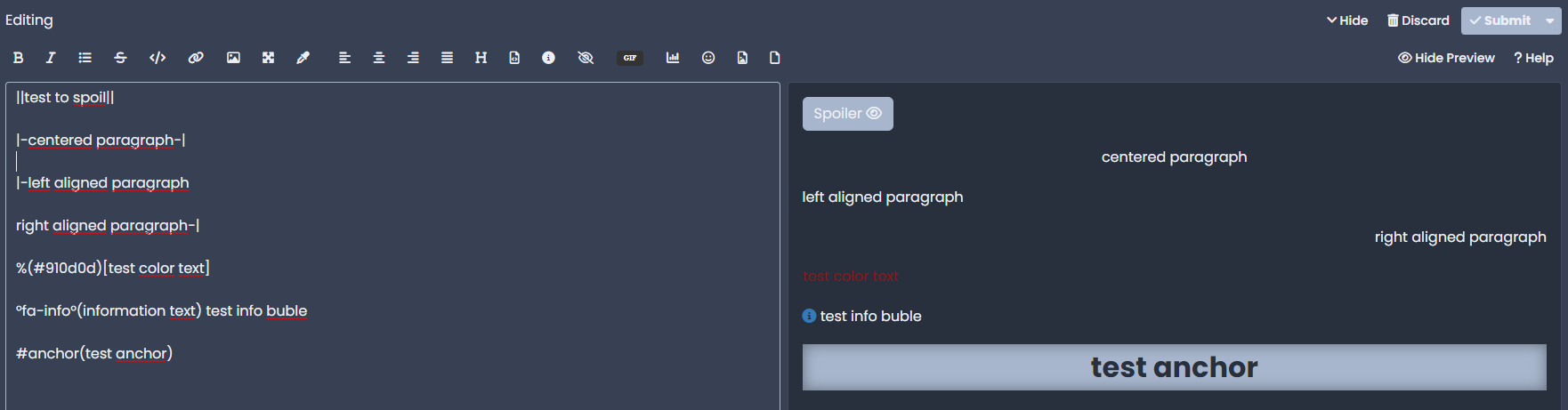
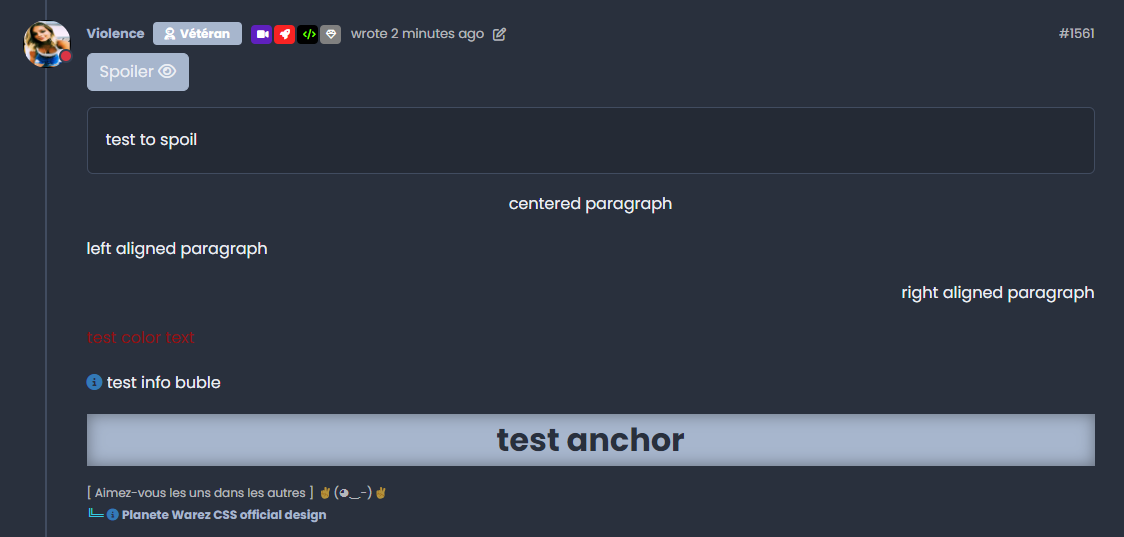
I use this plugin since 2 years and very useful

GitHub - MinecraftForgeFrance/nodebb-plugin-extended-markdown: A NodeBB plugin to extend markdown with new feature as tooltip, anchor, custom text header with background, etc.
A NodeBB plugin to extend markdown with new feature as tooltip, anchor, custom text header with background, etc. - MinecraftForgeFrance/nodebb-plugin-extended-markdown
GitHub (github.com)
-
you are welcome my friends

-
spoiler plugin does 1 job, whereas extended-markdown plugin does many... so, I recommend that as well... but if you are worried you have many buttons on the composer (well, we were
 ) , we hide some unpopular buttons (for our forum) with CSS codes...
) , we hide some unpopular buttons (for our forum) with CSS codes.../* removing buttons from composer */ .composer .formatting-bar .formatting-group li[data-format="code"] { display: none; } .composer .formatting-bar .formatting-group li[data-format="eye-slash"] { display: none; } .composer .formatting-bar .formatting-group li[data-format="left"] { display: none; } .composer .formatting-bar .formatting-group li[data-format="center"] { display: none; } .composer .formatting-bar .formatting-group li[data-format="right"] { display: none; } .composer .formatting-bar .formatting-group li[data-format="justify"] { display: none; } .composer .formatting-bar .formatting-group li[data-format="groupedcode"] { display: none; } .composer .formatting-bar .formatting-group li[data-format="picture"] { display: none; } -
@crazycells good idea. There are some that will remain unused I think.
-
@phenomlab yeap, we additionally have calendar, poll, canned responses, audio upload, gif , emoji etc. plugins; so our composer toolbar is already crowded... therefore we hide unpopular ones with CSS...
-
@crazycells custom css tab supports sass so you can simplify that to
/* removing buttons from composer */ .composer .formatting-bar .formatting-group { [data-format="code"], [data-format="eye-slash"], [data-format="left"], [data-format="center"], [data-format="right"], [data-format="justify"], [data-format="groupedcode"], [data-format="picture"] { display: none; } }Haven't tested it but it should work


