Console error after upgrade to 2.1.0
-
@phenomlab yes. Analytics, categories and other information are not displayed in the admin panel. Does it work for you?
-
This forum is running 2.1.0 and I am not seeing that error here or on my local. I suggest starting nodebb in dev mode and then clicking on the error to see where it points to in the client side javascript.
Also does this error only happen on the ACP page?
-
@phenomlab it happens even in the normal forum pages? Or are you saying it happens on every page in the ACP?
-
@PitaJ every single page in the ACP. Absolutely nothing works. Additionally, the forum pages are hit and miss with the same error popping up.
It's not just me. I know of at least 5 other members here having the same issue. We all downgraded to
1.19.7and everything works as before.In addition, I've disabled all plugins, removed all custom css, JS, and headers, and it's still the same. Not plugin or custom code related.
-
@phenomlab Yes, it's true
-
@baris said in Console error after upgrade to 2.1.0:
When you run in dev mode click the stack trace and it should open up admin.min.js and hopefully show the related code.
@baris I paused the debugger on error as nothing was being shown in the console. I now see this (there is no stacktrace in the console either)
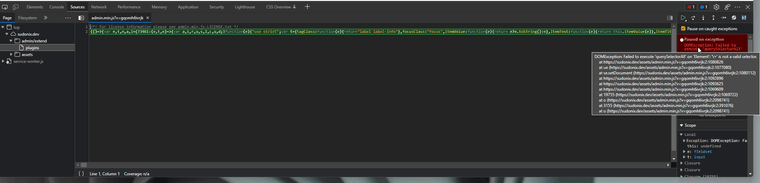
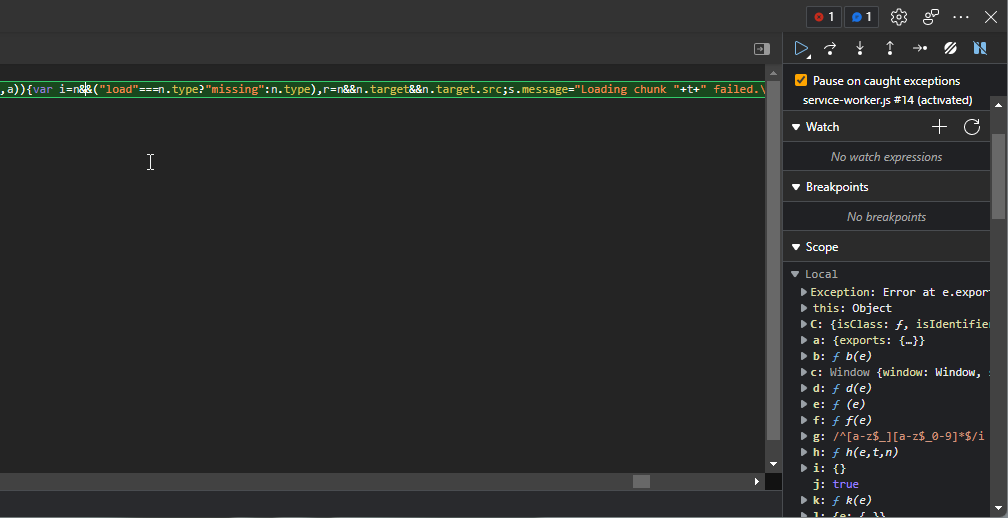
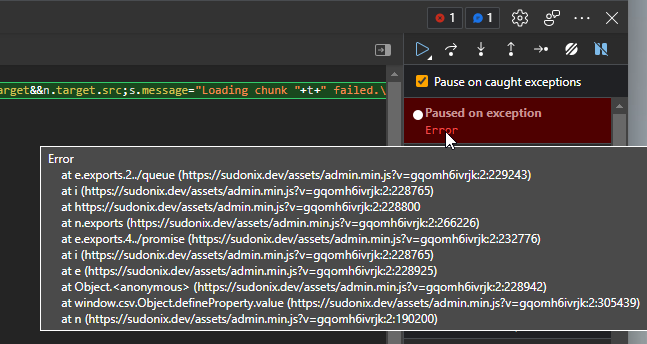
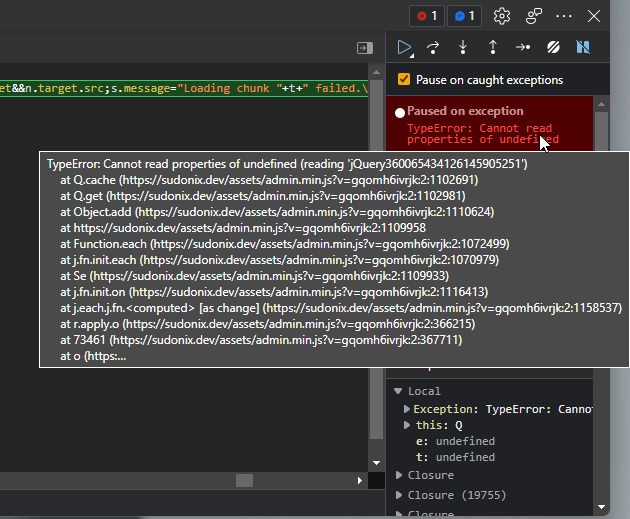
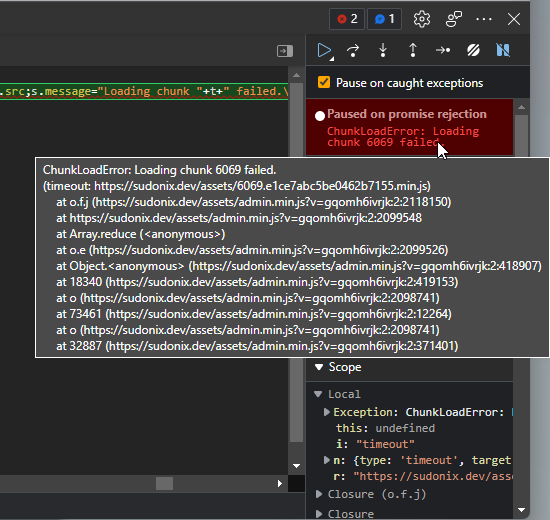
Which after resuming the debugger and stepping through multiple errors of the above, the console displays thisadmin.min.js?v=gqomh6ivrjk:2 Uncaught TypeError: Cannot read properties of undefined (reading 'jQuery360035230057915444891') at Q.cache (admin.min.js?v=gqomh6ivrjk:2:1102691) at Q.get (admin.min.js?v=gqomh6ivrjk:2:1102981) at Object.add (admin.min.js?v=gqomh6ivrjk:2:1110624) at admin.min.js?v=gqomh6ivrjk:2:1109958 at Function.each (admin.min.js?v=gqomh6ivrjk:2:1072499) at j.fn.init.each (admin.min.js?v=gqomh6ivrjk:2:1070979) at Se (admin.min.js?v=gqomh6ivrjk:2:1109933) at j.fn.init.on (admin.min.js?v=gqomh6ivrjk:2:1116413) at j.each.j.fn.<computed> [as change] (admin.min.js?v=gqomh6ivrjk:2:1158537) at r.apply.o (admin.min.js?v=gqomh6ivrjk:2:366215) at 73461 (admin.min.js?v=gqomh6ivrjk:2:367711) at o (admin.min.js?v=gqomh6ivrjk:2:2098741) at 32887 (admin.min.js?v=gqomh6ivrjk:2:371401) at o (admin.min.js?v=gqomh6ivrjk:2:2098741) at admin.min.js?v=gqomh6ivrjk:2:2118709 at admin.min.js?v=gqomh6ivrjk:2:2118719@PitaJ it seems (now after two plugin updates to Q&A and Polls) that the front-end issues have disappeared, but the ACP is completely non-functional
Coming from here, perhaps
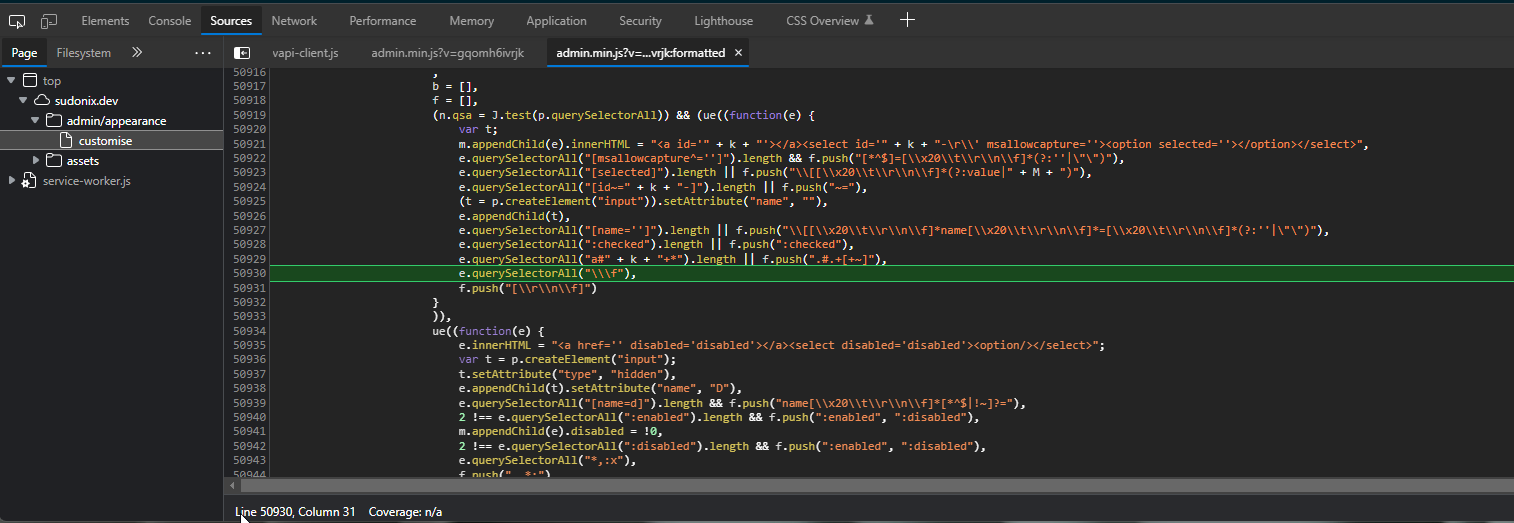
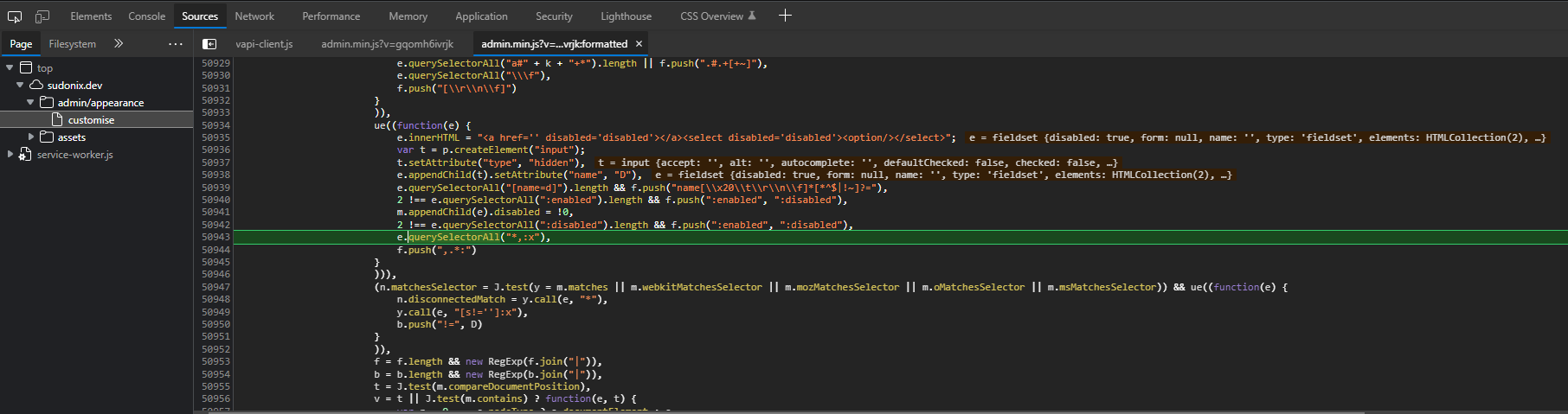
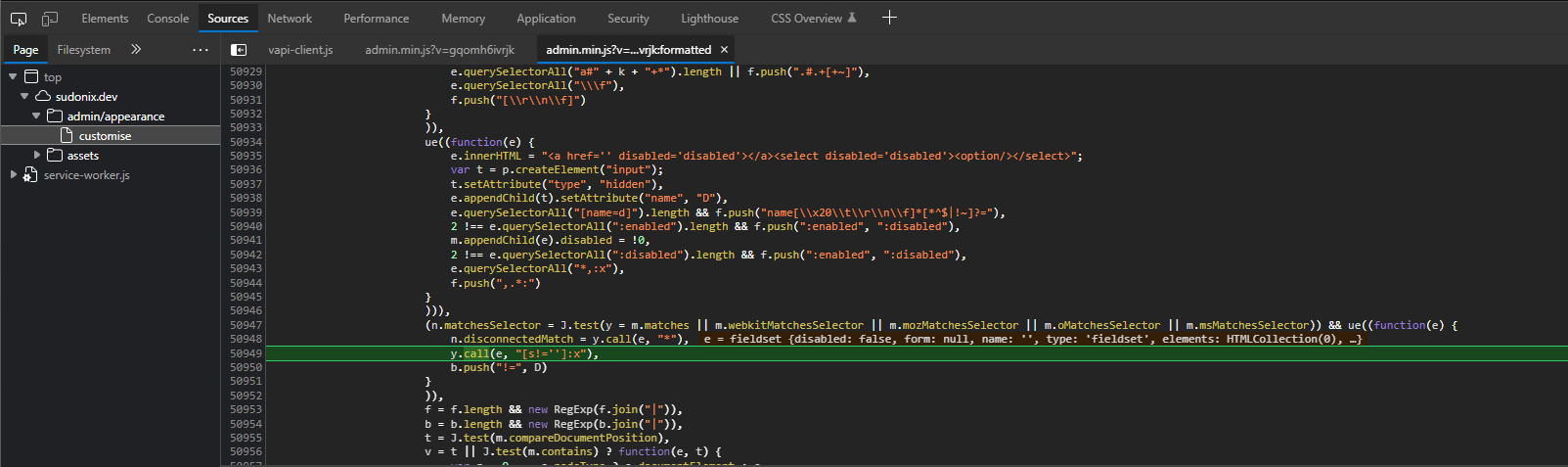
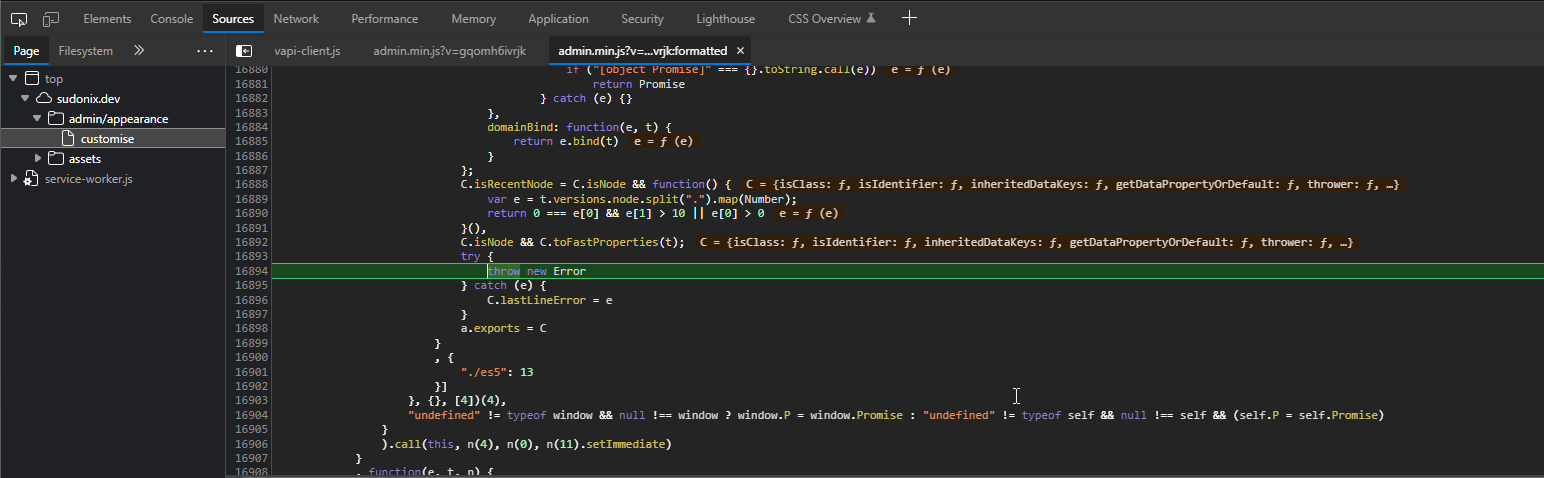
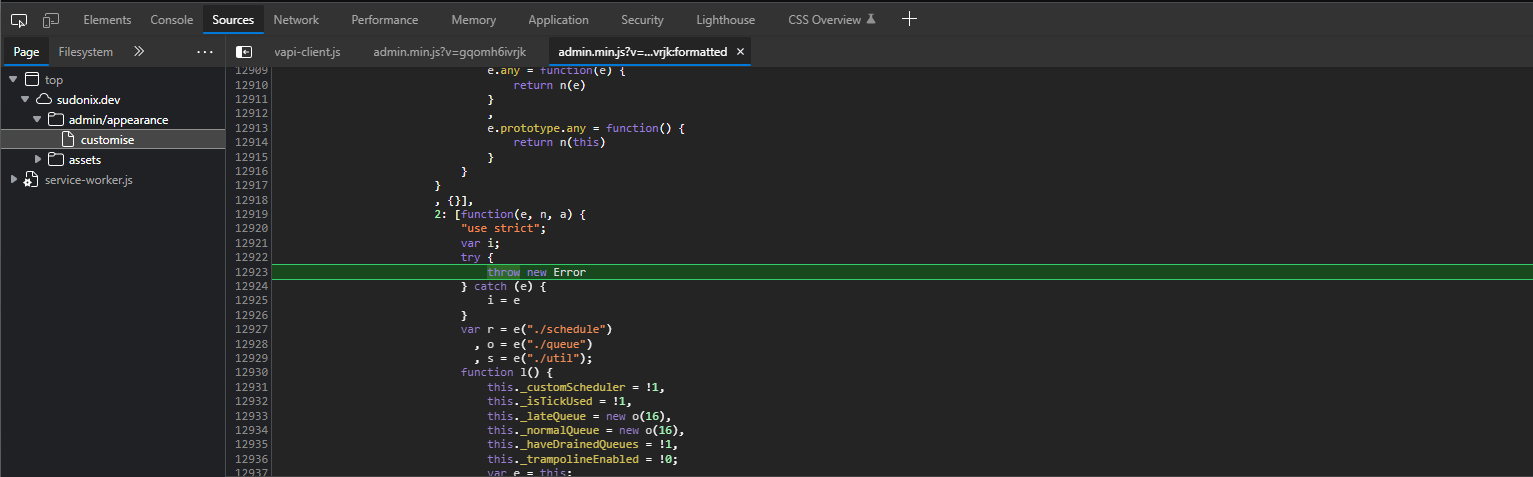
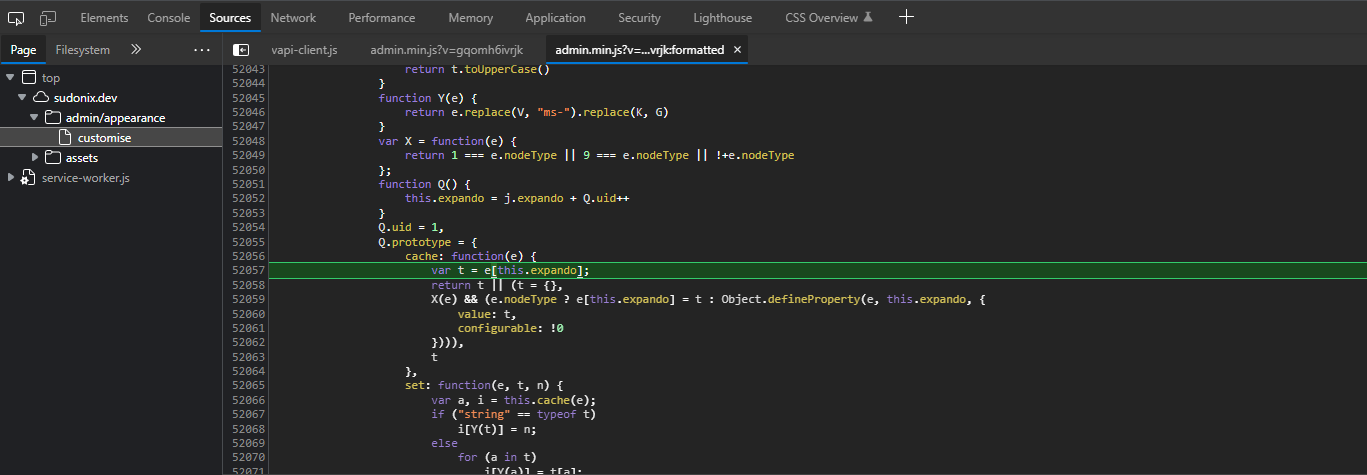
-
I don't see this
Q.uid = 1on our own admin.min.js so it must be coming from a plugin/theme. For reference you can check our admin.min.js herehttps://community.nodebb.org/assets/admin.min.js?v=qq8hi2bqamgAre you sure you tested with just the default plugins? Can you post the output of
./nodebb pluginson the instance you have this issue. -
@baris said in Console error after upgrade to 2.1.0:
Are you sure you tested with just the default plugins? Can you post the output of ./nodebb plugins on the instance you have this issue.
Positive. I disabled all plugins in fact, and the issue persists
* [email protected] (installed, enabled) * [email protected] (installed, enabled) * [email protected] (installed, enabled) * [email protected] (installed, enabled) * [email protected] (installed, enabled) * [email protected] (installed, enabled) * [email protected] (installed, enabled) * [email protected] (installed, enabled) * [email protected] (installed, enabled) * [email protected] (installed, enabled) * [email protected] (installed, enabled) * [email protected] (installed, enabled) * [email protected] (installed, enabled) * [email protected] (installed, enabled) * [email protected] (installed, enabled) * [email protected] (installed, enabled) * [email protected] (installed, enabled) * [email protected] (installed, enabled) * [email protected] (installed, enabled) * [email protected] (installed, enabled) * [email protected] (installed, enabled) * [email protected] (installed, enabled) * [email protected] (installed, enabled) * [email protected] (installed, enabled) * [email protected] (installed, enabled) * [email protected] (installed, enabled) * [email protected] (installed, enabled) * [email protected] (installed, enabled) * [email protected] (installed, enabled) * [email protected] (installed, enabled) * [email protected] (installed, enabled) * [email protected] (installed, enabled) * [email protected] (installed, enabled) * [email protected] (installed, enabled) * [email protected] (installed, enabled) * [email protected] (installed, disabled) * [email protected] (installed, enabled) * [email protected] (installed, disabled) * [email protected] (installed, disabled) * [email protected] (installed, enabled) * [email protected] (installed, enabled) -
@phenomlab said in Console error after upgrade to 2.1.0:
For a proof of concept, I completely stripped all plugins, removed the custom JS, Custom CSS, and Custom Header.
Upgraded to 2.1.0 and STILL get the same error message in the ACP console@baris see this thread
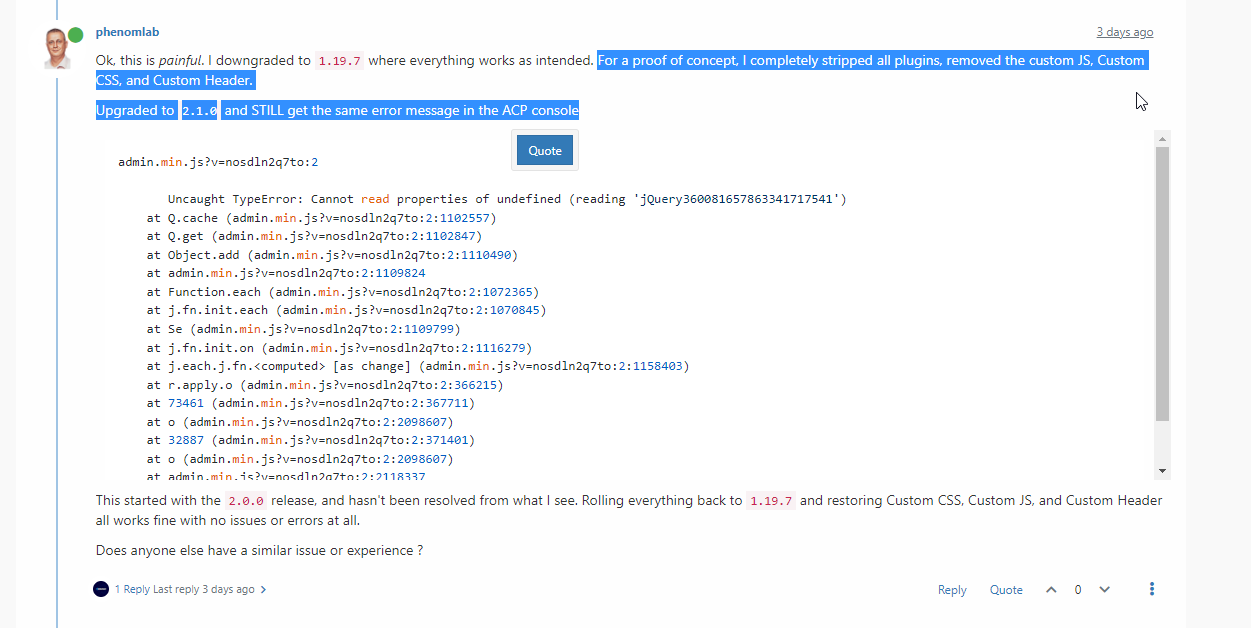
-
What browser are you using? Have you tried other browsers?
-
@phenomlab https://sudonix.dev is your your dev site right? I created an account there, if you give me admin access I can take a look. Maybe I can spot something that is different from this site.
-
@baris yes, that's my dev site. The issue with giving you admin rights is that I can't access anything in the ACP to do so ! The only way this would work is for me to downgrade the forum, grant you admin, then upgrade again - unless there's a way to do this from the database ?
Edit - ok, done from frontend via groups. Good to go.
-
@phenomlab The issue was with the customize plugin, I disabled it on your forum and the error is gone. I will publish a new version of that once I get access to it. For anyone wondering this is the fix https://github.com/NodeBB/nodebb-plugin-customize/commit/e90dcb9be7c8c3b43715d4dc3310c045615a9998
-
@baris thanks for this. I can confirm this is now working, but what's really odd here is that previously, the error persisted even with all plugins disabled.
I'm curious to understand if the two plugins I previously referenced that received updates in between me reporting this issue were perhaps part of the issue as with all plugins disabled, the issue persisted. Even clearing all caches did nothing.
Very odd indeed, but thanks for finding the culprit. I've upgraded this plugin, and now everything is working.
