Custom Favicon Not Showing
-
Hi,
I don't remember having this issue on version 1.15, but after we upgraded to 1.16.2, our custom favicon stopped showing/working. I tried re-uploading the favicon, but it didn't work. I tried stopping, building, starting the forum, but the issue persists. What's weird is when I mark all notifications on read, the favicon changes to the custom favicon. However, when I refresh the page, the favicon reverts to the default nodebb favicon.
Ver: 1.16.2
Theme: Slick -
Hi @baris , I hate to bug you about this again, but the issue persists after updating our forums to v1.17.x. I'm not sure if it's browser specific. On Firefox, I can see our custom favicon just fine. However, on Chrome and Safari, it seems to fall back to the default nodebb favicon for some reason. Another thing I noticed in Chrome is that when I have unread notifications, the custom favicon seem to work, but as soon as you read all your notifications, it reverts to the default one. Here's a screenshot.
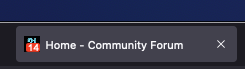
I tried removing the favicon in ACP, re uploading it, made sure I saved it, rebuilt / restart to no avail.
Help is appreciated.
-
@teemberland I had this issue and it just took a few days for the favicon to apply, not sure why. Try clearing the NodeBB cache, or look into this: https://github.com/NodeBB/NodeBB/issues/9362
-
@dunlix said in Custom Favicon Not Showing:
uploading favicon has no effect if nginx is serving the favicon · Issue #9362 · NodeBB/NodeBB
nginx serves the favicon from public/favicon.ico, uploading in acp saves to public/uploads/system/favicon.ico
GitHub (github.com)
Thanks! I'll try this and report back.
EDIT:
@dunlix I haven't cleared nodebb's cache, how do you do it?
-
Another thing I noticed is that when I first load the forum, the red dot (that indicates I have unread notifications) on the bell does not show up. However, when I go to any topic, the red dot shows up on the bell icon and on our custom favicon (see screenshot in previous post).
As soon as I go to forum index and hit refresh, the red dot on bell icon disappears along with our custom favicon.
-
@teemberland Go to ACP > Advanced > Cache
-
@dunlix said in Custom Favicon Not Showing:
@teemberland sure. Clearing them all won't harm anything, so clear them, click save, rebuild & restart. If the icon still isn't fixed im out of ideas.
Sadly, that didn't work. Thank you for your help though!

-
Try clearing the cache on your browser.
-
@pitaj said in Custom Favicon Not Showing:
Try clearing the cache on your browser.
I did, multiple times. The issue still persists.
-
Okay I didn't see it mentioned. Wish I could help you further, sorry.
-
@teemberland huh. I have had this issue before, when I applied it, it still wouldn't show. After a few days, it started working after no changes. Sounds like something cache-related, but I never cleared it. I guess just wait.
-
@teemberland do you get the same issue in another browser or within an incognito session ?
