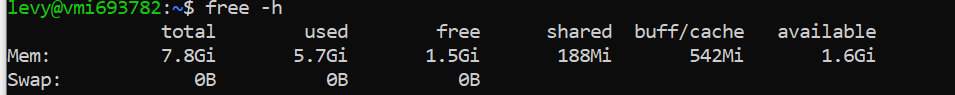help | Serve course full times
-
I have a 200 GB ubuntu server, it is quite fast on the network.
Of course, it has nodebb installed.Lately, he's starting to crash on me a lot of times.
The quarter I uploaded a file, it got stuck at 100%, and after a minute.
The whole site got stuck, I did a refresh, and it is not possible to access this site...I am trying to open ssh
kex_exchange_identification: Connection closed by remote hostIn short, there is something on my server, and I don't know what it is...
nothing works, ssh doesn't open,
Direct entry to the server's ip also does not work, etc.Does anyone have an idea what to do?
Need help urgently.That's how it happens a lot of times, the server just crashes.
Sometimes not the whole server crashes, but only the nodebb, it enters 502,
Because the mongod is turned off (I don't know why), then I have to activate it, do setup, etc.
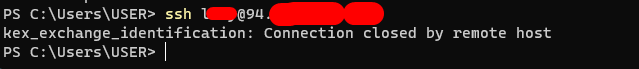
P.S. Many times when the server crashes, I perform tracert and finally the server turns on. Maybe that has something to do with it.
-
@LEVI-HAVIV where is the server? What is it running on?
Given what you're seeing, my first action would be to back up everything and either wipe and reinstall everything on the server or just start up a new one and see if the issue continues to happen.
-
If you have 200G of disc space, you can add a lot more swap. I'd do at least 8G assuming you have the space.
-
At this moment he collapsed again.
I will expand the amount of GB to 8.
In any case, isn't it a bit suspicious the message when trying to connect to ssh?
kex_exchange_identification: Connection closed by remote hostDoesn't this mean that there is something on the server that disconnects me?
Or is it an expected error when the server exceeds its memory... -
still not back
-
Connection closed by remote host is exactly what I'd expect from an OOM kill.
You're going to need to restart the server.
-
I would ssh in and run tmux and inside tmux something like top. I’d leave it open and see what happens.
With tmux, you can add a second pane with a shell. When the server isn’t responding, you can see if the shell responds. If not, and the top has stopped, your entire server has stopped.
I absolutely was unable to run NodeBB on an AWS Ubuntu instance with 8GB. Rebuilding from the admin control panel crushed the system to the point the build would take hours (thanks to swapping).
A 16GB instance and the software (NodeBB) runs smoothly. Once built, the site would probably run in 8GB. If you are using redis, it is going to use some RAM. I’m using MongoDB and it uses CPU and RAM, too. I choose a 2 processor system, one for NodeBB, and one for MongoDB (basically) - I don’t have the programs pinned to a core or anything, but for sure the NodeBB process gets to run and the MongoDB one does too.
I did find some comments somewhere by googling that 8GB is problematic.
-
Oh, I didn't think so: (I connected in vnc)
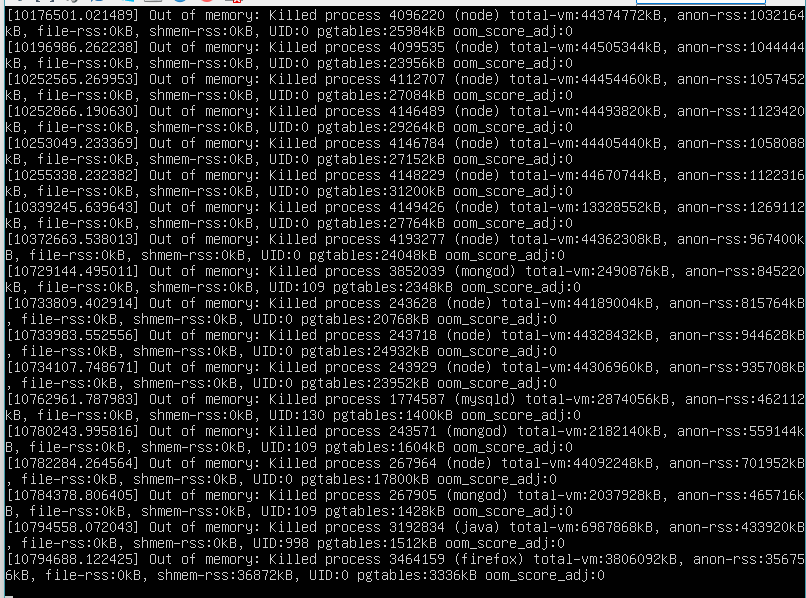
What is the command to expand the swap file in GB?
-
@mschwartz said in help | Serve course full times:
I absolutely was unable to run NodeBB on an AWS Ubuntu instance with 8GB. Rebuilding from the admin control panel crushed the system to the point the build would take hours (thanks to swapping).
Wow, you totally overdid it, that's a lot for nodebb
-
@LEVI-HAVIV This will probably help

Repeated application crashes? You might need a Swap file
Lower grade VPS instances, whilst cheap, do have the inherent issue in the fact that they only have 1Gb of RAM. In most cases, this is enough for relatively ...
Sudonix | A one-stop-shop for all your technology questions (sudonix.org)
-
@phenomlab
Nice, is there a way to expand GB to an existing file? -
@LEVI-HAVIV Yes and no - you'd have to disable the swap and recreate it - see
https://www.linode.com/docs/guides/how-to-increase-swap-space-in-ubuntu/