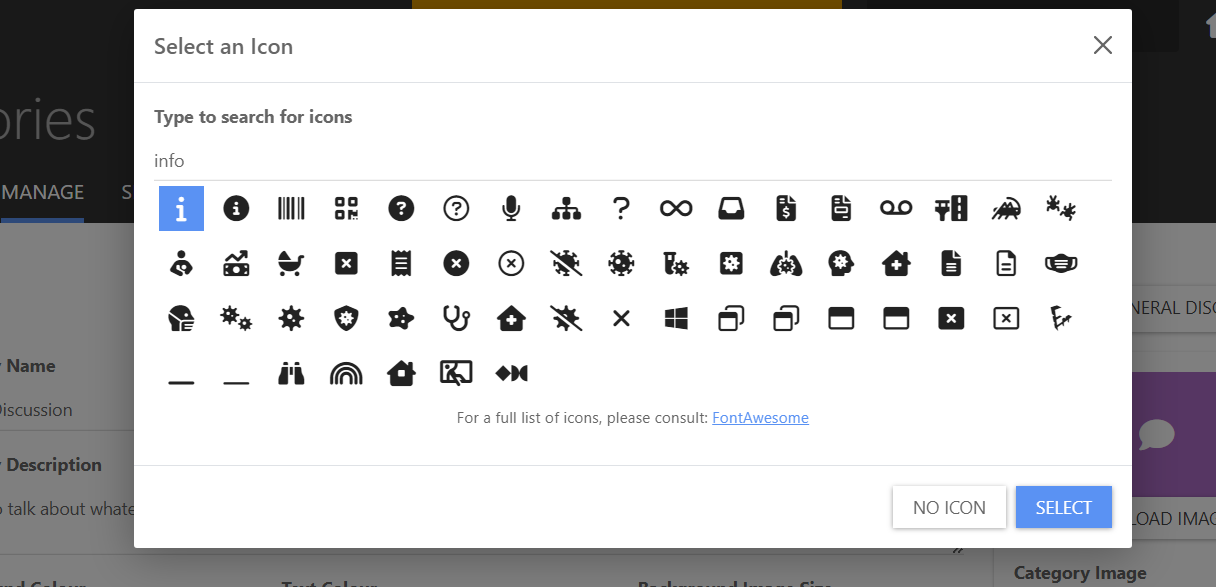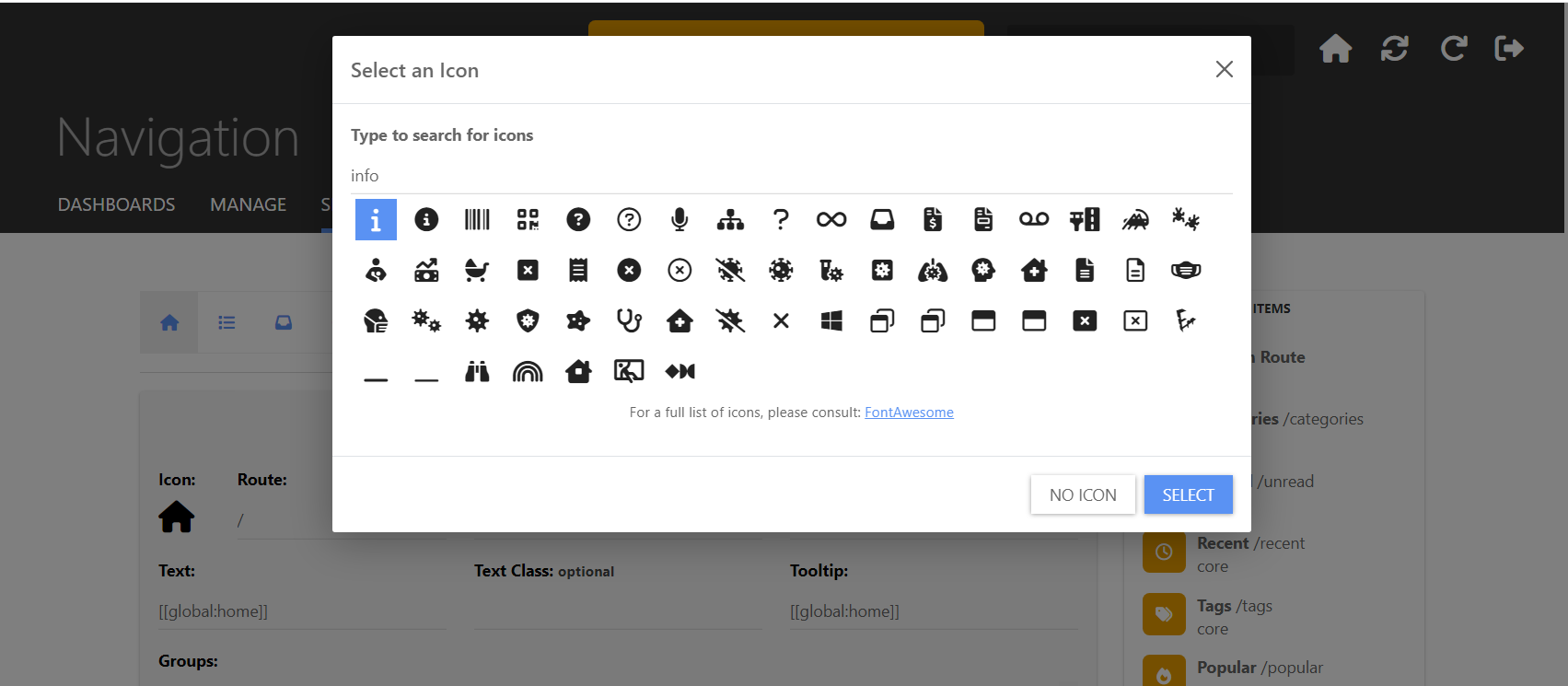Add icons from FontAwesome to Icons list on Nodebb
-
@brazzerstop said in Add icons from FontAwesome to Icons list on Nodebb:
@Jürgen Try to paste the icon name (example
fa-book-open) in search box, click enter and check it.obviously I am searching in the wrong place:
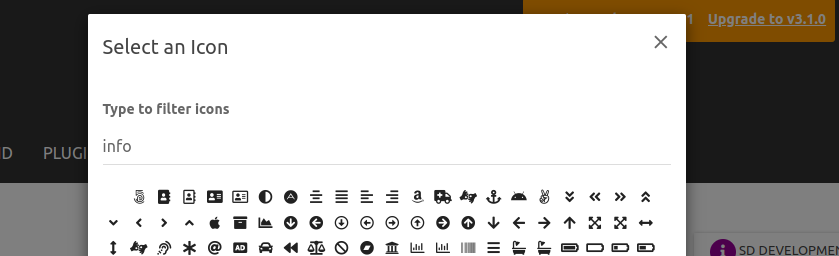
it does not display 'search' but 'filter'. Actually I have no idea where to find the form to search an icon. Can someone please guide me there?
-
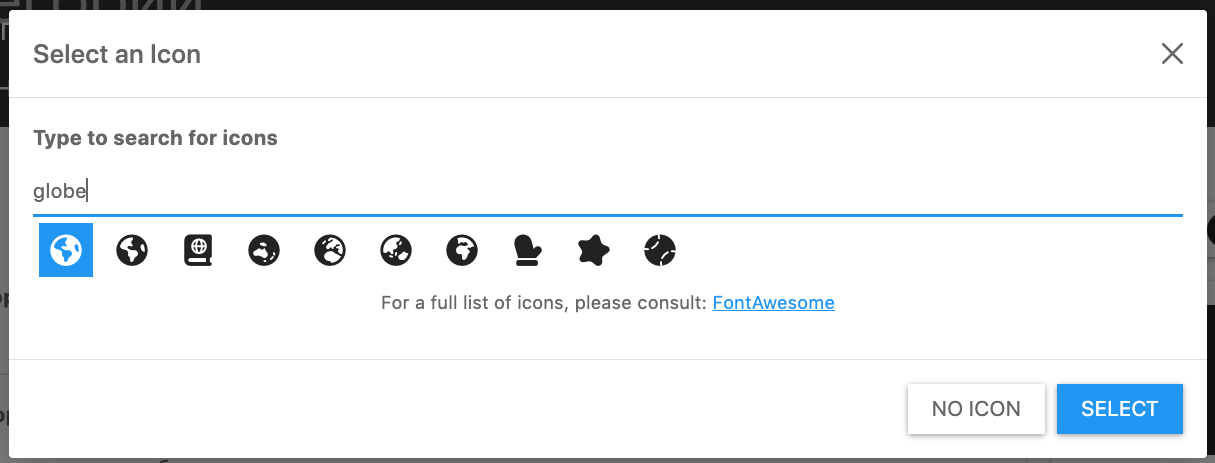
Hm... I can't found a globe icon: https://fontawesome.com/v6/icons?q=globe&o=r&m=free
<i class="fa-solid fa-globe"></i>NodeBB 3.0.1 (develop)
UPD
I was upgrade to version
3.1.4, that not helped and I found this bug, some icons not work, but have in the search results.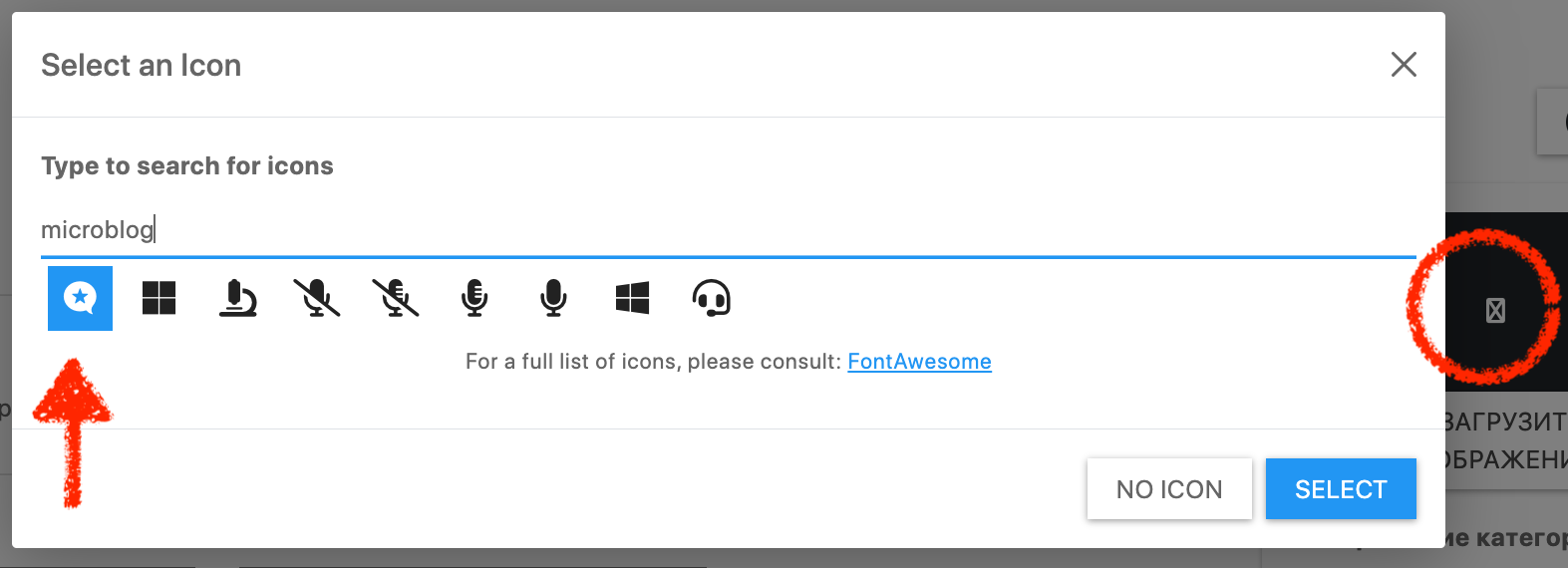

Micro.blog Icon | Font Awesome
Micro.blog brand icon. Available now in Font Awesome 6.
(fontawesome.com)
<i class="fa-brands fa-microblog"></i> -
B brazzerstop referenced this topic on
-
Same problem here, some icons don't appear on acp with search
Example for fa-list-tree in font awesome 6.
I have Font Awesome 6.x Pro version installed and declare on acp/custom header like this :<!-- Font Awesome 6 Pro --> <link href="/assets/XXXXXXXX/FontAwesome-Pro-6.3/css/all.css" rel="stylesheet" />List Tree Classic Solid Icon | Font Awesome
List Tree icon in the Solid style. Make a bold statement in small sizes. Available now in Font Awesome 6.
(fontawesome.com)
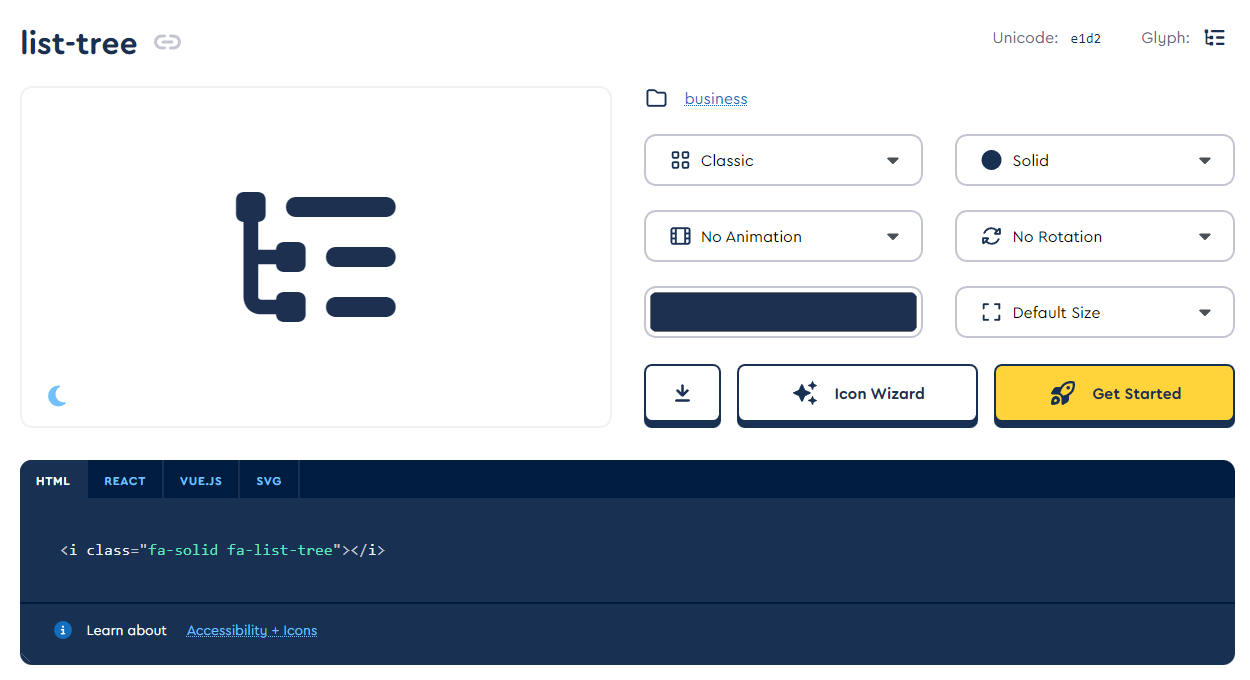
Not appear with search name :
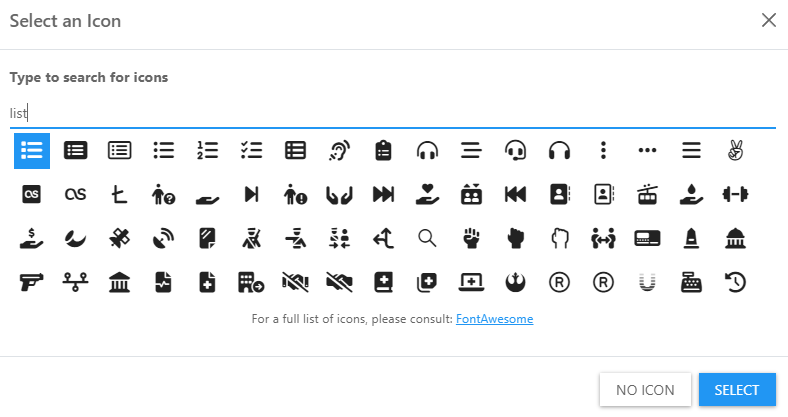
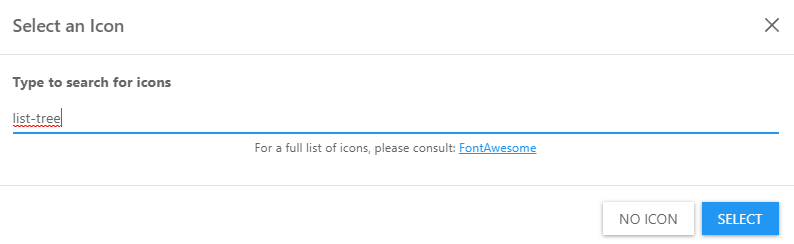
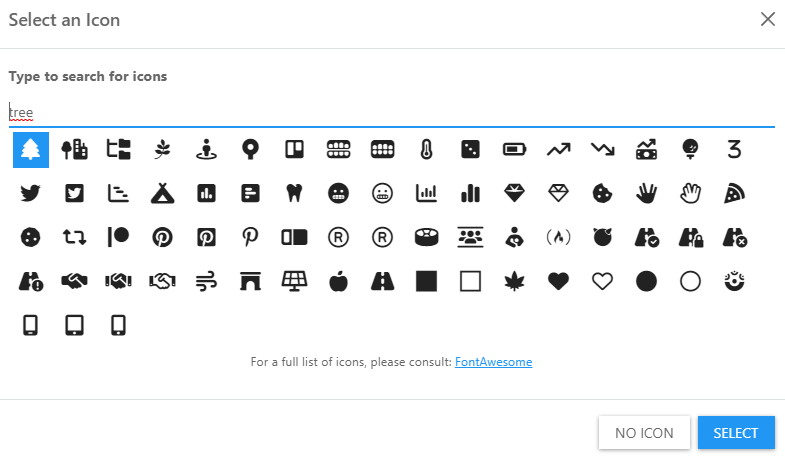
Thanks
EDIT: If I use CSS code with content & font family attribute, no problem
-
@DownPW As Baris mentioned, the selector is specifically filtering for free icons since that is what NodeBB ships with and currently things weren't really set up for the pro version at all.
I didn't have much time in June, but I'm starting to come back to things related to NodeBB now so I'll probably try to do something around this soon-ish.
Ideally I'll probably want to make transition to FA pro and FA updates a bit easier in general by moving everything to their npm packages, with a config option for using the pro package that would properly include it and also change the icon selector behaviour (though installation would have to be manual since they're using a private registry for that).
-
@oplik0 said in Add icons from FontAwesome to Icons list on Nodebb:
pro version
On my situation I talk about free icons and have this problem in 3.2.2 version - https://community.nodebb.org/topic/12809/add-icons-from-fontawesome-to-icons-list-on-nodebb/17?_=1689718133094
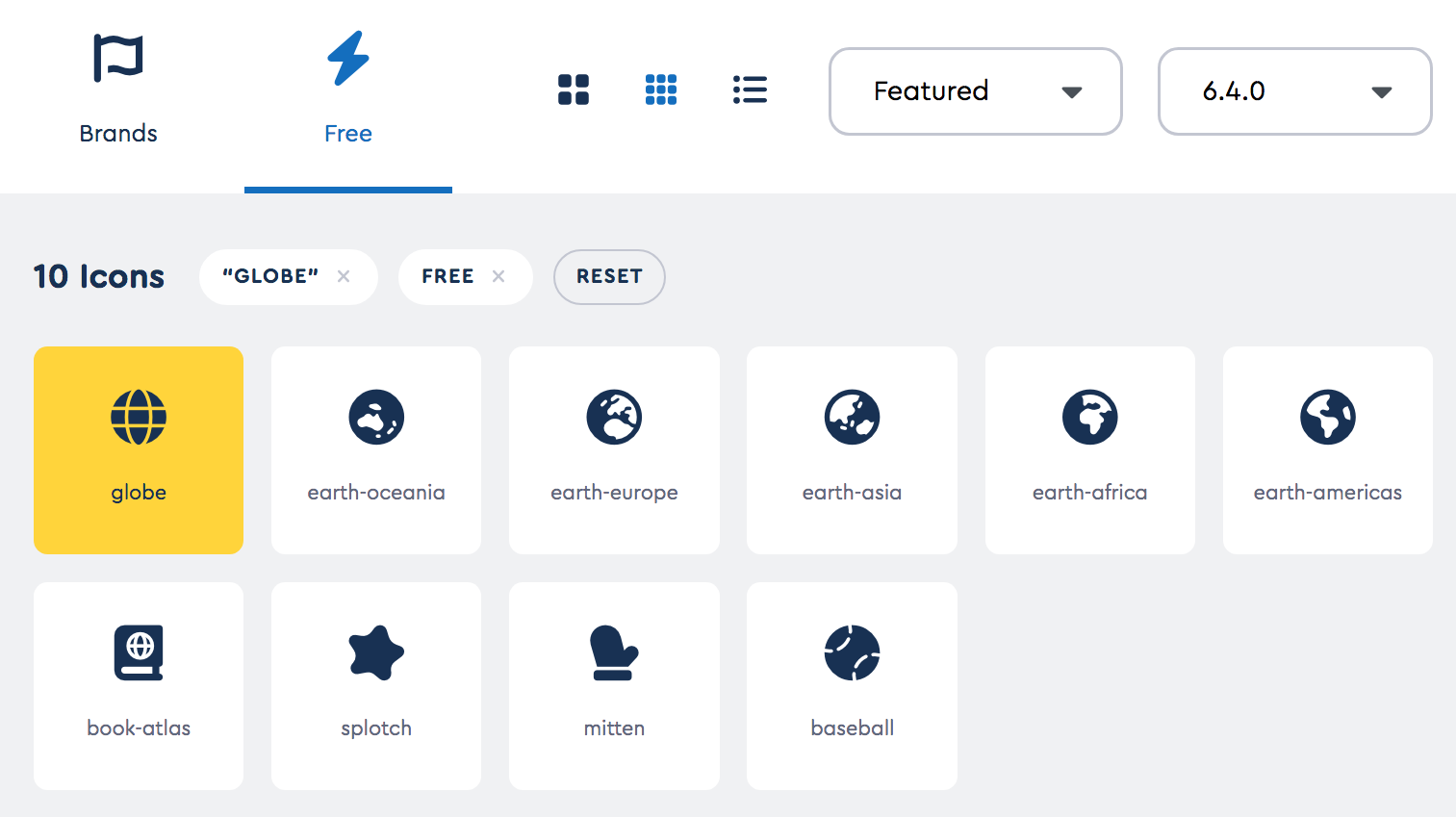
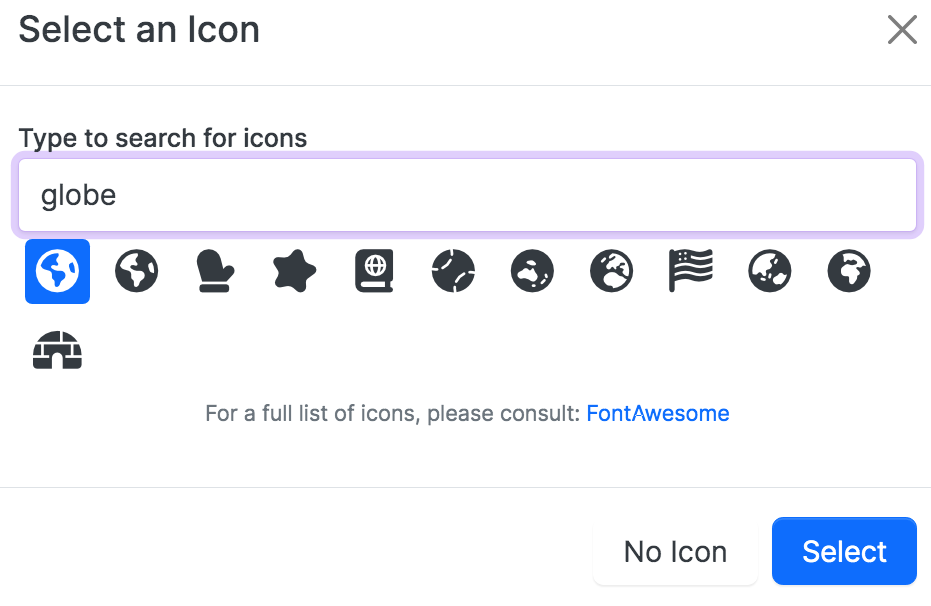
-
B brazzerstop referenced this topic on
-
The problem is related to the lack of the correct class when selecting some free icons, such as microblog.
Found free icon in selector:
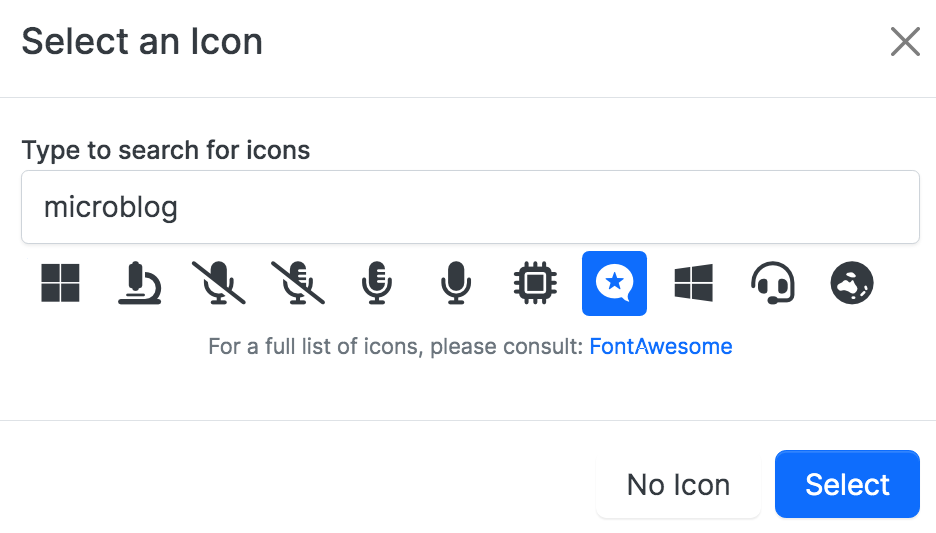
We get incorrect result becouse icon have class
fa fa-microblog
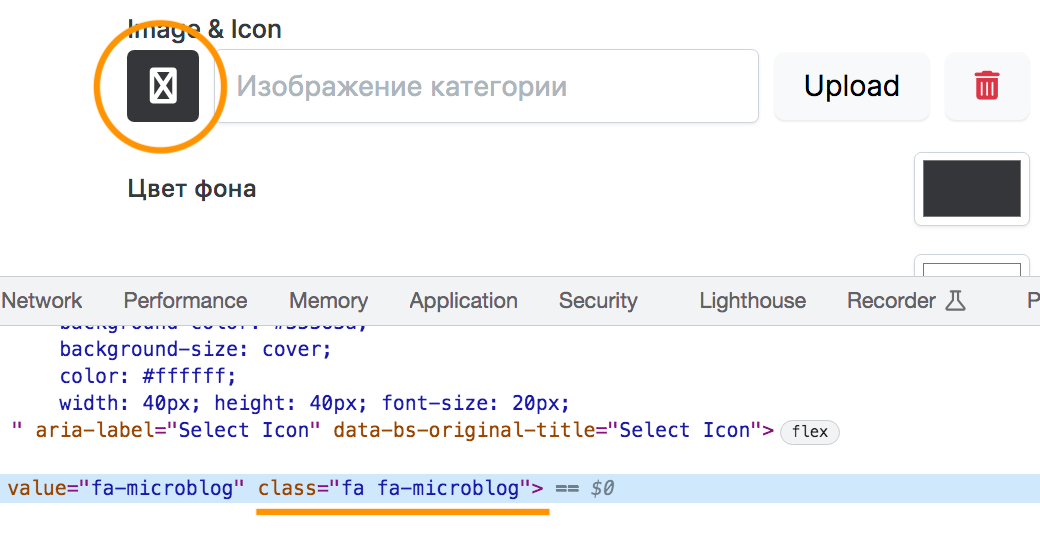
Free icon work if we change class name to
fa-brands fa-microblog
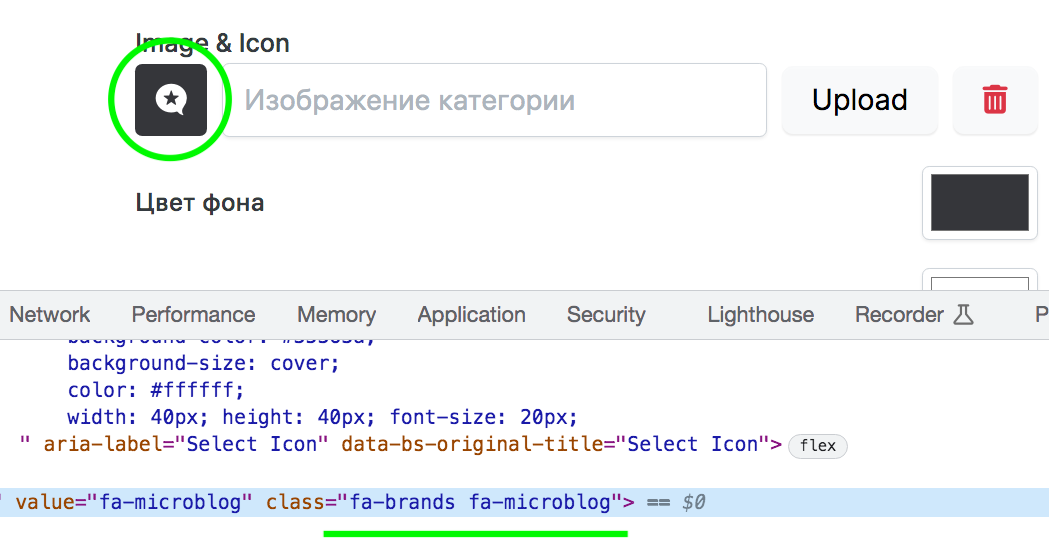
-
Yeah, I see the issue now - the style isn't passed along from the selector, so icons that aren't solid or covered by a fallback end up broken.
I'll try working on this tomorrow probably.
-
@oplik0 said in Add icons from FontAwesome to Icons list on Nodebb:
I didn't have much time in June, but I'm starting to come back to things related to NodeBB now so I'll probably try to do something around this soon-ish.
Ideally I'll probably want to make transition to FA pro and FA updates a bit easier in general by moving everything to their npm packages, with a config option for using the pro package that would properly include it and also change the icon selector behaviour (though installation would have to be manual since they're using a private registry for that).
Thanks @oplik0 Always


-
Okay, so I have fixes for both issues in a working state now
 Not sure it'll be done in time for 3.3 though
Not sure it'll be done in time for 3.3 though
https://github.com/NodeBB/NodeBB/pull/11820If this is merged, other than fixing the issue with the icon selector, NodeBB will have support for FA pro enabled by installing the npm package (see instructions here: https://fontawesome.com/docs/web/setup/packages - this step requires setting up access to their package repo so it can't be done by NodeBB) and adding a configuration value (two if you want additional styles - FA seems to recommend not including all styles at once, so NodeBB will just use solid, regular and brands by default. Others require adding to configuration and rebuilding css)