[nodebb-plugin-2factor] Two-Factor Authentication
-
Are backup codes supported now btw? I see a closed GitHub issue for them, which suggests they are.
-
@LB Yep, they are, although they are generated only when you start the 2FA setup process, so you will want to disable 2FA, trash your record, and re-generate one. The backup codes will be displayed a single time for you to record.
-
When I scan this with Authy or Google Authenticator it says "QR code is invalid" no matter how many times I create a new one. Is there a fix?
-
@cookieman768 The same situation(((
-
@julian The problem was solved with FreeOTP Authenticator (Android).
-
@ilya This plugin no longer works with 1.17. Error below
2021-04-23T13:18:12.371Z [4567/469428] - error: uncaughtException: Failed to lookup view "admin/dashboard" in views directory "/home/phenomlab/nodebb/build/public/templates" Error: Failed to lookup view "admin/dashboard" in views directory "/home/phenomlab/nodebb/build/public/templates" at Function.render (/home/phenomlab/nodebb/node_modules/express/lib/application.js:580:17) at ServerResponse.render (/home/phenomlab/nodebb/node_modules/express/lib/response.js:1012:7) at /home/phenomlab/nodebb/src/middleware/render.js:89:11 at new Promise (<anonymous>) at renderContent (/home/phenomlab/nodebb/src/middleware/render.js:88:10) at ServerResponse.renderOverride [as render] (/home/phenomlab/nodebb/src/middleware/render.js:64:14) at processTicksAndRejections (node:internal/process/task_queues:96:5) {"error":{"view":{"defaultEngine":"tpl","ext":".tpl","name":"admin/dashboard","root":"/home/phenomlab/nodebb/build/public/templates"}},"stack":"Error: Failed to lookup view \"admin/dashboard\" in views directory \"/home/phenomlab/nodebb/build/public/templates\"\n at Function.render (/home/phenomlab/nodebb/node_modules/express/lib/application.js:580:17)\n at ServerResponse.render (/home/phenomlab/nodebb/node_modules/express/lib/response.js:1012:7)\n at /home/phenomlab/nodebb/src/middleware/render.js:89:11\n at new Promise (<anonymous>)\n at renderContent (/home/phenomlab/nodebb/src/middleware/render.js:88:10)\n at ServerResponse.renderOverride [as render] (/home/phenomlab/nodebb/src/middleware/render.js:64:14)\n at processTicksAndRejections (node:internal/process/task_queues:96:5)","exception":true,"date":"Fri Apr 23 2021 14:18:12 GMT+0100 (British Summer Time)","process":{"pid":469428,"uid":1000,"gid":1000,"cwd":"/home/phenomlab/nodebb","execPath":"/usr/bin/node","version":"v16.0.0","argv":["/usr/bin/node","/home/phenomlab/nodebb/app.js"],"memoryUsage":{"rss":294481920,"heapTotal":195198976,"heapUsed":164432120,"external":74292726,"arrayBuffers":70953438}},"os":{"loadavg":[1.23,1.17,0.8],"uptime":340350.31},"trace":[{"column":17,"file":"/home/phenomlab/nodebb/node_modules/express/lib/application.js","function":"Function.render","line":580,"method":"render","native":false},{"column":7,"file":"/home/phenomlab/nodebb/node_modules/express/lib/response.js","function":"ServerResponse.render","line":1012,"method":"render","native":false},{"column":11,"file":"/home/phenomlab/nodebb/src/middleware/render.js","function":null,"line":89,"method":null,"native":false},{"column":null,"file":null,"function":"new Promise","line":null,"method":null,"native":false},{"column":10,"file":"/home/phenomlab/nodebb/src/middleware/render.js","function":"renderContent","line":88,"method":null,"native":false},{"column":14,"file":"/home/phenomlab/nodebb/src/middleware/render.js","function":"ServerResponse.renderOverride [as render]","line":64,"method":"renderOverride [as render]","native":false},{"column":5,"file":"node:internal/process/task_queues","function":"processTicksAndRejections","line":96,"method":null,"native":false}]} 2021-04-23T13:18:12.371Z [4567/469428] - error: Error: Failed to lookup view "admin/dashboard" in views directory "/home/phenomlab/nodebb/build/public/templates" at Function.render (/home/phenomlab/nodebb/node_modules/express/lib/application.js:580:17) at ServerResponse.render (/home/phenomlab/nodebb/node_modules/express/lib/response.js:1012:7) at /home/phenomlab/nodebb/src/middleware/render.js:89:11 at new Promise (<anonymous>) at renderContent (/home/phenomlab/nodebb/src/middleware/render.js:88:10) at ServerResponse.renderOverride [as render] (/home/phenomlab/nodebb/src/middleware/render.js:64:14) at processTicksAndRejections (node:internal/process/task_queues:96:5) -
v5.0.0 of the 2factor authentication plugin has been published. It now allows for concurrent second factors, so you can have both a hardware key and an authenticator app in use at the same time.
When challenged, you can use either option to verify your identity.
-
v7.4.0 of this plugin now notifies you in the event that your account was accessed, but the second factor challenge was not passed.
This provides a much-needed notification for the user that their password has been compromised and is in need of changing.
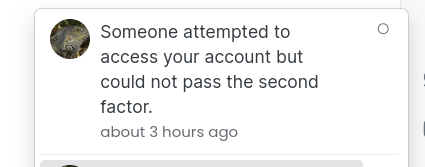
NodeBB (@[email protected])
Attached: 1 image The Two-Factor Authentication plugin that comes bundled with #NodeBB was just updated to v7.4.0. It now notifies you if your account was accessed, but the second factor challenge was not passed. If you see this notification, and it wasn't you, you just might want to change your now-compromised password! Oft forgotten, this feature provides much needed positive reinforcement that, yeah, #2FA works! #appsec #security #2factor

Fosstodon (fosstodon.org)
-
when i try to add a hardware key i instantly get the message "hardware key registration abborted" and in the logs i found this:
2023-11-20T06:03:39.301Z [4567/995] - info: [plugin/2factor] Denying socket access for uid 2 pending second factor.Any idea how I can fix this?
-
2-factor is: 7.4.0
Board is: v3.5.1. -
I also noticed that the 2fa isn't working for me too.
I generate the first code to test the application, that works, but when i want to log in later, it doesn't recognize the code, and i have to use a backup code -
@RazielKanos I just tested v7.4.0 against latest
developand there are no issues with registering 2FA.Just to be sure I also waited until the code rolled over to a new set and that also worked. Any errors on the backend?
Could it be your server clock is out of sync? If it is too far out, then the code it is expecting will not match your code.





