nodebb on aws is throwing sockets error
-
recently I have installed nodebb on aws ubuntu server
installation works fine but it is throwing sockets error
anyone knws how to solve this ? -
@jagdishjadeja make sure the URL set in config.json is equal to the URL at which you access the site
-
@PitaJ
{
""url": "http://localhost:4567",
"secret": "58bd794a-29a1-4432-8c18-d416403645e7",
"database": "mongo",
"mongo": {
"host": "127.0.0.1",
"port": "27017",
"username": "admin",
"password": "admin",
"database": "admin",
"uri": ""
},
"port": "4567"
}
here is my config file -
Yes, so set the url value to the url at which you access your site.
-
@PitaJ @administrators @Staff still facing this error
here is config file {"url":"http://35.154.149.215:4567", "secret": "58bd794a-29a1-4432-8c18-d416403645e7", "database": "mongo", "mongo": { "host": "127.0.0.1", "port": "27017", "username": "admin", "password": "admin", "database": "admin", "uri": "" }, "port": "4567"}
-
Please don't ping everyone like that.
Did you restart after editing config.json?
-
nodebb is already running but when i try to run nodebb restart after editing config file it says no nodebb is running
-
You'll need to kill the process manually. Look up how to kill node process on the search engine of your choice
-
Did this ever get resolved? We are seeing the same thing on AWS now. Same configurations that work on Vultr just fine.
-
We got ours fixed, ignore me

Nothing to do with AWS, someone had changed our nGinx config and not told me.
