Tracking composer not opening
-
Sometimes composer doesnt open on mobile.
I have to reload page in order to get composer worning again
My question is. How can i track it to try reach the problem or see what is going on?
As there is no console on mobile...
Happens to me on wifi or 3gThank you
-
@exodo since nodebb it's not a native app, the difference on navigation should be derived by the width of the device. Maybe you can reproduce it just browsing eith chrome for example, in device emulation mode.
In that mode you have the console to track the error.
-
@jarey said in Tracking composer not opening:
@exodo since nodebb it's not a native app, the difference on navigation should be derived by the width of the device. Maybe you can reproduce it just browsing eith chrome for example, in device emulation mode.
In that mode you have the console to track the error.
On pc works ok even with mobile layout
I cant emulate mobile connectivity on pc -
@exodo yes, you can. On the mobile emulation there's a select option where you can choose the connectivity state of the device 3g,4g, wifi etc, and it changes loading times like if you were using a real smartphone on different connectivity sitautions.
-
@jarey said in Tracking composer not opening:
@exodo yes, you can. On the mobile emulation there's a select option where you can choose the connectivity state of the device 3g,4g, wifi etc, and it changes loading times like if you were using a real smartphone on different connectivity sitautions.
didnt work it always open even on gprs

-
Another option is remote mobile debugging. Just look it up. You can connect your phone and debug the JavaScript with the devtools on your computer.
-
@PitaJ said in Tracking composer not opening:
Another option is remote mobile debugging. Just look it up. You can connect your phone and debug the JavaScript with the devtools on your computer.
i managed to debug it
here is the error, safari iOS

-
@exodo yep, looks like an issue with the require.js configuration. I don't know why it would only happen on mobile though.
-
@PitaJ said in Tracking composer not opening:
@exodo yep, looks like an issue with the require.js configuration. I don't know why it would only happen on mobile though.
Which kind of configuration?
Tried on chrome too and getting same error
-
still asking for help
had 300+ count on nodebb error log about /composer.js in a few days @administrators -
@exodo is it only happening on iOS?
-
@PitaJ said in Tracking composer not opening:
@exodo is it only happening on iOS?
doubt it, many people having problem to write posts but i dont have android for test
-
a few screens show that there is no socket.io and showing more errors on console to open composer
other functions like follow user, follow user, save options or send chats works ok on this situation...

while a normal situation shows something like this on network

-
@pichalite said in Tracking composer not opening:
@exodo did you try switching to the default theme (persona) to check if you still get the errors?
yes, it happens on persona too
i tried on my dev environment with persona , another db (redis) and no cloud fare and same problem came so no clue -
@baris said in Tracking composer not opening:
This is likely caused by https://github.com/NodeBB/NodeBB/issues/4978
I sent a PR to the ns-spoiler plugin that should fix the issue for now.
all right , check this please
https://github.com/NodeBB/NodeBB/issues/4964#issuecomment-242585842
