Using CloudFlare with NodeBB
-
I have test this configuration and I have websocket error uninterruptedly and I don't know why :
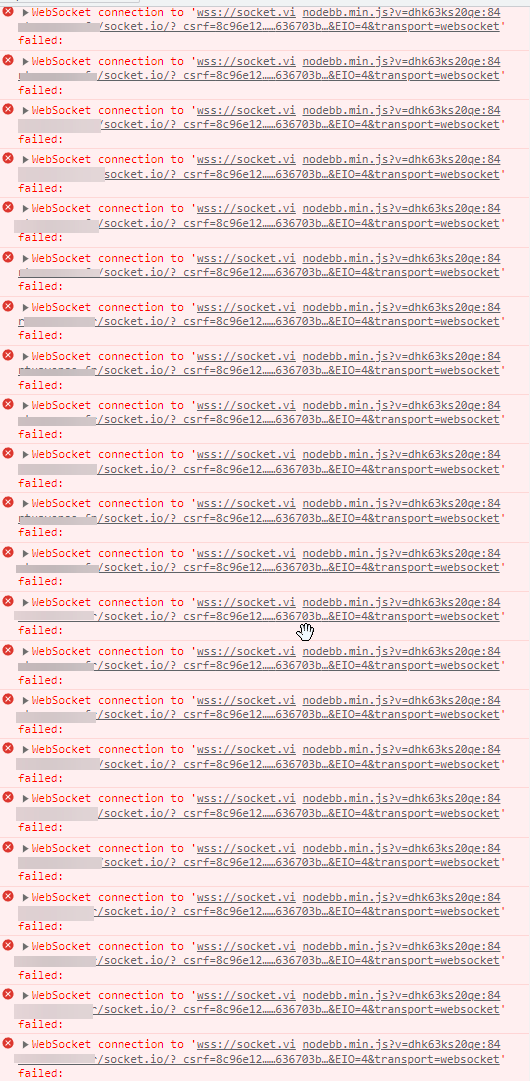
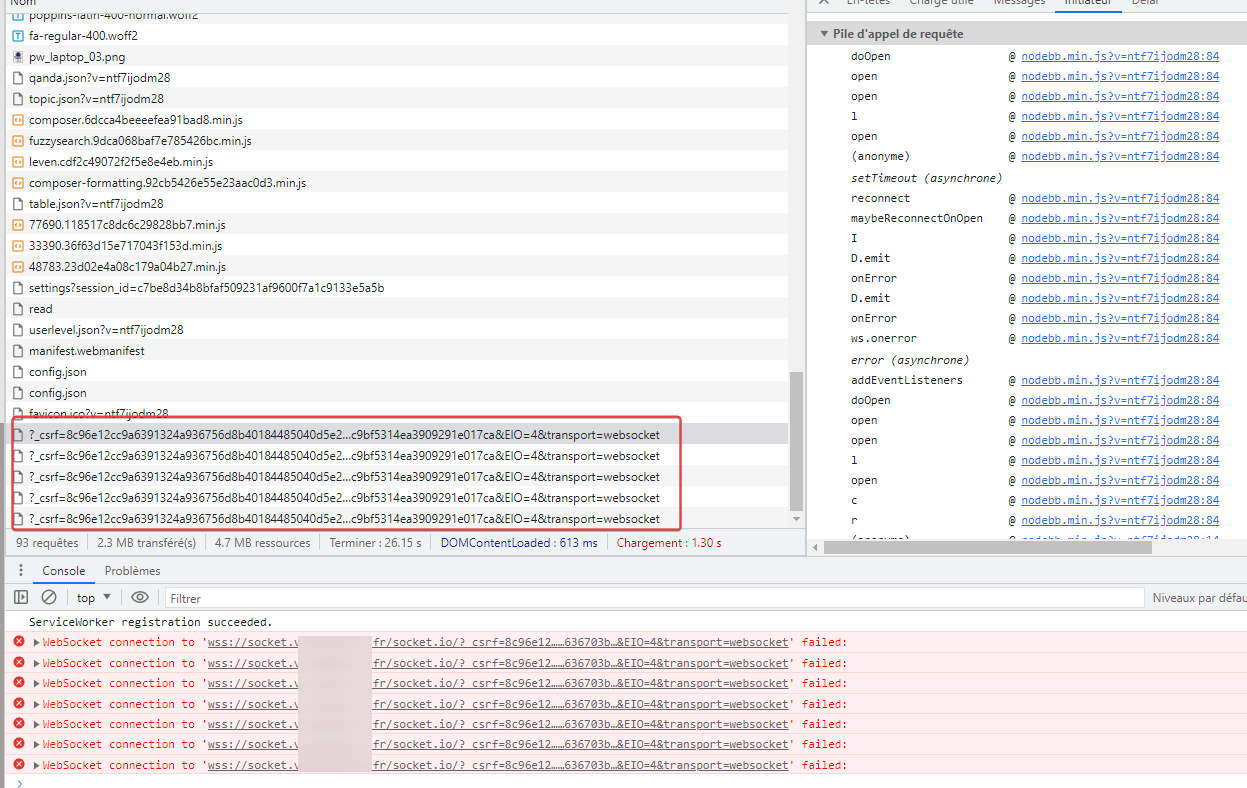
-- My Nodebb config for socket.io :
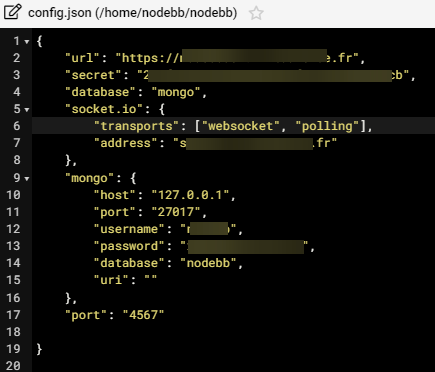
-- Nginx config for socket.XXXX.XXXX :
server { server_name socket.xxxx.fr www.socket.xxxx.fr mail.socket.xxxx.fr; access_log /var/log/virtualmin/socket.xxxx.fr_access_log; error_log /var/log/virtualmin/socket.xxxx.fr_error_log; location / { proxy_set_header X-Real-IP $remote_addr; proxy_set_header X-Forwarded-For $proxy_add_x_forwarded_for; proxy_set_header Host $http_host; proxy_set_header X-NginX-Proxy true; proxy_set_header Upgrade $http_upgrade; proxy_set_header Connection "upgrade"; proxy_redirect off; proxy_http_version 1.1; proxy_pass http://localhost:4567; } listen xx.xx.1xx.xx:443 ssl; listen [xxx:xxx:xxx:cxx2::1]:443 ssl; ssl_certificate /etc/letsencrypt/live/media.xxxx.fr/fullchain.pem; # managed by Certbot ssl_certificate_key /etc/letsencrypt/live/media.xxxx.fr/privkey.pem; # managed by Certbot } server { if ($host = socket.xxxx.fr) { return 301 https://$host$request_uri; } # managed by Certbot server_name socket.xxxx.fr www.socket.xxxx.fr mail.socket.xxxx.fr; listen xxx.xxx.xxx.xxx; listen [xxx:4xx:cxx:cxxx2::1]; return 404; # managed by Certbot }-- Cloudflare config :
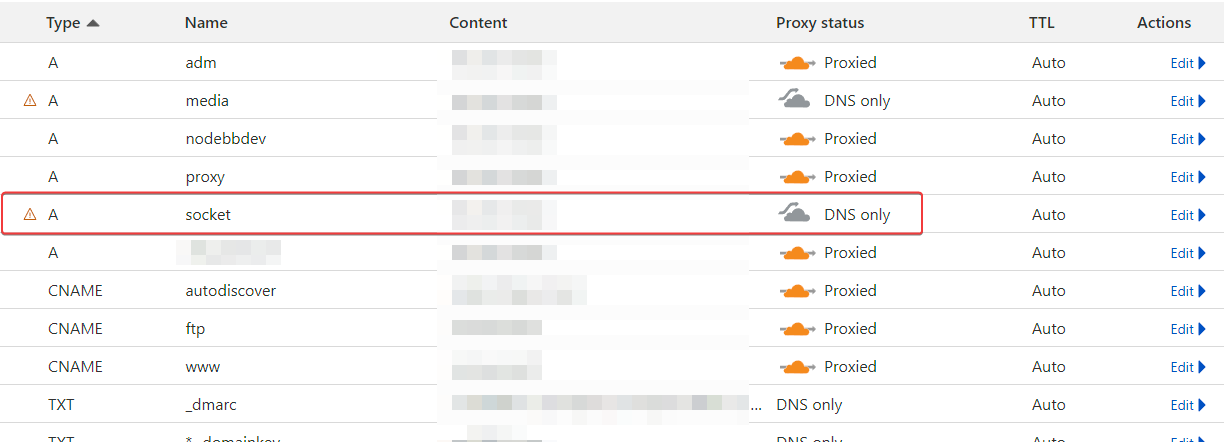
-- I see this on start in nodebb log
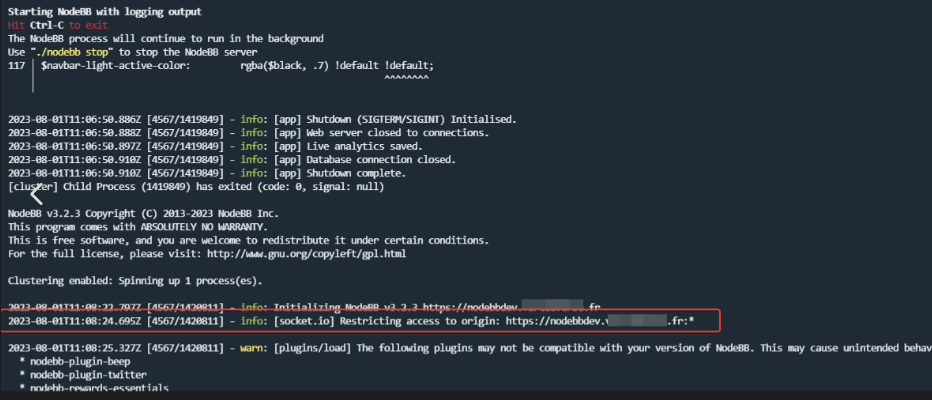
-
Seems like a mismatch between your config.json url and socket.io address. Try with a default nginx config from our docs and get rid of the custom socket.io adress you are using in config.json. https://docs.nodebb.org/configuring/proxies/nginx/#example-configurations
-
I also can't get this tutorial to work.
Otherwise I remain perplexed on the number of websockets that V3 uses. We had more traffic with v2 before switch to v3 and very little saturation at CF. Now we have a lot of errors (wss, error 400) due to limit sockets
Maybe it is coded differently, or else CF has precisely modified its websocket limits… which seems unlikely to me.It's a pity that we can't use NodeBB with CF if the site has a little too much traffic
