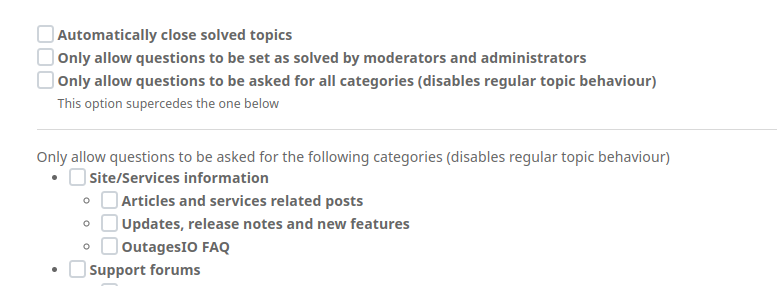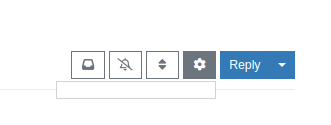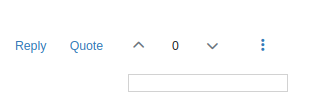Is there an official 'Solved' option?
-
I've installed it but not really seeing it working right.
In topic settings I see this;
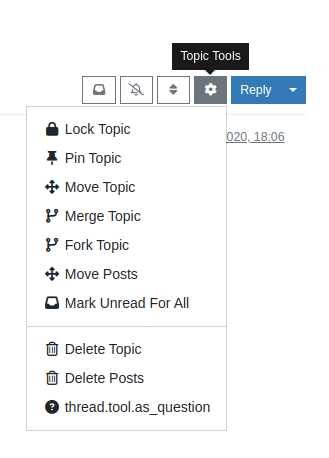
When posting something and clicking on submit, all I see is;
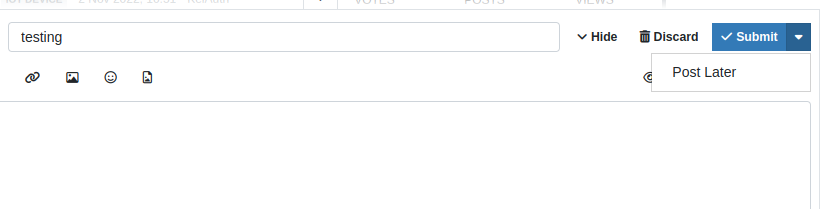
I think I'm missing something. I've installed it and see it as being activated
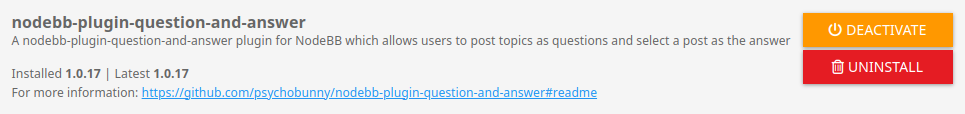
Also, I do see it in the plugins list.
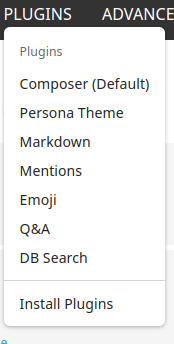
-
Just one language, English. It was set to UK English so I've set it to USA English but no change.
Yes, sorry, I updated my previous comment that I did actually see it in the list.
However, clicking on the plugin does not lead to any configuration options if there are any. -
I looked at this again. I noticed when I clicked on the plugin, the link shows up but the page didn't change.|
I decided to click on the url again (domain.com/admin/plugins/question-and-answer) and this time, I got this;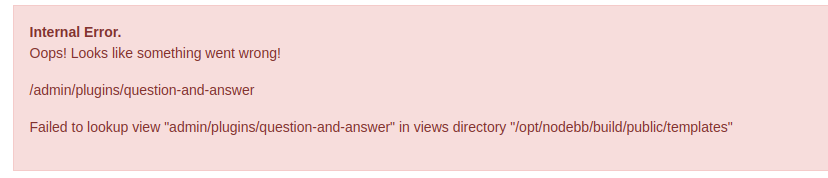
Can't say I've ever seen an error on nodebb. It's been an amazing package.
-
I think you need to rebuild and restart, or even reinstall the plugin entirely.
-
-
I had someone else try from another computer/network and it's the same for that person. He also tried with Brave and says 'if I try with brave it says the link doesnt exist'.
As admin, I also do not see the post waiting to be accepted but as a mod I do but cannot accept it.Something must have gotten corrupted maybe?
-
No errors in the logs either.
# cat nginx.conf user nginx; worker_processes auto; pid /run/nginx.pid; include /usr/share/nginx/modules/*.conf; # Load dynamic modules. See /usr/share/doc/nginx/README.dynamic. events { worker_connections 1024; } http { log_format main '$remote_addr - $remote_user [$time_local] "$request" ' '$status $body_bytes_sent "$http_referer" ' '"$http_user_agent" "$http_x_forwarded_for"'; error_log /var/log/nginx/error.log; access_log /var/log/nginx/access.log main; sendfile on; tcp_nopush on; tcp_nodelay on; keepalive_timeout 65; types_hash_max_size 2048; client_max_body_size 50M; include /etc/nginx/mime.types; default_type application/octet-stream; # Load modular configuration files from the /etc/nginx/conf.d directory # See http://nginx.org/en/docs/ngx_core_module.html#include # for more information include /etc/nginx/conf.d/*.conf; ### redirects http requests to https server { listen 80 default_server; server_name _; return 301 https://$host$request_uri; } ### the https server server { # listen on ssl, deliver with speedy if possible listen 443 ssl; server_name my.domain.com ; add_header Permissions-Policy "autoplay=(), encrypted-media=(), fullscreen=(), geolocation=(), microphone=(), midi=()"; add_header Strict-Transport-Security "max-age=94608000; includeSubDomains; preload" always; # change these paths! ssl_certificate /etc/letsencrypt/live/my.domain.com/fullchain.pem; # managed by Certbot ssl_certificate_key /etc/letsencrypt/live/my.domain.com/privkey.pem; # managed by Certbot include /etc/letsencrypt/options-ssl-nginx.conf; ssl_dhparam /etc/letsencrypt/ssl-dhparams.pem; location / { proxy_set_header X-Real-IP $remote_addr; proxy_set_header X-Forwarded-For $proxy_add_x_forwarded_for; proxy_set_header X-Forwarded-Proto $scheme; proxy_set_header Host $http_host; proxy_set_header X-NginX-Proxy true; proxy_pass http://127.0.0.1:4567; # no trailing slash proxy_redirect off; # Socket.IO Support proxy_http_version 1.1; proxy_set_header Upgrade $http_upgrade; proxy_set_header Connection "upgrade"; } location /viewtopic.php { return 410; } # error_page 404 /404.html; # location = /40x.html { # } error_page 404 /; proxy_intercept_errors on; proxy_redirect off; # Show a custom page about the site being down rather than a gateway 502 error error_page 502 /502.html; location = /502.html { root /usr/share/nginx/html; internal; } # Old config included 502 - error_page 500 503 504 /50x.html; # error_page 500 502 503 504 /50x.html; location = /50x.html { } } }