File and image storage engine and performance
-
I noticed that all theme files and images are stored in the same folder. Usually they are sorted into folders by download date (year, month). Doesn't this affect performance when there are a huge number of files in one folder?
-
@volanar what do you mean by theme files and images?
-
@PitaJ The images are now being saved to a shared folder (/assets/uploads/files/). Big performance problems are bound to arise in the future. You must upload files to folders by upload date (for example, current year - current month - current date). The more scalable the platform, the deeper the folder structure. This is a standard mechanism and is used in CMS and various web applications (for example, WordPress, drupal, IPS, XenForo, etc.)
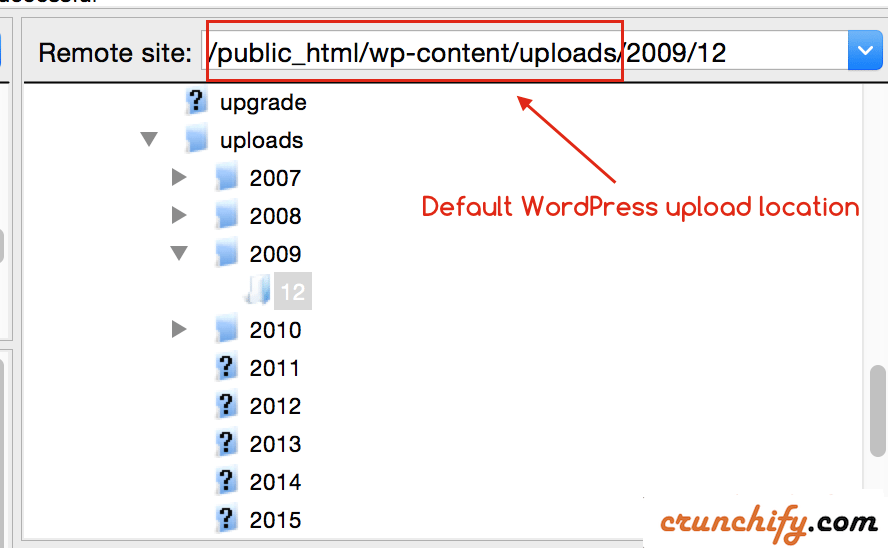
-
@volanar said in File and image storage engine and performance:
You must upload files to folders by upload date (for example, current year - current month - current date).
I would not necessarily say "must" as there can also be performance penalties from deep hash structures that are minimally populated.
Caching is also a factor that can very favorably impact image delivery. At least w.r.t. the most popular ones.
One more fer' the road: Many cloud providers are using SSD backed storage modern days. Is file I/O actually your bottleneck? Hmmm...

How many images are you envisioning for YOUR site/use case?
Just a couple shootin' from the hip thoughts.

ymmv.

