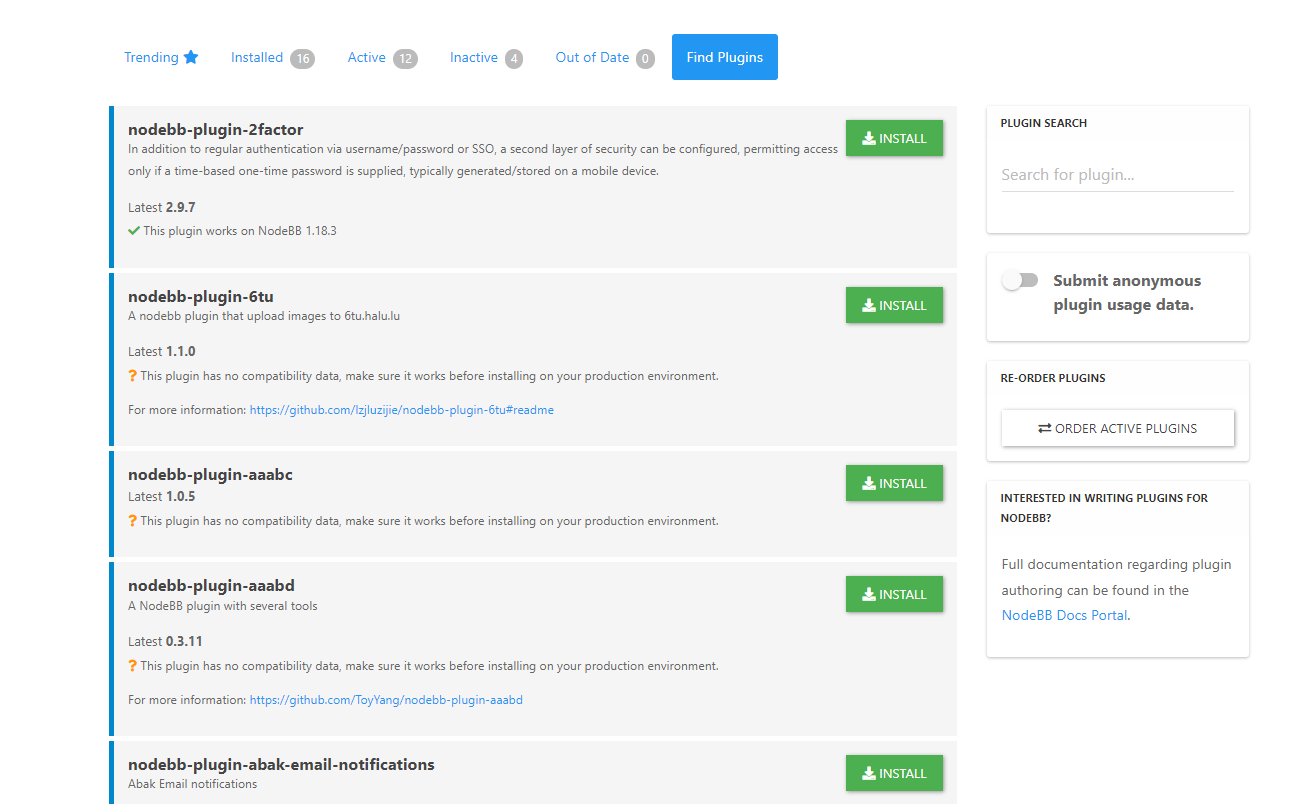New Install - Plugin Page Freezes
-
@dunlix ' try sudo systemctl stop nodebb.service'
This worked. I can go into dev mode no problem now. But when I go to plugins it still freezes.
What can i now do to clear this rogue process that we talked about? If any.
Waiting about 5 mins and the page finally appears...but that was same yesterday. So now we know how to kill it but still no change with problem.
Could it be something to do with NGINX VHost or config.json ? I noticed when I installed a discord notification plugin...it worked..but the link on the discord server was to localhost. config.json url was wrong and not on my forum url. I changed that and fixed. Plugin freeze is still the same.
-
@sampo2910 said in New Install - Plugin Page Freezes:
@dunlix ' try sudo systemctl stop nodebb.service'
This worked. I can go into dev mode no problem now. But when I go to plugins it still freezes.Holy, holy, guacamole!


Kudos to @dunlix for explicitly stating the obvious.

-
@sampo2910 you can do
sudo systemctl disable nodebbto turn off the service and it shouldn't restart automatically like it has.That was the rogue process so you've taken care of it.
As for the plugins page, is it still hanging your browser out is it just taking a long time to load?
-
@pitaj said in New Install - Plugin Page Freezes:
@sampo2910 you can do sudo systemctl disable nodebb to turn off the service and it shouldn't restart automatically like it has.
@sampo2910 said in New Install - Plugin Page Freezes:
@pitaj Is it not better to have it run as a service so you don’t need to start each time the Server reboots ?
Generally for production use, yes. This is testing and dev use, however, so better to disable now as pitaj recommends above, debug, and then re-enable when you're ready transition to production.
In the meantime, since will be in test and dev use you will likely have your fingers in the box as a matter of course. So then easier to start manually from cli w/logs to console for real time "observablility".

-
So thanks to @dunlix for letting us 'know' what we probably did already know but forgotten
 i.e. : sudo systemctl stop nodebb.service
i.e. : sudo systemctl stop nodebb.serviceI have also done as @PitaJ recommended and disabled the service. As you say @gotwf fingers in a box and not so bad just to start manually after a reboot.
The page is still hanging/freezing but I guess after this huge thread
 it is something I am going to have to live with.
it is something I am going to have to live with. -
@sampo2910 Mayhaps not. As all of the above was getting in the way. Now you can focus on the original issue. Iterative debugging.

-
Do you mind monitoring your cpu usage while the plugin page loads? Have you tried accessing it from a different computer? Have you tried accessing a different page while the plugin page is loading?
Are you comfortable sharing credentials with me via chat so I can take a closer look?
-
I will mark this now as solved.
That is on the basis that this only happened when I was running nodebb as a service.
I have changed nothing other than removing the service and the plugin page loads no problem. I will try later and add the service again and see if i can reproduce the error.
-
 S Sampo2910 has marked this topic as solved on
S Sampo2910 has marked this topic as solved on