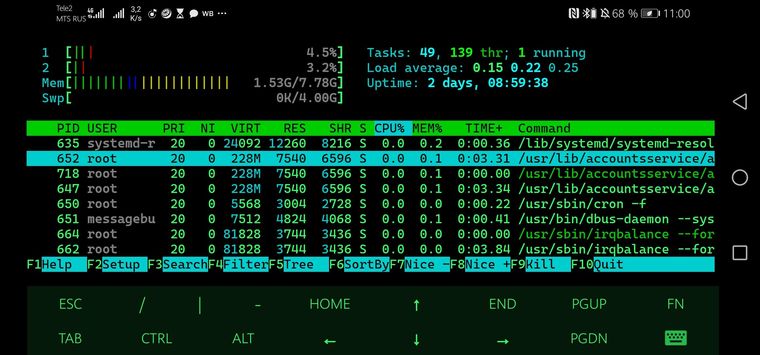Forum works only in dev mode.
-
Hello,
15.03.2021 My host was reboot server and all virtual machines too. When VM was loaded, i was try to start site, i was wrote ./nodebb start, and i saw:root@darkshy:/var/www/html# ./nodebb start Starting NodeBB "./nodebb stop" to stop the NodeBB server "./nodebb log" to view server output "./nodebb help" for more commandsBut when i wrote ./nodebb log - i was take error:
root@darkshy:/var/www/html# ./nodebb log Hit Ctrl-C to exit at runMicrotasks (<anonymous>) at processTicksAndRejections (internal/process/task_queues.js:93:5) at async onMessage (/var/www/html/src/socket.io/index.js:143:3) 2021-03-14T16:54:55.474Z [4567/23981] - error: admin.getSearchDict Error: [[error:invalid-session]] at validateSession (/var/www/html/src/socket.io/index.js:196:9) at runMicrotasks (<anonymous>) at processTicksAndRejections (internal/process/task_queues.js:93:5) at async onMessage (/var/www/html/src/socket.io/index.js:143:3)After it, i was wrote ./nodebb stop, and take: NodeBB is already stopped.
I dont know how to fix it. Please help. /_\
-
Also version of NodeBB, Node, database, os, etc
-
Your vm may have suffered an unclean shutdown. Note "may". In absence of more info, a couple things to try.
If you have nodebb set up to be launched via systemd, disable that. And then stop just for good measure and then disable dependencies:
systemctl disable nodebb systemctl stop nodebb systemctl disable nginx (sub apache if using apache) systemctl disable mongod (or whatever db backend you're usingThen reboot the vm. When it comes back up we're going to restart all that in reverse order, verifying each is up and running before proceeding to next:
systemctl status mongod systemctl status nginx systemctl status nodebbThose should now all report "disabled". So let's start them up, verifying each launches w/o error before proceeding to next
systemctl start mongodIf the startup messages are greek to you or pass by too quickly:
systemctl status mongodShould report something very close to this:
[root@forums ~]# systemctl status mongod ● mongod.service - MongoDB Database Server Loaded: loaded (/usr/lib/systemd/system/mongod.service; enabled; vendor preset: disabled) Active: active (running) since Fri 2021-03-05 06:57:52 UTC; 1 weeks 6 days ago Docs: https://docs.mongodb.org/manual Process: 457777 ExecStart=/usr/bin/mongod $OPTIONS (code=exited, status=0/SUCCESS) Process: 457762 ExecStartPre=/usr/bin/chmod 0755 /var/run/mongodb (code=exited, status=0/SUCCESS) Process: 457739 ExecStartPre=/usr/bin/chown mongod:mongod /var/run/mongodb (code=exited, status=0/SUCCESS) Process: 457725 ExecStartPre=/usr/bin/mkdir -p /var/run/mongodb (code=exited, status=0/SUCCESS) Main PID: 457824 (mongod) CGroup: /system.slice/mongod.service └─457824 /usr/bin/mongod -f /etc/mongod.conf ‣ 457824 /usr/bin/mongod -f /etc/mongod.confIf that all looks good, try starting nodebb:
systemctl start nodebbA status check should look something like this:
[root@forums ~]# systemctl status nodebb ● nodebb.service - NodeBB Loaded: loaded (/etc/systemd/system/nodebb.service; enabled; vendor preset: disabled) Active: active (running) since Fri 2021-03-05 06:59:17 UTC; 1 weeks 6 days ago Docs: https://docs.nodebb.org Process: 459055 ExecStart=/usr/bin/env node loader.js (code=exited, status=0/SUCCESS) Main PID: 459071 (node) CGroup: /system.slice/nodebb.service ├─459071 /usr/bin/node /opt/nodebb/loader.js ├─459082 /usr/bin/node /opt/nodebb/app.jsIf you are getting anything other than "SUCCESS" then stop just be sure:
systemctl stop nodebbThen sudo to change to your nodebb user and then go try starting nodebb manually using the "log" flag:
cd /where/ever/your/nodebb/lives ./nodebb start -lThen copy/pasta the ensuing spewage so the other gurus in the lurking can deconstruct. Good luck.
Once you get this sorted, be sure to re-enable those services else they will not automatically restart after a shutdown/reboot.
systemctl enable mongod systemctl enable nginx systemctl enable nodebbI'd even then reboot after that just to be sure all comes back up as expected.
Yeah, this is not issue specific but when dealing with unknown glitches it is nice to rule out some low hanging fruit to help isolate.