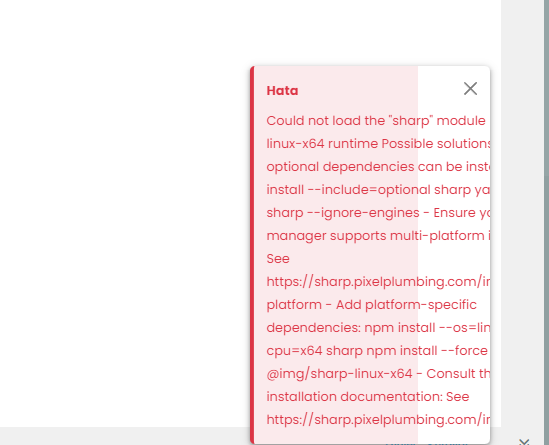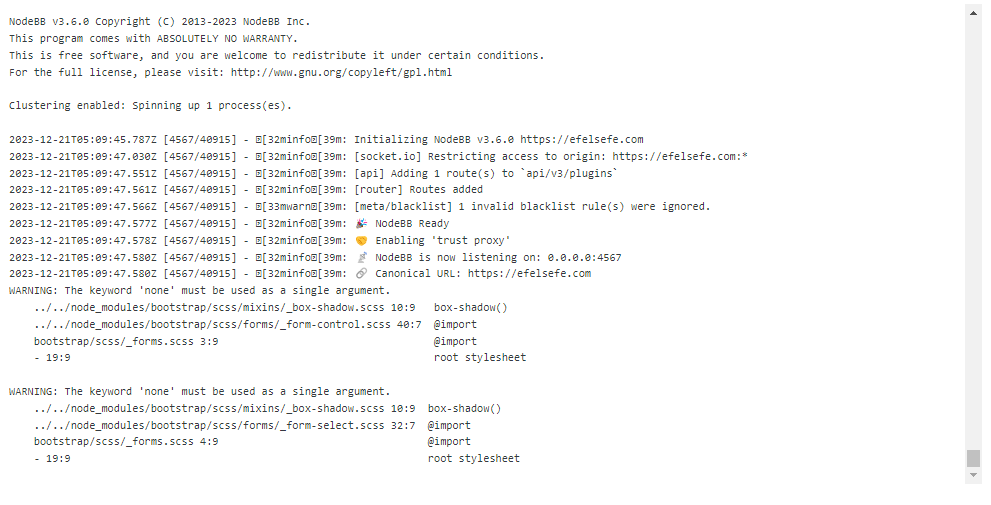3.6.0 Upgrade Support
-
@dave1904 said in 3.6.0 Upgrade Support:
same here. happens when trying to save general settings.
Have you tried
npm installcommand to install dependencies as stated by phenomlab on Sudonix website? -
@nhl-pl @dave1904 yes, this is how I resolved it for @cagatay.
-
@nhl-pl said in 3.6.0 Upgrade Support:
@dave1904 said in 3.6.0 Upgrade Support:
same here. happens when trying to save general settings.
Have you tried
npm installcommand to install dependencies as stated by phenomlab on Sudonix website?Didn't help!
For me help force install of sharp v0.32.16
-
@B-738 said in 3.6.0 Upgrade Support:
For me help force install of sharp v0.32.16
I did
npm install [email protected] --force
but"No matching version found for [email protected]"
Can you tell me which steps you did for your install of sharp?
EDIT:
npm installfixed it for me. thanks @phenomlab -
@dave1904 said in 3.6.0 Upgrade Support:
EDIT: npm install fixed it for me. thanks @phenomlab
You're welcome!
-
For whatever it is worth
I had to run a "rebuild & restart" in the ACP after upgrade from 3.5.0 > 3.6.1, for the ACP to register the 3.6.1 version, it was still alerting me to update to 3.61 from 3.5.0
I also got this error at the end of upgrading (before running the ACP rebuild-restart) post
./nodebb startcommand:Error: kill EPERM at process.kill (node:internal/process/per_thread:233:13) at /home/nodebb/loader.js:198:14 at /home/nodebb/node_modules/graceful-fs/graceful-fs.js:362:16 at FSReqCallback.oncomplete (node:fs:200:23) /home/nodex/nodebb/loader.js:211 throw err; ^ Error: kill EPERM at process.kill (node:internal/process/per_thread:233:13) at /home/nodebb/loader.js:198:14 at /home/nodebb/node_modules/graceful-fs/graceful-fs.js:362:16 at FSReqCallback.oncomplete (node:fs:200:23) { errno: -1, code: 'EPERM', syscall: 'kill' } Node.js v18.17.1However the NodeBB install appears to work

-
Hi @baris
Thanks for opening this topic.
I am currently running v.2.8.1 and need to upgrade to the latest (v3.6.3).
I plan to shut down my current VM and choose a different provider. I will be taking a dump from the current MongoDB and backing up public uploads so I can connect the same DB with v3.6.3.
I did some reading but could not find anything that says that there is any discrepancy between a v2.x db and a v3.x db. Neither have I had a chance to perform this on a test server yet so was wondering to perform the upgrade as above in a totally new VM whether I need to:
- Install my current version on a new VM, restore the dump and connect the DB and public uploads, and then upgrade that to v3.6.3
- Install v3.6.3 in one go on a new VM, restore the dump and connect the DB and public uploads
Any insight would be appreciated!
Thanks -
Hi @baris
Thanks for the response.- Install my current version on a new VM, restore the dump and connect the DB and public uploads, and then upgrade that to v3.6.3
* Install v3.6.3 in one go on a new VM, restore the dump and connect the DB and public uploads
Do you mean that instead of installing v3.6.3 straightaway and restoring the DB dump (dumped from v2.8.1 earlier), it would be wiser to install v2.8.1 on a new VM, restore the db dump, and then upgrade to V3.6.3?
- Install my current version on a new VM, restore the dump and connect the DB and public uploads, and then upgrade that to v3.6.3
-
@yasas you should be able to install v3.6.3 right away and then just run
./nodebb upgradefirst thing. -
 B baris unpinned this topic on
B baris unpinned this topic on
-
@baris I had 3.6.5 installed, no problem. All other updates from that version up, break my website. updating to 3.6.6 works. 3.6.7 breaks my install.
upgrade does not report any problem
Build does not report any problem,
nodebb dev gets stucked2024-05-28T13:55:23.815Z [4567/4384] - verbose: [plugins/fireHook] filter:sanitize.config
2024-05-28T13:55:23.816Z [4567/4384] - info: [plugins] Plugins OK
2024-05-28T13:55:23.816Z [4567/4384] - verbose: [plugins/fireHook] static:assets.prepare
2024-05-28T13:55:23.817Z [4567/4384] - verbose: [plugins/fireHook] static:app.preload
2024-05-28T13:55:23.817Z [4567/4384] - verbose: [plugins/fireHook] filter:router.add
2024-05-28T13:55:23.819Z [4567/4384] - verbose: [plugins/fireHook] static:app.load
2024-05-28T13:55:23.823Z [4567/4384] - verbose: [plugins/fireHook] filter:settings.get
2024-05-28T13:55:23.828Z [4567/4384] - verbose: [plugins/fireHook] filter:settings.get
-- stops here, no error, nothing, but does not work----the nodebb updates comparison here
https://github.com/NodeBB/NodeBB/compare/v3.6.5...v3.6.7
I've noticed that if I undo the updates on src/plugins/hooks.js the nodebb starts to work again.
Any idea what can I do on my custom theme/plugins to fix it?Comparing v3.6.5...v3.6.7 · NodeBB/NodeBB
Node.js based forum software built for the modern web - Comparing v3.6.5...v3.6.7 · NodeBB/NodeBB
GitHub (github.com)
-
@baris thanks for the help. I'm going through all the static: hooks used in custom theme and plugins, and noticed some difference on how some of them are coded. Maybe this is the problem? some have like a next() or callback() function at the end. Can this be the issue? I see that the example you show to me doesn't have the callback / next function at the end.
example one (not calling callback)
{ "hook": "static:app.load", "method": "init" }, plugin.init = async function (data) { const controllers = require('./controllers'); SocketPlugins.composer = socketMethods; data.router.get('/admin/plugins/composer-default', data.middleware.admin.buildHeader, controllers.renderAdminPage); data.router.get('/api/admin/plugins/composer-default', controllers.renderAdminPage); };
example two (calling callback)
{ "hook": "static:app.load", "method": "init" }, exports.init = ({ router, middleware }, callback) => { router.get('/admin/plugins/cdn', middleware.admin.buildHeader, renderAdmin); router.get('/api/admin/plugins/cdn', renderAdmin); router.get('/api/admin/plugins/cdn/save', (req, res, next) => { setObject('plugin_cdn:settings', JSON.parse(req.query.settings), (err) => { if (err) { next(err); return; } res.sendStatus(200); }); }); callback(); }; -
I got a lot of custom plugins with that old callback function. I think that is the issue. One example is from
nodebb-plugin-cdn
I have a custom version of it (dont ask why....)I can see that the latest update
https://github.com/NodeBB/nodebb-plugin-cdn/commit/186a98f1df60309ae4dcc4338bf6c0c15a025de3
in the exports.preLoad , they had the callback before, and in the current lastest version, that is not there anymore.update for 2.x · NodeBB/nodebb-plugin-cdn@186a98f
Contribute to NodeBB/nodebb-plugin-cdn development by creating an account on GitHub.
GitHub (github.com)