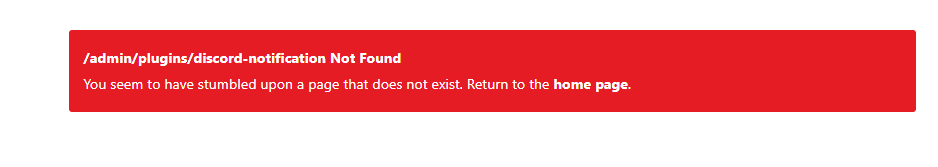Discord Notification
-
@PitaJ Forgot about gist..


NodeBB Discord NPM Error Log
GitHub Gist: instantly share code, notes, and snippets.
Gist (gist.github.com)
-
EIO: I/O error. This will happen for example when the process is in a background process group, tries to read from its controlling tty, and either it is ignoring or blocking SIGTTIN or its process group is orphaned. It may also occur when there is a low-level I/O error while reading from a disk or tape.
Are you on Linux? Are you working locally or on a VPS?
-
@Sampo2910 and this error only occurs when trying to install that one plugin, or are other plugins / packages affected?
-
@PitaJ Just this one. Others via command line have been ok.
I am going to start fresh again and see how it goes.
UPDATE..OK i did what you suggested earlier removing node_modules etc. Upgraded to 2.2.5 and now I have this. So a little further haha.
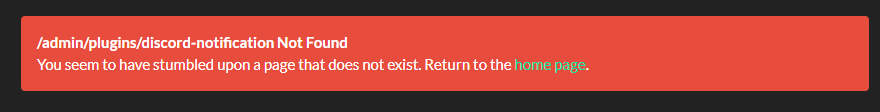
-
Well i think I am done with NodeBB
This is about the fourth time now. Now I cannot login, ZERO plugins installed and a complete mess. Is there a repair? before i decide just to dlete the Nodebb folder?
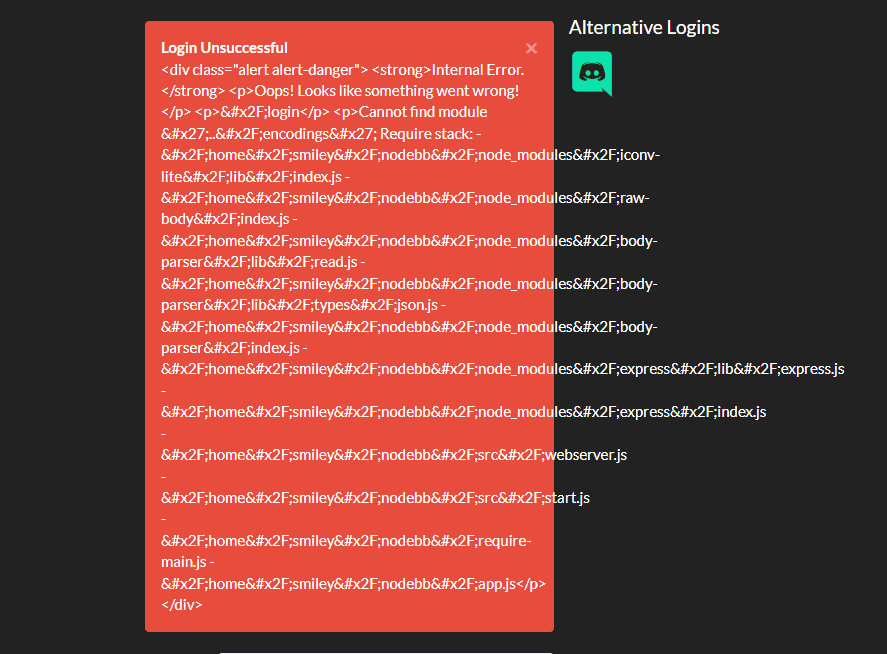
I tried again the suggestion stop, remove node_modules, upgrade and start. On upgrade there were a milion errors lol...now its gone...
Best to start again I guess
 But is there a good way to clear all traces of NodeBB before I do ?
But is there a good way to clear all traces of NodeBB before I do ? -
@Sampo2910 do you have a mechanical hard drive in your computer? I think your drive may be dying.
-
Weird. I'm not sure what's going on but you seem to be having some weird issues with npm. Maybe try uninstalling Node and npm completely, and reinstalling.
-
@Sampo2910 maybe try clearing your npm cache? A corrupted cached archive could cause this maybe
-
@PitaJ I just updated to latest npm and now the previous logut behaviour problem in other post is vback again. Your method fixed that before (remobe modules and build) but i tried again on latest version and it does not work. Need to roll back again but I am just going around in circles here. I will clean cache and revert. But to be honest how can I safely remove node and npm COMPLETELY without ruining my applications? Possible?
-
@Sampo2910 the login/logout problem sounds more like a caching issue to me. Are you using nginx or Cloudflare?
-
@phenomlab NGINX
I literally just rolled back my machine a few days.

I updated npm and cleared the cache as advised...NGINX stopped working..I could not load my applications and could not get it back up at all.
After rollback and s it stands I have NGINX back running.npm 6.14.15
node 14.7.3These versions appear to work the best. upgrading npm broke all.
I tried this again
./nodebb stop
rm -rf node_modules
./nodebb upgrade
./nodebb startLast time it fixed the logout problem. This time it has not. I am literally going around in circles here. All because i am trying to install a discord plugin that apparently should work with latest NodeBB version.
I dont like to give in but this has been months with error after error. It is always something no matter what. I even reformatted the hard drive and installed ubuntu again (back at the start of all this).
-
@Sampo2910 your problem seems to be more significant than a couple of wonky dependencies.
If you're deleting node_modules/ that's basically like detonating a nuke in your install. It (in addition to deleting any and all lockfiles) should fix basically everything short of database related problems.
I updated npm and cleared the cache as advised...NGINX stopped working..I
If running an npm command causes nginx to stop working it means your system is doing unexpected stuff that goes way beyond the scope of help this forum can provide.
-
@PitaJ said in Discord Notification:
@Sampo2910 do you have a mechanical hard drive in your computer? I think your drive may be dying.
 Like this. Or something of this magnitude.
Like this. Or something of this magnitude.I'd recommend you spin up NodeBB on a digital ocean droplet. If you use our referral code you get $10 or something, which is good for two months of server time.
If only so you can realize that, no, installing a plugin into NodeBB isn't supposed to be this hard.
-
@julian said in Discord Notification:
that goes way beyond the scope of help this forum can provide.
But we headed that direction anyway. I appreciate all the help regardless.
As I previously said I am not the wizard and just posed the question.
Have a good day all.
-
It is a brand new hard drive, installing ALL other plugins appear to be fine. IT is the plugin that started this thread that is the ONLY One causing these issues. I have installed all fresh again and forum is running sweet again. I have not bothered trying with this plugin anymore.
I would like a discord notification plugin but do not see anymore other than this.
Happy Sunday.
-
@Sampo2910 said in Discord Notification:
It is a brand new hard drive
Perchance have you run a smartctl long test? It is not uncommon for hard drives to be abused during shipping and packing. Long shot, but worth a shot, if only because it is very low hanging fruit to rule out.
Good luck!

-
Hi, I did a test this morning and all appears to be OK hard disk wise. I have some software on the system called GSmart Control that is quite extensive. Of course maybe i should keep an eye on it.
I seem to have got a little further. I rolled back the machine a little further (pre updating and downgrading npm etc)
Now the plugin installed with this output
smiley@fmjcod4:~$ cd /home/smiley/nodebb smiley@fmjcod4:~/nodebb$ npm install nodebb-plugin-discord-notification npm WARN deprecated [email protected]: no longer supported npm WARN @apidevtools/[email protected] requires a peer of openapi-types@>=7 but none is installed. You must install peer dependencies yourself. npm WARN [email protected] requires a peer of popper.js@^1.16.0 but none is installed. You must install peer dependencies yourself. npm WARN [email protected] requires a peer of cosmiconfig@>=7 but none is installed. You must install peer dependencies yourself. npm WARN [email protected] requires a peer of textcomplete@^0.14.2 but none is installed. You must install peer dependencies yourself. npm WARN optional SKIPPING OPTIONAL DEPENDENCY: [email protected] (node_modules/fsevents): npm WARN notsup SKIPPING OPTIONAL DEPENDENCY: Unsupported platform for [email protected]: wanted {"os":"darwin","arch":"any"} (current: {"os":"linux","arch":"x6 4"}) + [email protected] added 14 packages from 15 contributors and audited 1336 packages in 8.728s 148 packages are looking for funding run `npm fund` for details found 3 vulnerabilities (1 moderate, 2 high) run `npm audit fix` to fix them, or `npm audit` for details smiley@fmjcod4:~/nodebb$I activated the plugin and restarted/rebuilt NodeBB
Now when i go to the plugin settings.