Discord Notification
-
@Sampo2910 I'm not sure what exactly is going on but that npm error is unrelated to NodeBB.
Error: EIO: i/o error, read · Issue #17030 · npm/npm
I'm opening this issue because: npm is crashing. ####S.O Ubuntu 14.04 ####VERSION: npm and nodejs [ddiaz@ddiazs:angular2Web]$ npm --version 3.10.10 [ddiaz@ddiazs:angular2Web]$ nodejs --version v6.10.3 What's going wrong? When I executed ...
GitHub (github.com)
It sounds like you need to upgrade npm. Try that and get back to us. You may need to delete node_modules again.
BTW in the future please post terminal output as text in a code block instead of as a picture. Easier to copy and read on mobile.
-
Thx for the reply. I am also not sure. I updated to latest npm.
Then stopped NodeBB, removed node_modules, updated, started NodeBB.
Tried to install the discord plugin again and got this. Same as before
 I will try and investigate further. Could it be because of Node Version? I have 14.7.3
I will try and investigate further. Could it be because of Node Version? I have 14.7.3npm WARN deprecated @discordjs/[email protected]: Package no longer supported. Contact Support at https://www.npmjs.com/support for more info. npm WARN deprecated @discordjs/[email protected]: no longer supported npm WARN deprecated [email protected]: no longer supported npm ERR! code EIO npm ERR! syscall read npm ERR! errno -5 npm ERR! EIO: i/o error, read npm ERR! A complete log of this run can be found in: -
@Sampo2910 do you mind providing the contents of that debug log?
-
@Sampo2910 can you upload it to pastebin or as a GitHub gist?
-
@PitaJ Forgot about gist..


NodeBB Discord NPM Error Log
GitHub Gist: instantly share code, notes, and snippets.
Gist (gist.github.com)
-
EIO: I/O error. This will happen for example when the process is in a background process group, tries to read from its controlling tty, and either it is ignoring or blocking SIGTTIN or its process group is orphaned. It may also occur when there is a low-level I/O error while reading from a disk or tape.
Are you on Linux? Are you working locally or on a VPS?
-
@Sampo2910 and this error only occurs when trying to install that one plugin, or are other plugins / packages affected?
-
@PitaJ Just this one. Others via command line have been ok.
I am going to start fresh again and see how it goes.
UPDATE..OK i did what you suggested earlier removing node_modules etc. Upgraded to 2.2.5 and now I have this. So a little further haha.
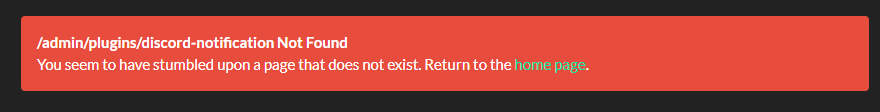
-
Well i think I am done with NodeBB
This is about the fourth time now. Now I cannot login, ZERO plugins installed and a complete mess. Is there a repair? before i decide just to dlete the Nodebb folder?
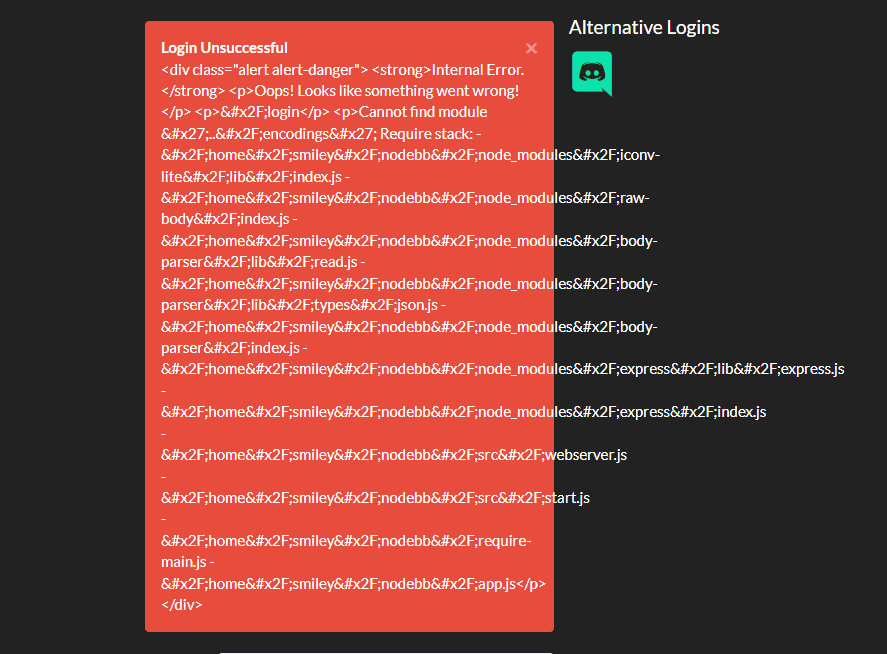
I tried again the suggestion stop, remove node_modules, upgrade and start. On upgrade there were a milion errors lol...now its gone...
Best to start again I guess
 But is there a good way to clear all traces of NodeBB before I do ?
But is there a good way to clear all traces of NodeBB before I do ? -
@Sampo2910 do you have a mechanical hard drive in your computer? I think your drive may be dying.
-
Weird. I'm not sure what's going on but you seem to be having some weird issues with npm. Maybe try uninstalling Node and npm completely, and reinstalling.
-
@Sampo2910 maybe try clearing your npm cache? A corrupted cached archive could cause this maybe
-
@PitaJ I just updated to latest npm and now the previous logut behaviour problem in other post is vback again. Your method fixed that before (remobe modules and build) but i tried again on latest version and it does not work. Need to roll back again but I am just going around in circles here. I will clean cache and revert. But to be honest how can I safely remove node and npm COMPLETELY without ruining my applications? Possible?
-
@Sampo2910 the login/logout problem sounds more like a caching issue to me. Are you using nginx or Cloudflare?
-
@phenomlab NGINX
I literally just rolled back my machine a few days.

I updated npm and cleared the cache as advised...NGINX stopped working..I could not load my applications and could not get it back up at all.
After rollback and s it stands I have NGINX back running.npm 6.14.15
node 14.7.3These versions appear to work the best. upgrading npm broke all.
I tried this again
./nodebb stop
rm -rf node_modules
./nodebb upgrade
./nodebb startLast time it fixed the logout problem. This time it has not. I am literally going around in circles here. All because i am trying to install a discord plugin that apparently should work with latest NodeBB version.
I dont like to give in but this has been months with error after error. It is always something no matter what. I even reformatted the hard drive and installed ubuntu again (back at the start of all this).
-
@Sampo2910 your problem seems to be more significant than a couple of wonky dependencies.
If you're deleting node_modules/ that's basically like detonating a nuke in your install. It (in addition to deleting any and all lockfiles) should fix basically everything short of database related problems.
I updated npm and cleared the cache as advised...NGINX stopped working..I
If running an npm command causes nginx to stop working it means your system is doing unexpected stuff that goes way beyond the scope of help this forum can provide.

