NodeBB v1.4.0 Release
-
Merged, thank you @phit

-
I have updated to 1.4.2 now and everything seams to work except nodebb-plugin-custom-homepage in 100% width

-
Hi,
I have upgraded from v1.3 to 1.4, then 1.4.1, 1.4.2, it all appears to have gone successfully from the front end side. Awesome job, very smooth from a setup side

However admin, seems to have lost a lot of it's language localization strings....

Note this is only a few examples, there are loads.
Anyone else experience this issue? Did I do something wrong? Any way to fix it?
Thanks
Ted
-
@tedbaker what language do you have selected in your user profile?
-
@tedbaker no difference between en-US and en-GB huh? Any errors or warnings when you run in dev mode? Does this occur both on cold load and when switching pages?
-
@PitaJ No, no difference between en-US and en-GB, this is only in admin (ACP) though. The front-end is fine.
In dev mode I receive no errors in the terminal console or in the error log in Advanced in the ACP.
In the Chrome console when running in dev mode I get
Which would explain the issues. I can see these files in the /public/language/en-US/admin and en-GB folder
Thanks
Ted
-
@tedbaker are you accessing NodeBB directly or through a reverse proxy?
-
@PitaJ Thanks again, I use nginx for the URL, however I just checked and if i access through the direct IP and port the problem is not present. I assume that would mean there is some missing configuration but I am unsure of how to fix it, I am still learning node and nginx so any pointers appreciated

-
@tedbaker check out this post:

Issue with Admin Panel since upgrade to 1.4.2
@PitaJ said in Issue with Admin Panel since upgrade to 1.4.2: @teh_g yes it appears that Nginx does the same thing. I could fix this by double encoding on b...
NodeBB Community (community.nodebb.org)
It addresses the same issue.
