No Code Button?
-
There used to be a code button plugin. According to google the only one that exists still is a fork of an old plugin that's only supported on 0.7.0. Does no one have a need for a code button? I guess no one posts code syntax on their forums. I need one bigtime. I guess i'll have to create one from scratch.
(I know you can just add 4 spaces before the line to create a code block but adding scripts > 10 lines or so makes this painful)
-
https://github.com/sgaist/nodebb-plugin-codeinput
https://www.npmjs.com/package/nodebb-plugin-codeinput
working on 1.1.2 for me, all it does is add a button in the editor for inserting code tags -
NodeBB: Code Button
Simply adds a code button to composer. This plugin will be obsolete once TedRinehart add configuration support to https://github.com/TedRinehart/nodebb-plugin-buttons-galoreis there an update or new version?
-
Like that code button?

-
@scottalanmiller said in No Code Button?:
Like that code button?

No like this

Yes, I know you are showing the same thing. but You did not highlight it.
