how to merge topics in admin ?
Solved
Technical Support
-
@kelnel you merge two topics by selecting them both in the category view, and going up to the topic menu.
-
I'll pretty sure that it's by posting date, and there's no way around it. I assume you've already checked selecting them in different orders.
I think you should also be able to move selected posts from inside another topic and move them to the second.
-
@baris said in how to merge topics in admin ?:
Clicking on the topic title should work. Needs better UX though since other tools work by clicking the user avatar.
yeap, it worked. Thanks. I was trying by clicking topic avatars as well.
Copyright © 2025 NodeBB | Contributors