How to export from Redis to MongoDB? (My database got wiped)
-
@AOKP
To be honest, server migration does take time that I do not have for now (especially after the crash of this week), in the meantime I need to keep OVH because my server is hosting different applications that I can't move at the same time. So of course I will try it for new application or test but for now my dirty fix would be upgrading redis (I just compiled latest 3.0.5, it's ok) or upgrade nodeBB to another db, but seems I need to pay for this one. -
That's just silly theory. I have been using the same 32 GB dedicated OVH server for several years and I've never had any RAM or any other issues with the server.
@AOKP said:
@Charly86 thats interesting. I would suspect OVH to be responsible for the failure. It could be the case that their RAM has certain problems. Maybe try a setup on Kimsufi (OVH - dedicated servers) and see if it occurs again.
-
@Pilvinen sure? OVH is known for having its difficuilties here and there. The other question then would also be why I didn't lost my data.
And why all of you 3 (at least 2), who are using OVH have the same problem.
-
@Pilvinen
You said it all you've got a "dedicated server", I've got a VPS which is slightly different because all resources are shared with other customers VM (on same physical server), so of course in your case it make no sense, but in mine, I'm not sure this is so silly
-
@Pilvinen well. Then you have to think what can cause Redis to destroy its database.
Corruption, seems like the most logical case.
And as Redis does not stores the database on your HDD it can only be the RAM.Also the fact that both of you use OVH makes it a bit strange.
-
@AOKP Well, it persists it to HDD on shutdown. Maybe the server was forced shutdown, and redis didn't have time to save, or the save corrupted the db?
-
If it helps clarifying the issue - when I noticed the forum had crashed and database was gone I tried to use redis-cli to do a proper shutdown - I connected which worked fine and tried running commands - And I got no response to the commands like Redis normally gives.
-
In my case it's saved every 5 minutes onto disk, so I should have lost only 5 minutes, except if as you says, it saved corrupted db.
297] 08 Nov 02:19:36.116 * Background saving terminated with success [297] 08 Nov 02:24:37.088 * 10 changes in 300 seconds. Saving... [297] 08 Nov 02:24:37.091 * Background saving started by pid 4508 [4508] 08 Nov 02:24:37.114 * DB saved on disk [4508] 08 Nov 02:24:37.115 * RDB: 0 MB of memory used by copy-on-write [297] 08 Nov 02:24:37.192 * Background saving terminated with success [297] 08 Nov 02:29:38.091 * 10 changes in 300 seconds. Saving... [297] 08 Nov 02:29:38.092 * Background saving started by pid 4511 [4511] 08 Nov 02:29:38.110 * DB saved on disk [4511] 08 Nov 02:29:38.110 * RDB: 0 MB of memory used by copy-on-write [297] 08 Nov 02:29:38.193 * Background saving terminated with success [297] 08 Nov 02:34:39.034 * 10 changes in 300 seconds. Saving... [297] 08 Nov 02:34:39.035 * Background saving started by pid 4514 [4514] 08 Nov 02:34:39.059 * DB saved on disk -
Why don't you try AOF instead of RDB?
It can save every second, without any certain performance loss. The only disadvantage is that it uses more disk space. -
Another idea would be to configure a cronjob running every X minutes, copying the database.
cp -R /var/lib/redis.rdb /root