-
How can I migrate from redis to postgresql/mongodb
Watching Ignoring Scheduled Pinned Locked Moved Unsolved Technical Support redis postgresql0 Votes12 Posts3k Views -
How can I change Redis configuration directory?
Watching Ignoring Scheduled Pinned Locked Moved Solved Technical Support redis database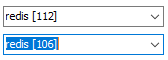 +0
0 Votes7 Posts3k Views
+0
0 Votes7 Posts3k Views -
Using redis as a cache
Watching Ignoring Scheduled Pinned Locked Moved Feature Requests redis mongodb nginx cache0 Votes2 Posts906 Views -
It is a big problem with Redis
Watching Ignoring Scheduled Pinned Locked Moved Technical Support redis overcommitmemory migrate0 Votes10 Posts4k Views -
Cannot restore database
Watching Ignoring Scheduled Pinned Locked Moved Unsolved Technical Support docker redis save0 Votes6 Posts3k Views -
NodeBB on docker
Watching Ignoring Scheduled Pinned Locked Moved Technical Support docker update redis nodebb0 Votes3 Posts6k Views -
Docker installation failing - Error: Redis connection to 127.0.0.1:6379 failed - connect ECONNREFUSED
Watching Ignoring Scheduled Pinned Locked Moved Technical Support docker installation redis error1 Votes8 Posts17k Views -
How to export from Redis to MongoDB? (My database got wiped)
Watching Ignoring Scheduled Pinned Locked Moved Technical Support meltdown database mongodb redis0 Votes72 Posts40k Views -
NodeBB v0.7.2 + Centmin Mod LEMP Nginx Install Guide
Watching Ignoring Scheduled Pinned Locked Moved Technical Support nodebb centos nginx centminmod redis3 Votes1 Posts2k Views -
Redis Desktop Manager
Watching Ignoring Scheduled Pinned Locked Moved General Discussion redis0 Votes2 Posts2k Views -
Minimongo instead of redis
Watching Ignoring Scheduled Pinned Locked Moved NodeBB Plugins mongodb redis0 Votes1 Posts2k Views -
Secondary database: Redis+Mongo
Watching Ignoring Scheduled Pinned Locked Moved Technical Support secondary database redis mongo0 Votes3 Posts3k Views -
Problem With Database
Watching Ignoring Scheduled Pinned Locked Moved Technical Support database redis plugin problem0 Votes2 Posts2k Views -
Mongo vs Redis: which one is better for a huge community?
Watching Ignoring Scheduled Pinned Locked Moved NodeBB Development mongodb redis1 Votes18 Posts15k Views -
Optimistic concurrency locking in REDIS database
Watching Ignoring Scheduled Pinned Locked Moved NodeBB Development locking concurrency redis0 Votes1 Posts2k Views -
Add PHP API
Watching Ignoring Scheduled Pinned Locked Moved NodeBB Development php predis redis0 Votes32 Posts20k Views -
Keeping the stack alive
Watching Ignoring Scheduled Pinned Locked Moved General Discussion nginx ubuntu redis0 Votes2 Posts2k Views -
Redis & NodeBB
Watching Ignoring Scheduled Pinned Locked Moved General Discussion memory redis0 Votes2 Posts3k Views -
Editing Redis database (User avatar paths)
Watching Ignoring Scheduled Pinned Locked Moved General Discussion redis database0 Votes2 Posts2k Views -
nodebb setup redis npm warn
Watching Ignoring Scheduled Pinned Locked Moved General Discussion warn npm redis1 Votes3 Posts3k Views
Copyright © 2025 NodeBB | Contributors
