Can't go beyond the "Congratulations" page
-
Ubuntu x64 install in DigitalOcean Droplet.
Following the Ubuntu guide.Everything goes well until I run npm start and navigate to the web gui where I enter my username, password, email, and the redis address (I use 159.203.3.107 for this).
However, nothing happens when I click on Launch NodeBB. I wait for 10 minutes or so but it seems to still be crunching on something.
I go back to the CLI and try to run setup again:
Welcome to NodeBB!
This looks like a new installation, so you'll have to answer a few questions about your environment before we can proceed.
Press enter to accept the default setting (shown in brackets).
URL used to access this NodeBB (http://159.203.3.107:4567)
Please enter a NodeBB secret (363ecf04-0635-xxxx-xxxx-xxxxxxx)
Which database to use (redis)24/10 03:08 [29798] - info: Now configuring redis database:
Host IP or address of your Redis instance (159.203.3.107)
Host port of your Redis instance (6379)
Password of your Redis database
Which database to use (0..n) (0)
Configuration Saved OK[email protected] node_modules/redis
[email protected] node_modules/connect-redis
└── [email protected] ([email protected])
Populating database with default configs, if not already set...
24/10 03:09 [29798] - warn: NodeBB Setup Aborted.
undefinedI then check redis:
root@forum:/home/nodebb# redis-cli
127.0.0.1:6379>Any ideas?
-
Well, sometimes a restart can fix a lot of problems.
So run:
service redis-server restartAnd try it again.
-
Fixed this issue. When you run NodeBB from the console using ./nodebb start, it realises that the Redis that Ubuntu installs by default isn't compatible with NodeBB, and exits. Install the Redis update by:
sudo apt-add-repository ppa:chris-lea/redis-server
sudo apt-get update
sudo apt-get install redis-server
Then start NodeBB.
It should start. Have fun

-
@AOKP Thanks for the input but that did not make any difference. I got an error saying an instance of redis was not already running. I started redis (again) and ran the command you suggested only to get the same "redis isn't already running" error.
-
@ron_jeremy I guess you are using Redis from the stock repo.
Uninstall it with:
service redis-server stop
sudo apt-get remove redis*
sudo apt-get purge redis*Now lets add the latest stable Redis version to our repos:
sudo apt-get install software-properties-common
sudo add-apt-repository ppa:chris-lea/redis-server
sudo apt-get update
sudo apt-get install redis-serverNow you are running the latest, stable Redis server. Hope that this will resolve the issue.
-
@Remy-Moreland Thanks for your help did it did not help my situation:
root@forum:/home/nodebb# ./nodebb setup
24/10 12:02 [30916] - info: NodeBB Setup Triggered via Command LineWelcome to NodeBB!
This looks like a new installation, so you'll have to answer a few questions about your environment before we can proceed.
Press enter to accept the default setting (shown in brackets).
URL used to access this NodeBB (http://159.203.3.107:4567)
Please enter a NodeBB secret (363ecf04-0635-4524-85bf-ba3287a1da02)
Which database to use (redis)24/10 12:02 [30916] - info: Now configuring redis database:
Host IP or address of your Redis instance (159.203.3.107)
Host port of your Redis instance (6379)
Password of your Redis database
Which database to use (0..n) (0)
Configuration Saved OK
[email protected] node_modules/redis[email protected] node_modules/connect-redis
└── [email protected] ([email protected])
Populating database with default configs, if not already set...
24/10 12:02 [30916] - warn: NodeBB Setup Aborted.
undefined
root@forum:/home/nodebb# redis-cli
127.0.0.1:6379>
127.0.0.1:6379> infoServer
redis_version:3.0.5
redis_git_sha1:00000000
redis_git_dirty:0
redis_build_id:84b3eb056fdfb307
redis_mode:standalone
os:Linux 3.19.0-22-generic x86_64
arch_bits:64
multiplexing_api:epoll
gcc_version:4.9.2
process_id:30873
run_id:dfcdc501c245c1f1c8206d97ed1cf52fb3f46137
tcp_port:6379
uptime_in_seconds:288
uptime_in_days:0
hz:10
lru_clock:2862125
config_file:/etc/redis/redis.confClients
connected_clients:1
client_longest_output_list:0
client_biggest_input_buf:0
blocked_clients:0Memory
used_memory:508784
used_memory_human:496.86K
used_memory_rss:7000064
used_memory_peak:508784
used_memory_peak_human:496.86K
used_memory_lua:36864
mem_fragmentation_ratio:13.76
mem_allocator:jemalloc-3.6.0Persistence
loading:0
rdb_changes_since_last_save:0
rdb_bgsave_in_progress:0
rdb_last_save_time:1445702413
rdb_last_bgsave_status:ok
rdb_last_bgsave_time_sec:-1
rdb_current_bgsave_time_sec:-1
aof_enabled:0
aof_rewrite_in_progress:0
aof_rewrite_scheduled:0
aof_last_rewrite_time_sec:-1
aof_current_rewrite_time_sec:-1
aof_last_bgrewrite_status:ok
aof_last_write_status:okStats
total_connections_received:1
total_commands_processed:0
instantaneous_ops_per_sec:0
total_net_input_bytes:82
total_net_output_bytes:67
instantaneous_input_kbps:0.00
instantaneous_output_kbps:0.00
rejected_connections:0
sync_full:0
sync_partial_ok:0
sync_partial_err:0
expired_keys:0
evicted_keys:0
keyspace_hits:0
keyspace_misses:0
pubsub_channels:0
pubsub_patterns:0
latest_fork_usec:0
migrate_cached_sockets:0Replication
role:master
connected_slaves:0
master_repl_offset:0
repl_backlog_active:0
repl_backlog_size:1048576
repl_backlog_first_byte_offset:0
repl_backlog_histlen:0CPU
used_cpu_sys:0.29
used_cpu_user:0.16
used_cpu_sys_children:0.00
used_cpu_user_children:0.00Cluster
cluster_enabled:0
Keyspace
127.0.0.1:6379>
-
@AOKP Thanks for your help. I ran your steps exactly as shown, but still see the same error:
root@forum:/home/nodebb# ./nodebb setup
24/10 12:13 [31848] - info: NodeBB Setup Triggered via Command LineWelcome to NodeBB!
This looks like a new installation, so you'll have to answer a few questions about your environment before we can proceed.
Press enter to accept the default setting (shown in brackets).
URL used to access this NodeBB (http://159.203.3.107:4567)
Please enter a NodeBB secret (363ecf04-0635-4524-85bf-ba3287a1da02)
Which database to use (redis)24/10 12:13 [31848] - info: Now configuring redis database:
Host IP or address of your Redis instance (159.203.3.107)
Host port of your Redis instance (6379)
Password of your Redis database
Which database to use (0..n) (0)
Configuration Saved OK
[email protected] node_modules/redis[email protected] node_modules/connect-redis
└── [email protected] ([email protected])
Populating database with default configs, if not already set...
24/10 12:13 [31848] - warn: NodeBB Setup Aborted.
undefined
root@forum:/home/nodebb# redis-cli
127.0.0.1:6379> infoServer
redis_version:3.0.5
redis_git_sha1:00000000
redis_git_dirty:0
redis_build_id:84b3eb056fdfb307
redis_mode:standalone
os:Linux 3.19.0-22-generic x86_64
arch_bits:64
multiplexing_api:epoll
gcc_version:4.9.2
process_id:31785
run_id:e7e4ccd81b0216b4aa91b5ef167f66d40f1bc4de
tcp_port:6379
uptime_in_seconds:155
uptime_in_days:0
hz:10
lru_clock:2862714
config_file:/etc/redis/redis.confClients
connected_clients:1
client_longest_output_list:0
client_biggest_input_buf:0
blocked_clients:0Memory
used_memory:508784
used_memory_human:496.86K
used_memory_rss:6959104
used_memory_peak:508784
used_memory_peak_human:496.86K
used_memory_lua:36864
mem_fragmentation_ratio:13.68
mem_allocator:jemalloc-3.6.0Persistence
loading:0
rdb_changes_since_last_save:0
rdb_bgsave_in_progress:0
rdb_last_save_time:1445703135
rdb_last_bgsave_status:ok
rdb_last_bgsave_time_sec:-1
rdb_current_bgsave_time_sec:-1
aof_enabled:0
aof_rewrite_in_progress:0
aof_rewrite_scheduled:0
aof_last_rewrite_time_sec:-1
aof_current_rewrite_time_sec:-1
aof_last_bgrewrite_status:ok
aof_last_write_status:okStats
total_connections_received:1
total_commands_processed:0
instantaneous_ops_per_sec:0
total_net_input_bytes:14
total_net_output_bytes:0
instantaneous_input_kbps:0.00
instantaneous_output_kbps:0.00
rejected_connections:0
sync_full:0
sync_partial_ok:0
sync_partial_err:0
expired_keys:0
evicted_keys:0
keyspace_hits:0
keyspace_misses:0
pubsub_channels:0
pubsub_patterns:0
latest_fork_usec:0
migrate_cached_sockets:0Replication
role:master
connected_slaves:0
master_repl_offset:0
repl_backlog_active:0
repl_backlog_size:1048576
repl_backlog_first_byte_offset:0
repl_backlog_histlen:0CPU
used_cpu_sys:0.17
used_cpu_user:0.07
used_cpu_sys_children:0.00
used_cpu_user_children:0.00Cluster
cluster_enabled:0
Keyspace
127.0.0.1:6379>
-
Still no-go. I can recreate this error every time I attempt installation. What I mean by that is I create a brand new Ubuntu 14.04 x64 droplet on DigitalOcean, follow the NodeBB Ubuntu install instructions and eventually arrive to this exact same error.
Just wondering about the redis address used at the nodebb setup screen. Is the address for redis supposed to be the external ip (159.203.x.x) or the localhost (127.0.0.1) address?
-
Update: just confirmed I see the same error no matter which address (external or localhost) I use for redis.
-
It's alive! It's ALIIIIIVE!

-
@ron_jeremy
What did you do (wrong)? -
I'm not 100% sure.
I have "failed" to install NodeBB on a DigitalOcean Droplet about 25 times by now. Seriously, I'm not exaggerating. The people at DO must have wondered "wtf is this guy doing?" because I was creating and destroying Droplets non-stop for days.
I think what made the difference for me this time was not installing redis or nodejs as per the official NodeBB install document. Instead, I only installed the Chris Lea files.
I was so tired to trying different methods of installation I actually started keeping a log of what I was doing. I got it down to where only a few lines would change, and I am pretty sure this is what finally worked for me (remember, this is on a DO Droplet running Ubuntu 14.04 x64):
- add-apt-repository ppa:chris-lea/redis-server
- apt-get update
- apt-get install redis-server
- apt-get update
- apt-get install git
- apt-get install build-essential
- apt-get install imagemagick
- apt-get install python-software-properties
- add-apt-repository ppa:chris-lea/node.js
- apt-get update && apt-get dist-upgrade
- mkdir nodebb
- git clone git://github.com/designcreateplay/NodeBB.git nodebb
- cd nodebb
- npm install
- node app --setup
- only modify first line where I enter my server's address http://your.server.ip.address (without the port) and hit 'Enter' for all other options - node app
- Now you can go to http://your.server.ip.address:4567 to see the forum
-
@ron_jeremy said:
I'm not 100% sure.
I have "failed" to install NodeBB on a DigitalOcean Droplet about 25 times by now. Seriously, I'm not exaggerating. The people at DO must have wondered "wtf is this guy doing?" because I was creating and destroying Droplets non-stop for days.
I think what made the difference for me this time was not installing redis or nodejs as per the official NodeBB install document. Instead, I only installed the Chris Lea files.
I was so tired to trying different methods of installation I actually started keeping a log of what I was doing. I got it down to where only a few lines would change, and I am pretty sure this is what finally worked for me (remember, this is on a DO Droplet running Ubuntu 14.04 x64):
- add-apt-repository ppa:chris-lea/redis-server
- apt-get update
- apt-get install redis-server
- apt-get update
- apt-get install git
- apt-get install build-essential
- apt-get install imagemagick
- apt-get install python-software-properties
- add-apt-repository ppa:chris-lea/node.js
- apt-get update && apt-get dist-upgrade
- mkdir nodebb
- git clone git://github.com/designcreateplay/NodeBB.git nodebb
- cd nodebb
- npm install
- node app --setup
- only modify first line where I enter my server's address http://your.server.ip.address (without the port) and hit 'Enter' for all other options - node app
- Now you can go to http://your.server.ip.address:4567 to see the forum
I have try this but when i go to npm install
i get this :
E: Unable to correct problems, you have held broken packages.PD.
Got fixed with :apt-get remove --purge nodejs npm
curl -sL https://deb.nodesource.com/setup_5.x | sudo -E bash -
apt-get install nodejs
