nodebb-theme-material v2.0 published
-
@pichalite
the pichalite.com also has the error
-
@woniu submit an issue here with repro steps https://github.com/pichalite/nodebb-theme-material/issues
-
new version 2.6.12 published. topic select on categories and unread pages is now fixed. you should be able to select multiple topics using
Shiftkey and topics & topics select works properly now after using topic tools menu item. -
chat modal styling updated
-
Hi, does anyone knows which Skins work entirely with this Theme? some can't be use at all because of the colors.
-
@SergioNG skins are not tested on this theme and are not supported. that's why there is no option to select a skin in the user settings page.
ability for admin to apply a skin from ACP will also be removed in the next version (left it by mistake)
-
@pichalite Thank you!!
-
new version published with better pagination on mobile.
-
theme updated for NodeBB v1.1.0
user search / initiate chat UI also modified on the chats page.
-
This theme don't support RTL languages, can any budy fix it ?
-
@sanatisharif sorry... no plans to support RTL languages
-
@pichalite said in nodebb-theme-material v2.0 published:
@sanatisharif sorry... no plans to support RTL languages
Thanks a lot
-
v2.7.3 published
- Fixed category watching
exciting update coming soon.
-
v2.8.1 published.
-
New skin option in theme's ACP page (default & dark skins available now).
-
Theme ACP settings page modified to use NodeBB's recommended settings (how it's saved in DB).
-
Login and Register pages simplified.
You can check out the dark skin at https://pichalite.com
These are not bootswatch skins so, no additional CSS added. Skins are managed by extracting colors into less variables and different values set to these variables based on skin selection. As most of the color extraction is already done adding new skin options will be easy now.
As the theme's ACP settings page is changed to save settings in a different format, you will have to re-enable any options you have set before upgrade (menu in header.. etc).
As mentioned, skins option is set by modifying a less variable in the theme's less file under node_modules folder, this setting will be lost during future theme upgrades. Although the setting is saved in the database, NodeBB currently does not have a hook to be called by the theme to set the skin before less is parsed to css.
Sent a PR to NodeBB to add a hook. If accepted this should be available in the next NodeBB release.
Dark skin screenshots:



-
-
@pichalite great work! Really good evolution of the theme. Looks awesome.

 well done
well done