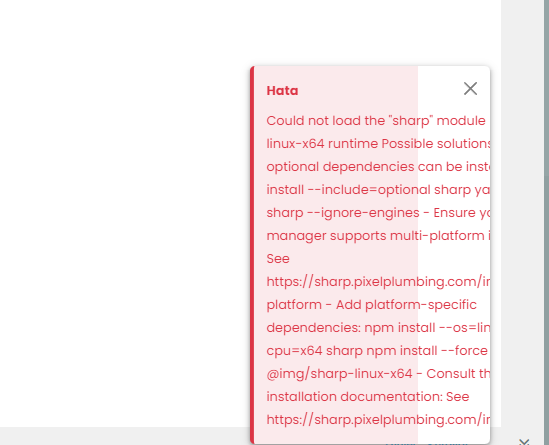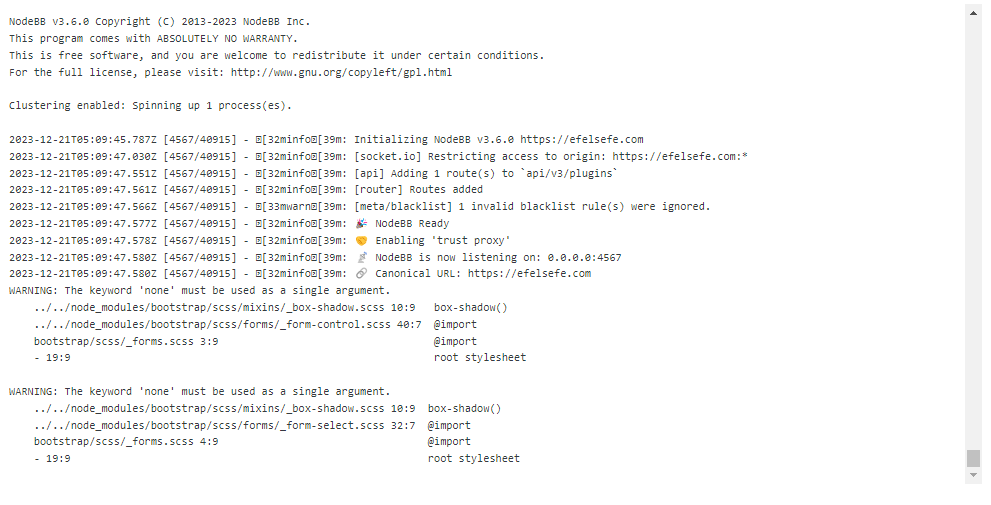3.6.0 Upgrade Support
-
 B baris referenced this topic on
B baris referenced this topic on
-
@cagatay said in NodeBB 3.6.0:
here my photo loading problem
sharp 0.33.1 requires Node.js >= 18.17.0.
-
@phenomlab thank you for your helping
 fixed problem by him.
fixed problem by him. -
@cagatay No problems. As discussed over on Sudonix the issue relates to this

Loading Image Problem
@cagatay npm install which will add all missing dependencies
Sudonix | A one-stop-shop for all your technology questions (sudonix.org)
-
I get this error code after updating to 3.6.0 and now i cant log in to my forum page as it is giving me a "Internal server error.". I seen a post on saying that i needed to put default theme and skin and i did so but am wanting to do the slick theme.
Error: Error: Can't find stylesheet to import. ╷ 5 │ @import "./scss/overrides"; │ ^^^^^^^^^^^^^^^^^^ ╵ - 5:9 root stylesheet at handleCompileResponse (/home/ubuntu/nodebb/node_modules/sass-embedded/dist/lib/src/compile.js:245:15) at compileRequestAsync (/home/ubuntu/nodebb/node_modules/sass-embedded/dist/lib/src/compile.js:118:16) at process.processTicksAndRejections (node:internal/process/task_queues:95:5) at async Object.buildCSS (/home/ubuntu/nodebb/src/meta/minifier.js:163:22) at async executeAction (/home/ubuntu/nodebb/src/meta/minifier.js:139:9) at async Minifier.css.bundle (/home/ubuntu/nodebb/src/meta/minifier.js:202:9) at async CSS.buildBundle (/home/ubuntu/nodebb/src/meta/css.js:341:23) at async client side styles (/home/ubuntu/nodebb/src/meta/build.js:36:3) at async step (/home/ubuntu/nodebb/src/meta/build.js:117:3) at async buildTargets (/home/ubuntu/nodebb/src/meta/build.js:105:4) -
@Cookie-0
Related issue and slick theme mentioned:
https://community.nodebb.org/post/92783
https://community.nodebb.org/post/92786 -
@nhl-pl The issue is that i cant change the theme now since it logged me out of my admin account and i cant log in at all because of the error and i dont know how to reset it via the database. I updated and it worked fine but after it was done updating i picked the slick theme and rebuilt it and it started to the errors
-
@nhl-pl said in 3.6.0 Upgrade Support:
@cagatay said in NodeBB 3.6.0:
here my photo loading problem
sharp 0.33.1 requires Node.js >= 18.17.0.
Same problem!
[root@bsd /home/NodeBB]# ./nodebb start -l Starting NodeBB with logging output Hit Ctrl-C to exit The NodeBB process will continue to run in the background Use "./nodebb stop" to stop the NodeBB server NodeBB v3.6.1 Copyright (C) 2013-2023 NodeBB Inc. This program comes with ABSOLUTELY NO WARRANTY. This is free software, and you are welcome to redistribute it under certain conditions. For the full license, please visit: http://www.gnu.org/copyleft/gpl.html Clustering enabled: Spinning up 1 process(es). 2023-12-25T09:16:27.800Z [4567/46411] - info: Initializing NodeBB v3.6.1 https://eu-fx.com 2023-12-25T09:16:28.084Z [4567/46411] - warn: You have no mongo username/password setup! 2023-12-25T09:16:29.785Z [4567/46411] - warn: You have no mongo username/password setup! 2023-12-25T09:16:30.156Z [4567/46411] - info: [socket.io] Restricting access to origin: https://eu-fx.com:* 2023-12-25T09:16:31.645Z [4567/46411] - info: [plugins/emailer-sendgrid] Creating custom fields... 2023-12-25T09:16:32.528Z [4567/46411] - info: [api] Adding 6 route(s) to `api/v3/plugins` 2023-12-25T09:16:32.571Z [4567/46411] - info: [router] Routes added 2023-12-25T09:16:32.585Z [4567/46411] - info: [plugins/emailer-sendgrid] Custom field nodebb_fullname already exists, OK. 2023-12-25T09:16:32.588Z [4567/46411] - info: 🎉 NodeBB Ready 2023-12-25T09:16:32.595Z [4567/46411] - info: 🤝 Enabling 'trust proxy' 2023-12-25T09:16:32.599Z [4567/46411] - info: 📡 NodeBB is now listening on: 0.0.0.0:4567 2023-12-25T09:16:32.600Z [4567/46411] - info: 🔗 Canonical URL: https://eu-fx.com 2023-12-25T09:16:32.654Z [4567/46411] - info: [plugins/emailer-sendgrid] Custom field nodebb_username already exists, OK. 2023-12-25T09:16:32.655Z [4567/46411] - info: [plugins/emailer-sendgrid] Done. [root@bsd ~]# node --version v18.18.2 [root@bsd ~]# [root@bsd ~]# pkg info vips vips-8.14.5 Name : vips Version : 8.14.5 Installed on : Thu Nov 23 06:50:19 2023 UTC Origin : graphics/vips Architecture : FreeBSD:14:amd64 Prefix : /usr/local Categories : graphics Licenses : LGPL21 Maintainer : [email protected] WWW : https://libvips.github.io/libvips Comment : Free image processing system Options : CFITSIO : on DOCS : on FFTW : on FONTCONFIG : on GIF : on GRAPHMAGICK : off GSF : on HEIF : on IMAGEMAGICK : on IMAGEQUANT : off JPEG : on JXL : on LCMS2 : on LIBEXIF : on LIBRSVG2 : on MATIO : on OPENEXR : on ORC : on PANGO : on PNG : on POPPLER : on SPNG : on TIFF : on WEBP : on WARNING: The keyword 'none' must be used as a single argument. ../../node_modules/bootstrap/scss/mixins/_box-shadow.scss 10:9 box-shadow() ../../node_modules/bootstrap/scss/forms/_form-control.scss 40:7 @import bootstrap/scss/_forms.scss 3:9 @import - 19:9 root stylesheet WARNING: The keyword 'none' must be used as a single argument. ../../node_modules/bootstrap/scss/mixins/_box-shadow.scss 10:9 box-shadow() ../../node_modules/bootstrap/scss/forms/_form-select.scss 32:7 @import bootstrap/scss/_forms.scss 4:9 @import - 19:9 root stylesheetAfter that process take 100% load of CPU and NodeBB app didn't reply more
-
@dave1904 said in 3.6.0 Upgrade Support:
same here. happens when trying to save general settings.
Have you tried
npm installcommand to install dependencies as stated by phenomlab on Sudonix website? -
@nhl-pl @dave1904 yes, this is how I resolved it for @cagatay.
-
@nhl-pl said in 3.6.0 Upgrade Support:
@dave1904 said in 3.6.0 Upgrade Support:
same here. happens when trying to save general settings.
Have you tried
npm installcommand to install dependencies as stated by phenomlab on Sudonix website?Didn't help!
For me help force install of sharp v0.32.16
-
@B-738 said in 3.6.0 Upgrade Support:
For me help force install of sharp v0.32.16
I did
npm install [email protected] --force
but"No matching version found for [email protected]"
Can you tell me which steps you did for your install of sharp?
EDIT:
npm installfixed it for me. thanks @phenomlab -
@dave1904 said in 3.6.0 Upgrade Support:
EDIT: npm install fixed it for me. thanks @phenomlab
You're welcome!
-
For whatever it is worth
I had to run a "rebuild & restart" in the ACP after upgrade from 3.5.0 > 3.6.1, for the ACP to register the 3.6.1 version, it was still alerting me to update to 3.61 from 3.5.0
I also got this error at the end of upgrading (before running the ACP rebuild-restart) post
./nodebb startcommand:Error: kill EPERM at process.kill (node:internal/process/per_thread:233:13) at /home/nodebb/loader.js:198:14 at /home/nodebb/node_modules/graceful-fs/graceful-fs.js:362:16 at FSReqCallback.oncomplete (node:fs:200:23) /home/nodex/nodebb/loader.js:211 throw err; ^ Error: kill EPERM at process.kill (node:internal/process/per_thread:233:13) at /home/nodebb/loader.js:198:14 at /home/nodebb/node_modules/graceful-fs/graceful-fs.js:362:16 at FSReqCallback.oncomplete (node:fs:200:23) { errno: -1, code: 'EPERM', syscall: 'kill' } Node.js v18.17.1However the NodeBB install appears to work

-
Hi @baris
Thanks for opening this topic.
I am currently running v.2.8.1 and need to upgrade to the latest (v3.6.3).
I plan to shut down my current VM and choose a different provider. I will be taking a dump from the current MongoDB and backing up public uploads so I can connect the same DB with v3.6.3.
I did some reading but could not find anything that says that there is any discrepancy between a v2.x db and a v3.x db. Neither have I had a chance to perform this on a test server yet so was wondering to perform the upgrade as above in a totally new VM whether I need to:
- Install my current version on a new VM, restore the dump and connect the DB and public uploads, and then upgrade that to v3.6.3
- Install v3.6.3 in one go on a new VM, restore the dump and connect the DB and public uploads
Any insight would be appreciated!
Thanks -
Hi @baris
Thanks for the response.- Install my current version on a new VM, restore the dump and connect the DB and public uploads, and then upgrade that to v3.6.3
* Install v3.6.3 in one go on a new VM, restore the dump and connect the DB and public uploads
Do you mean that instead of installing v3.6.3 straightaway and restoring the DB dump (dumped from v2.8.1 earlier), it would be wiser to install v2.8.1 on a new VM, restore the db dump, and then upgrade to V3.6.3?
- Install my current version on a new VM, restore the dump and connect the DB and public uploads, and then upgrade that to v3.6.3