3.4.0 Upgrade Support
-
When the forum theme changes, we end up having 100+ draft HTML widgets on the list... and it is very annoying and time-consuming to drag them one by one across the whole page...
Can this page be re-designed with separate scrollable panels? so that we can quickly move HTML widgets around? (Or any other way to make things easier?)
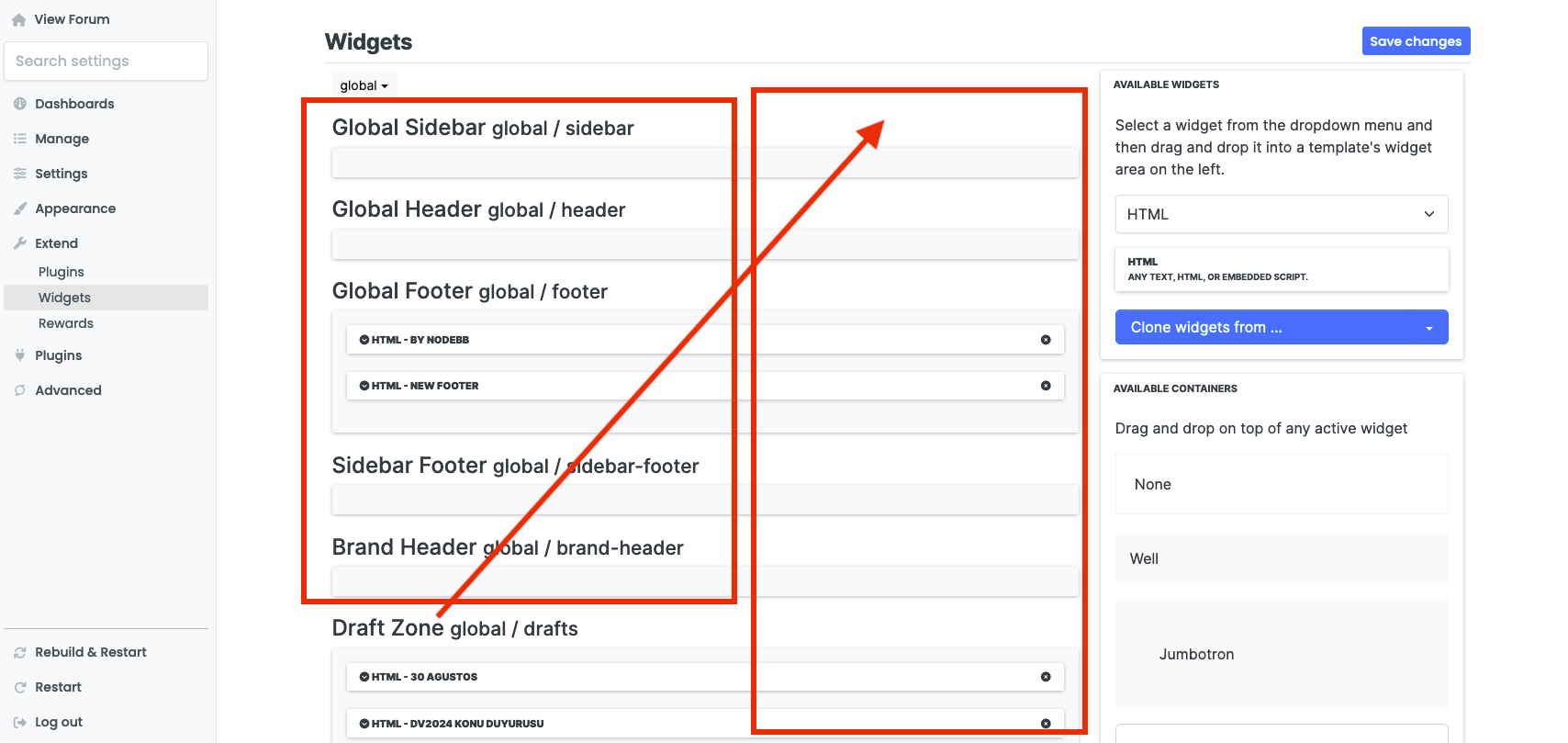
-
I'm upgrading from 2.x to 3.4.3 and I ran into this issue:
npm ERR! code ERESOLVE npm ERR! ERESOLVE unable to resolve dependency tree npm ERR! npm ERR! While resolving: [email protected] npm ERR! Found: [email protected] npm ERR! node_modules/mongodb npm ERR! mongodb@"6.1.0" from the root project npm ERR! npm ERR! Could not resolve dependency: npm ERR! peer mongodb@"^5.1.0" from [email protected] npm ERR! node_modules/connect-mongo npm ERR! connect-mongo@"5.0.0" from the root project npm ERR! npm ERR! Fix the upstream dependency conflict, or retry npm ERR! this command with --force or --legacy-peer-deps npm ERR! to accept an incorrect (and potentially broken) dependency resolution. npm ERR! npm ERR! npm ERR! For a full report see: npm ERR! /root/.npm/_logs/2023-10-09T00_58_31_765Z-eresolve-report.txtSo I tried this and it seems to be working now. The only thing I worry about is if I'm using the correct versions of the mongodb libs now.
$ npm update --omit=dev --legacy-peer-deps $ ./nodebb upgrade -
I also got this deprecation warning during client side styles step, I believe:
Deprecation Warning: Passing percentage units to the global abs() function is deprecated. In the future, this will emit a CSS abs() function to be resolved by the browser. To preserve current behavior: math.abs(100%) To emit a CSS abs() now: abs(#{100%}) More info: https://sass-lang.com/d/abs-percent ╷ 57 │ $dividend: abs($dividend); │ ^^^^^^^^^^^^^^ ╵ node_modules/bootstrap/scss/vendor/_rfs.scss 57:14 divide() node_modules/bootstrap/scss/mixins/_grid.scss 59:12 row-cols() node_modules/bootstrap/scss/mixins/_grid.scss 85:13 @content node_modules/bootstrap/scss/mixins/_breakpoints.scss 68:5 media-breakpoint-up() node_modules/bootstrap/scss/mixins/_grid.scss 72:5 make-grid-columns() bootstrap/scss/_grid.scss 38:3 @import - 17:9 root stylesheet 2023-10-09T01:14:39.115Z [4567,4568/5785] - info: [build] client side styles build completed in 7.139sec 2023-10-09T01:14:39.115Z [4567,4568/5785] - info: [build] admin control panel styles build started -
@crazycells Makes sense, will be available in 3.5.0.
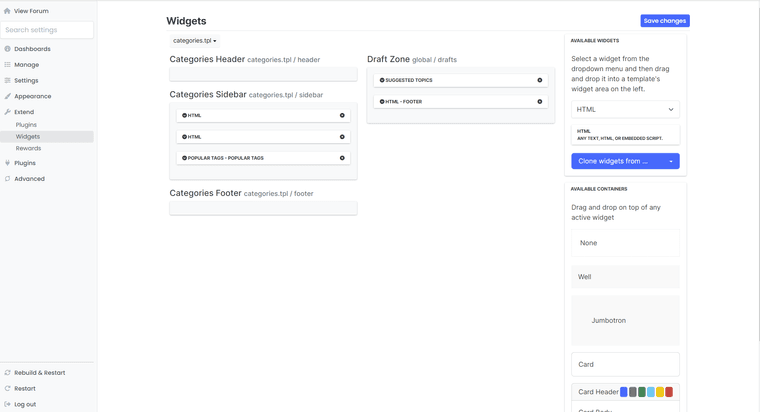
-
@djensen47 you can check the versions by running
npm ls mongodbandnpm ls connect-mongoIf you are on 3.4.3 then they should be5.8.1and5.0.0respectively.You can ignore the sass deprecation warnings those will be resolved once nodebb 3.5.0 launches.
-
@djensen47 this will go away soon in 3.5.0
-
I'm seeing this in the logs, I had to disable the plugin to make the error stop:
2023-10-09T01:53:46.325Z [4568/12466] - error: [emoji] Failed to retrieve data for parse ENOENT: no such file or directory, open '/var/srv/nodebb/node_modules/nodebb-plugin-emoji/build/emoji/table.json' {"code":"ENOENT","errno":-2,"path":"/var/srv/nodebb/node_modules/nodebb-plugin-emoji/build/emoji/table.json","stack":"Error: ENOENT: no such file or directory, open '/var/srv/nodebb/node_modules/nodebb-plugin-emoji/build/emoji/table.json'","syscall":"open"} -
The other problem I'm experiencing is some npm link weirdness with my dice bot plugin.
The main problem at the moment is that it is not installed but enabled and I can't figure out how to uninstall it:
* nodebb-plugin-dice-bot (not installed, enabled)Also, this seems strange:
2023-10-09T02:05:23.525Z [4567,4568/13500] - error: Error: ENOENT: no such file or directory, open '/var/srv/nodebb/node_modules/nodebb-plugin-require/plugin.json' -
@djensen47 said in 3.4.0 Upgrade Support:
Side question: why doesn't my dice-bot plugin show up in the "find plugins" tab on Plugins page?
Likely the
nbbpm.compatibilityfield needs to be updated. -
-
@djensen47 responded in the commit
 — you might want to try
— you might want to try < 4.0.0 -
When I upgrade from nodebb 2 to 3.4 the upgrade works fine except for the end, which gives me the following errors:
ERROR in ./build/public/src/client/chats.js Module not found: Error: Can't resolve 'composer/autocomplete' in '/var/www/foro/nodebb/build/public/src/client' ERROR in ./build/public/src/modules/quickreply.js Module not found: Error: Can't resolve 'composer' in '/var/www/forogasolico/nodebb/build/public/src/modules' ERROR in ./build/public/src/modules/quickreply.js Module not found: Error: Can't resolve 'composer/autocomplete' in '/var/www/foro/nodebb/build/public/src/modules' ERROR in ./build/public/src/modules/topicThumbs.js 67:10-70:12 Module not found: Error: Can't resolve 'composer' in '/var/www/foro/nodebb/build/public/src/modules' webpack 5.88.2 compiled with 4 errors in 9660 ms 2023-10-24T16:21:38.597Z [4567/26989] - info: [build] Asset compilation successful. Completed in 21.316sec.When I start the forum it seems that everything is fine, but:
- in the administrative area, the links in the left bar do not work.
- in the forum itself only the top bar is visible. If I click on any link nothing loads either, but if I reload with F5 I can see the page.
Can you help me?
Thanks.
-
@Lenko from those messages it seems that you don't have the composer plugin activated. Try activating the composer via
./nodebb activate nodebb-plugin-composer-defaultand then run./nodebb buildagain. Now you can restart and test again. Also make sure a theme is active. You can check all installed and activated plugins by running./nodebb plugins. -
@josef said in 3.4.0 Upgrade Support:
@brazzerstop said in 3.4.0 Upgrade Support:
I think this method is a bad practices for users, for example I have a 10 topics with one tag for all topics - smartphones and individual tags ios, android, harmonyos, windows.
Totally agree, the expected behavior is for it to work like the category filter on the topics page, you can select multiple categories and it shows topics from each of them (or in this case, multiple tags)
+1 for “or”
-
@crazycells @baris Draftzone... noice

EDIT: on second thoughts, I thought the draft zone area/panel was the solution to @crazycells suggestion, is it? was it? Was it always there? I'm confused me? I confused I am am I?

