3.4.0 Upgrade Support
-
lol sorry my bad, It is indeed on the previous page.
-
Need fix breadcrumbs schema for SEO in Category.
nodebb-theme-harmony/templates/category.tpl at main · NodeBB/nodebb-theme-harmony
Harmony theme for NodeBB v3.0+. Contribute to NodeBB/nodebb-theme-harmony development by creating an account on GitHub.
GitHub (github.com)
The current method is not work in search engine and on forum this navigation stroke everytime show
Home
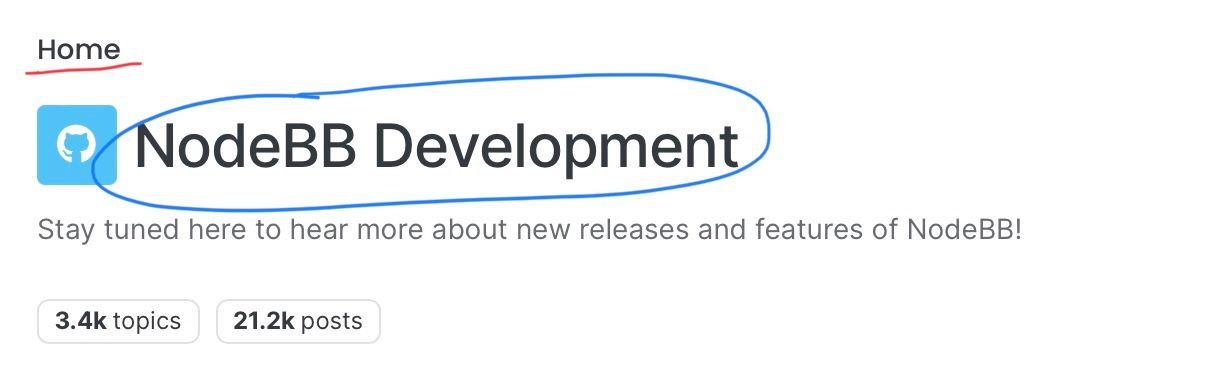
We need set content 0 to category name and content 1 to topic title, after this we get correct result in search.
Upd. Or maybe content 0 to forum name (look on screenshot www.google.com was replace to Google), and next content 1 - category name, content 2 - topic title.
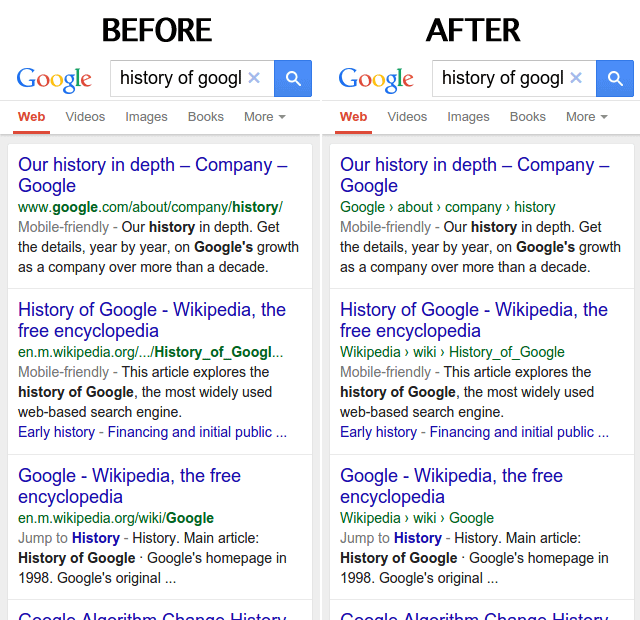
I tested this on my forum by adding json and after reindexing the search correctly shows beautiful links. A small thing, but nice.
-
Our category page does have breadcrumbs
 do you mean the topic page? We need to add https://developers.google.com/search/docs/appearance/structured-data/breadcrumb#json-ld into topic.tpl maybe.
do you mean the topic page? We need to add https://developers.google.com/search/docs/appearance/structured-data/breadcrumb#json-ld into topic.tpl maybe. -
@baris category page have it, but with incorrect data...
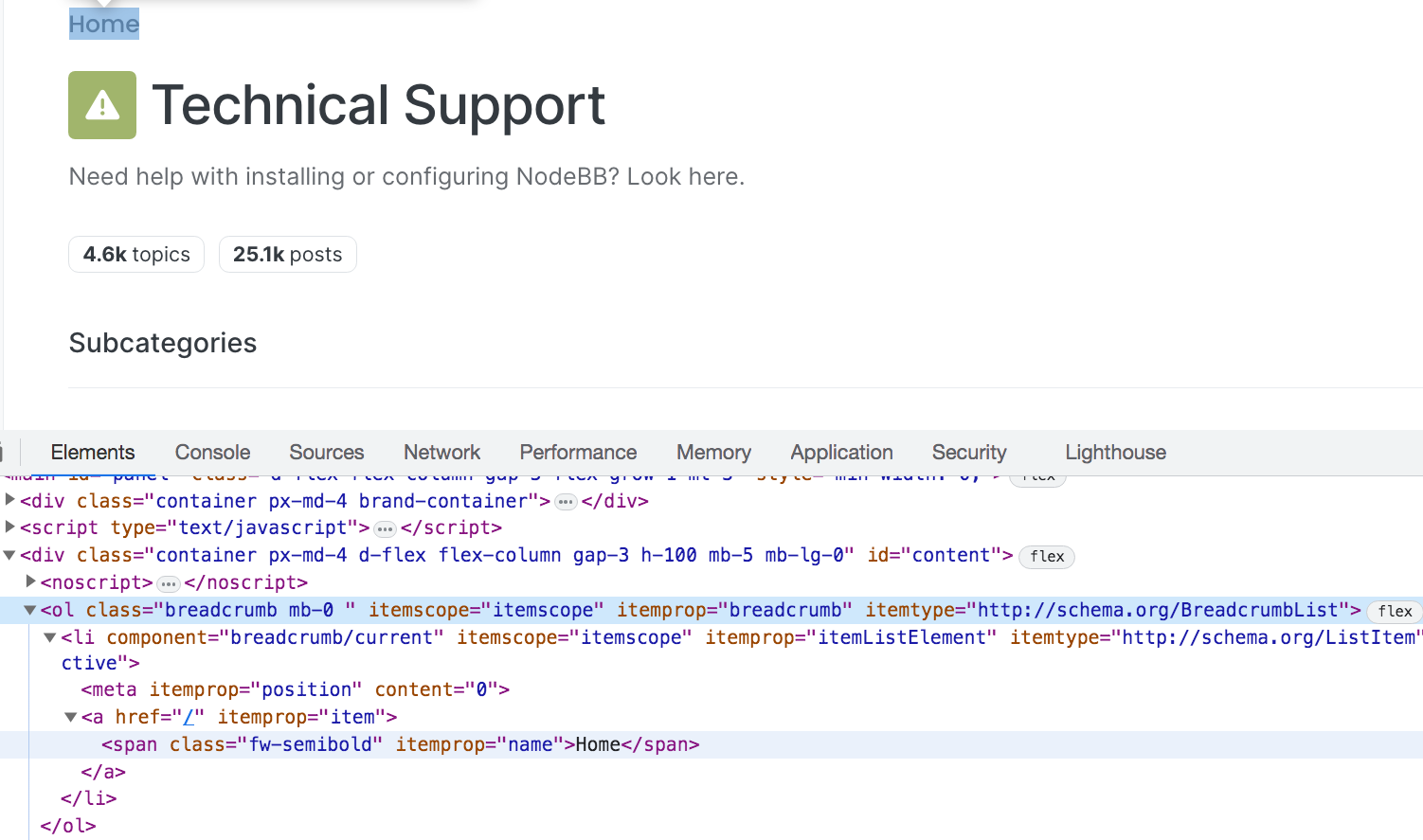
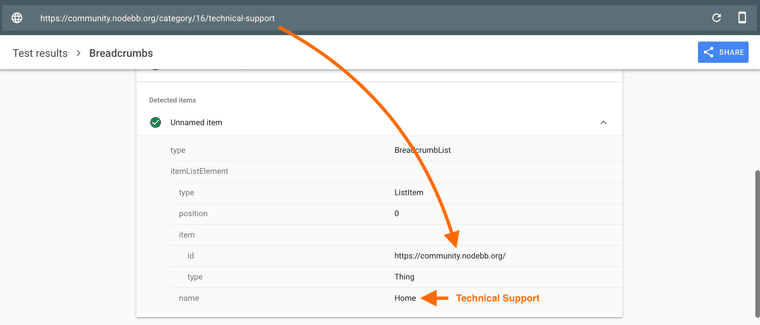
@baris said in 3.4.0 Upgrade Support:
do you mean the topic page?
On category page should be category name (Technical Support, not Home) and topic page we need set category name + topic title
And if we want to show the community name instead of a link, we need to add content 0 with the community name. So we get this result in search:
NodeBB Community > Technical Support > How are you?NodeBB Community - content 0 in schema
Technical Support - content 1 in schema
How are you? - content 2 in schema -
nodebb-theme-harmony/templates/partials/breadcrumbs.tpl at main · NodeBB/nodebb-theme-harmony
Harmony theme for NodeBB v3.0+. Contribute to NodeBB/nodebb-theme-harmony development by creating an account on GitHub.
GitHub (github.com)
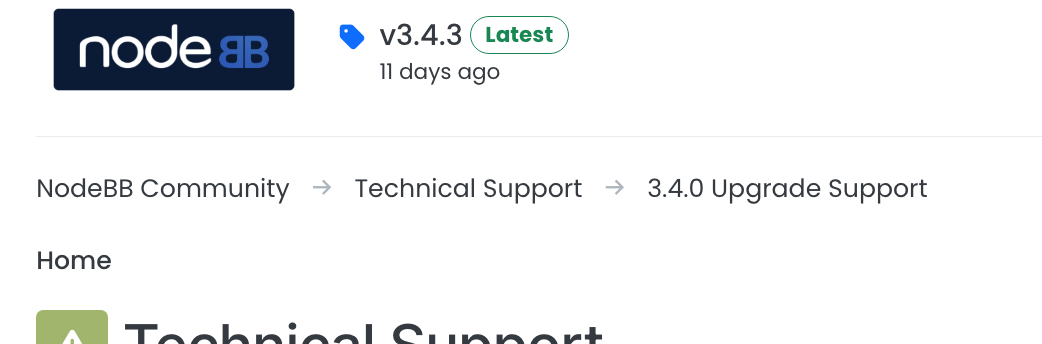
<ol class="breadcrumb mb-0" itemscope itemtype="https://schema.org/BreadcrumbList"> <li itemprop="itemListElement" itemscope itemtype="https://schema.org/ListItem" class="breadcrumb-item"> <a itemprop="item" href="https://community.nodebb.org"> <span itemprop="name">NodeBB Community</span></a> <meta itemprop="position" content="1" /> </li> <li itemprop="itemListElement" itemscope itemtype="https://schema.org/ListItem" class="breadcrumb-item"> <a itemprop="item" href="https://community.nodebb.org/category/16/technical-support"> <span itemprop="name">Technical Support</span></a> <meta itemprop="position" content="2" /> </li> <li itemprop="itemListElement" itemscope itemtype="https://schema.org/ListItem" class="breadcrumb-item"> <a itemprop="item" href="https://community.nodebb.org/topic/17532/3-4-0-upgrade-support/91"> <span itemprop="name">3.4.0 Upgrade Support</span></a> <meta itemprop="position" content="3" /> </li> </ol>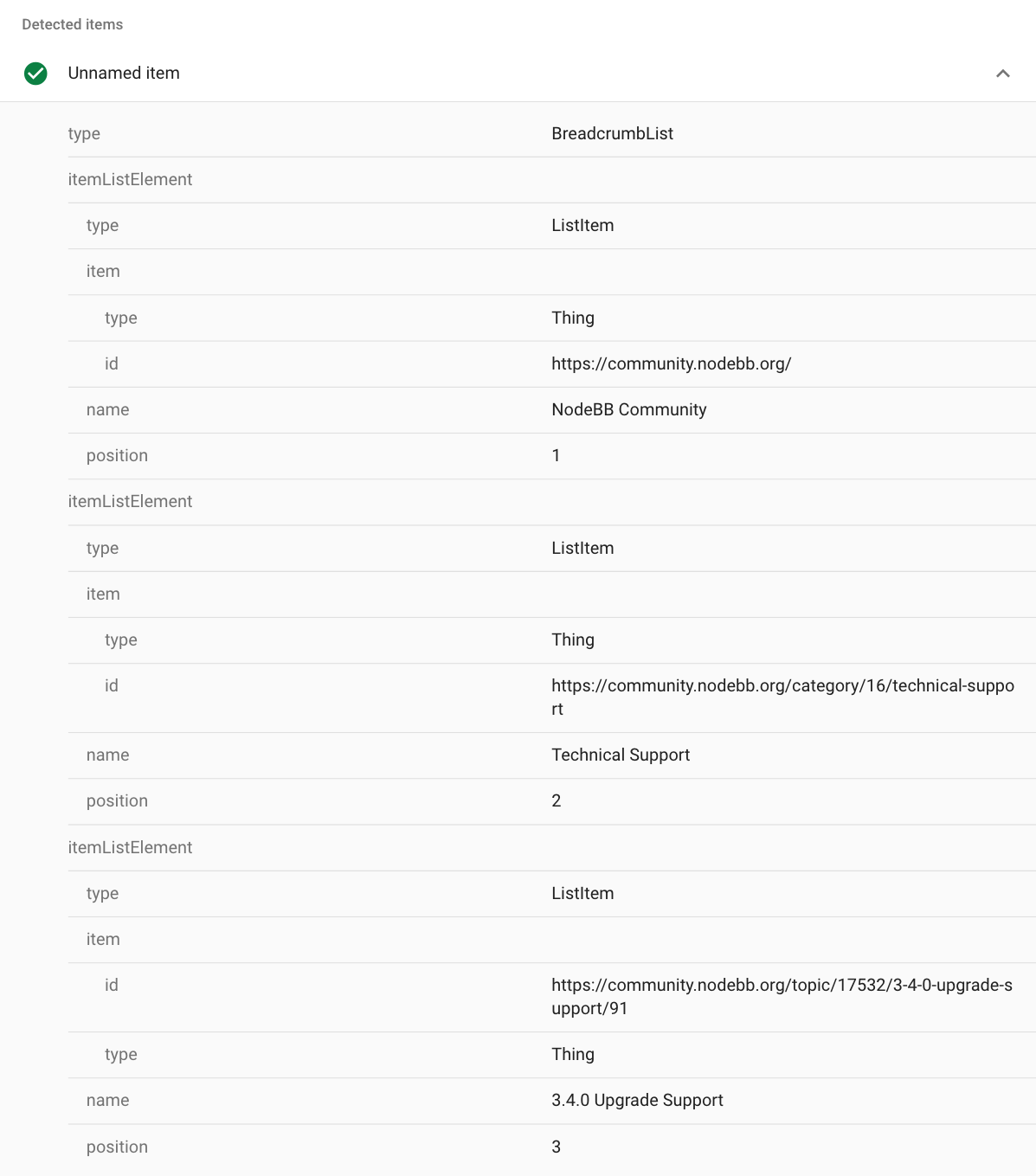
-
When the forum theme changes, we end up having 100+ draft HTML widgets on the list... and it is very annoying and time-consuming to drag them one by one across the whole page...
Can this page be re-designed with separate scrollable panels? so that we can quickly move HTML widgets around? (Or any other way to make things easier?)
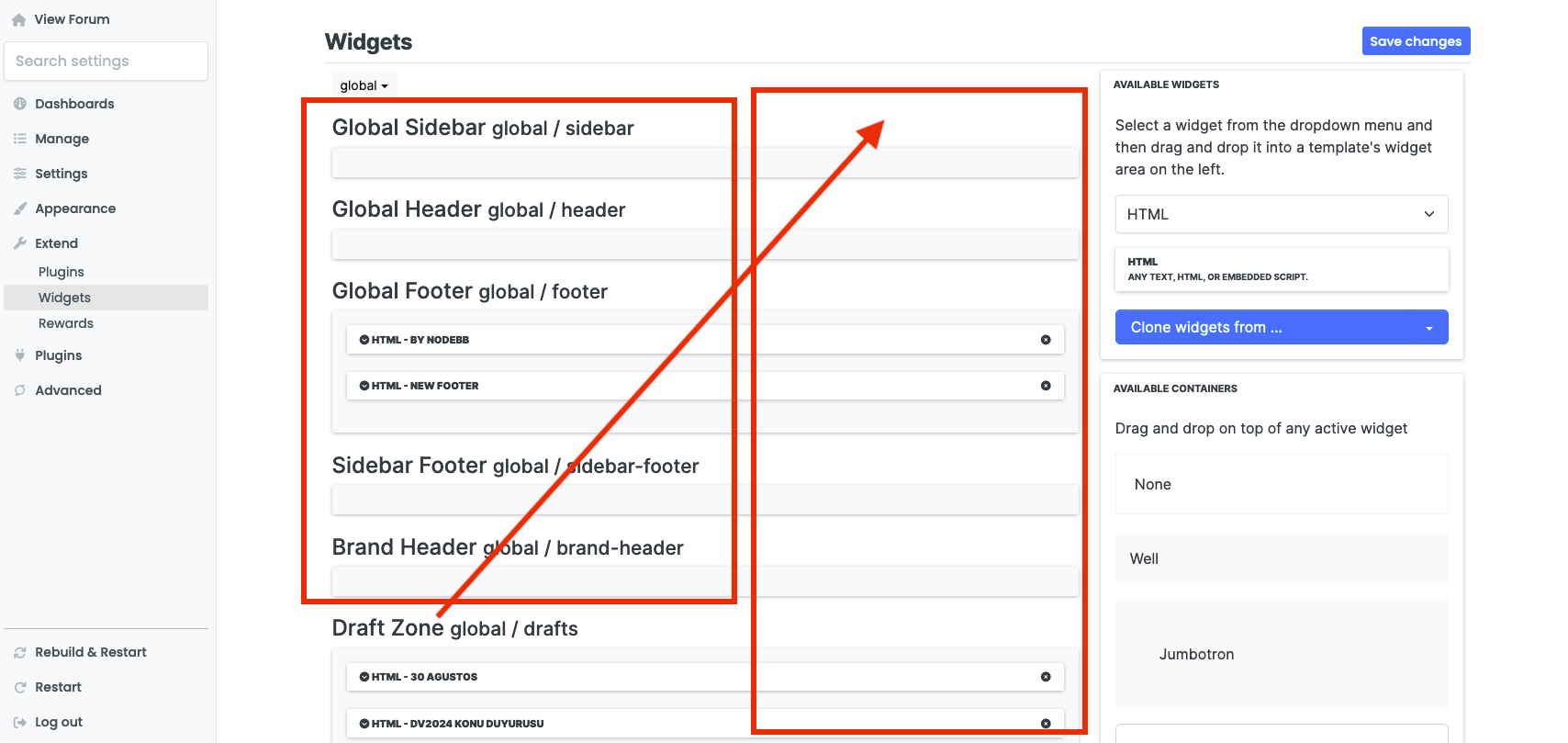
-
I'm upgrading from 2.x to 3.4.3 and I ran into this issue:
npm ERR! code ERESOLVE npm ERR! ERESOLVE unable to resolve dependency tree npm ERR! npm ERR! While resolving: [email protected] npm ERR! Found: [email protected] npm ERR! node_modules/mongodb npm ERR! mongodb@"6.1.0" from the root project npm ERR! npm ERR! Could not resolve dependency: npm ERR! peer mongodb@"^5.1.0" from [email protected] npm ERR! node_modules/connect-mongo npm ERR! connect-mongo@"5.0.0" from the root project npm ERR! npm ERR! Fix the upstream dependency conflict, or retry npm ERR! this command with --force or --legacy-peer-deps npm ERR! to accept an incorrect (and potentially broken) dependency resolution. npm ERR! npm ERR! npm ERR! For a full report see: npm ERR! /root/.npm/_logs/2023-10-09T00_58_31_765Z-eresolve-report.txtSo I tried this and it seems to be working now. The only thing I worry about is if I'm using the correct versions of the mongodb libs now.
$ npm update --omit=dev --legacy-peer-deps $ ./nodebb upgrade -
I also got this deprecation warning during client side styles step, I believe:
Deprecation Warning: Passing percentage units to the global abs() function is deprecated. In the future, this will emit a CSS abs() function to be resolved by the browser. To preserve current behavior: math.abs(100%) To emit a CSS abs() now: abs(#{100%}) More info: https://sass-lang.com/d/abs-percent ╷ 57 │ $dividend: abs($dividend); │ ^^^^^^^^^^^^^^ ╵ node_modules/bootstrap/scss/vendor/_rfs.scss 57:14 divide() node_modules/bootstrap/scss/mixins/_grid.scss 59:12 row-cols() node_modules/bootstrap/scss/mixins/_grid.scss 85:13 @content node_modules/bootstrap/scss/mixins/_breakpoints.scss 68:5 media-breakpoint-up() node_modules/bootstrap/scss/mixins/_grid.scss 72:5 make-grid-columns() bootstrap/scss/_grid.scss 38:3 @import - 17:9 root stylesheet 2023-10-09T01:14:39.115Z [4567,4568/5785] - info: [build] client side styles build completed in 7.139sec 2023-10-09T01:14:39.115Z [4567,4568/5785] - info: [build] admin control panel styles build started -
@crazycells Makes sense, will be available in 3.5.0.
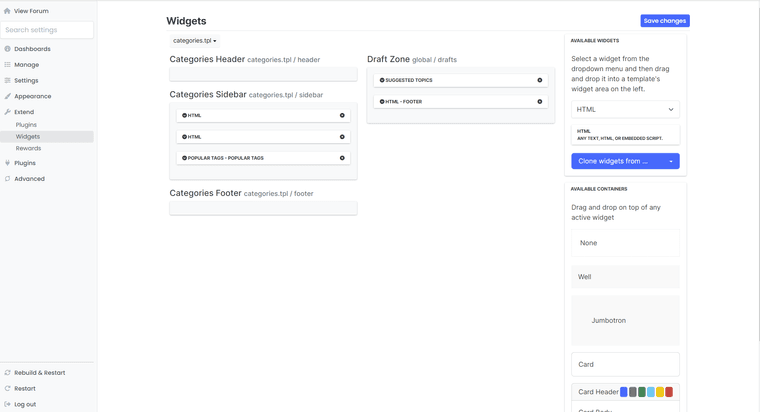
-
@djensen47 you can check the versions by running
npm ls mongodbandnpm ls connect-mongoIf you are on 3.4.3 then they should be5.8.1and5.0.0respectively.You can ignore the sass deprecation warnings those will be resolved once nodebb 3.5.0 launches.
-
@djensen47 this will go away soon in 3.5.0
dart-sass deprecation warning: Passing percentage units to the global abs() function is deprecated. · Issue #39028 · twbs/bootstrap
Prerequisites I have searched for duplicate or closed issues I have validated any HTML to avoid common problems I have read the contributing guidelines Describe the issue While using the latest bootstrap with dart-sass and including boot...
GitHub (github.com)
-
I'm seeing this in the logs, I had to disable the plugin to make the error stop:
2023-10-09T01:53:46.325Z [4568/12466] - error: [emoji] Failed to retrieve data for parse ENOENT: no such file or directory, open '/var/srv/nodebb/node_modules/nodebb-plugin-emoji/build/emoji/table.json' {"code":"ENOENT","errno":-2,"path":"/var/srv/nodebb/node_modules/nodebb-plugin-emoji/build/emoji/table.json","stack":"Error: ENOENT: no such file or directory, open '/var/srv/nodebb/node_modules/nodebb-plugin-emoji/build/emoji/table.json'","syscall":"open"} -
The other problem I'm experiencing is some npm link weirdness with my dice bot plugin.
The main problem at the moment is that it is not installed but enabled and I can't figure out how to uninstall it:
* nodebb-plugin-dice-bot (not installed, enabled)Also, this seems strange:
2023-10-09T02:05:23.525Z [4567,4568/13500] - error: Error: ENOENT: no such file or directory, open '/var/srv/nodebb/node_modules/nodebb-plugin-require/plugin.json' -
@djensen47 said in 3.4.0 Upgrade Support:
Side question: why doesn't my dice-bot plugin show up in the "find plugins" tab on Plugins page?
Likely the
nbbpm.compatibilityfield needs to be updated. -
-
@djensen47 responded in the commit
 — you might want to try
— you might want to try < 4.0.0
