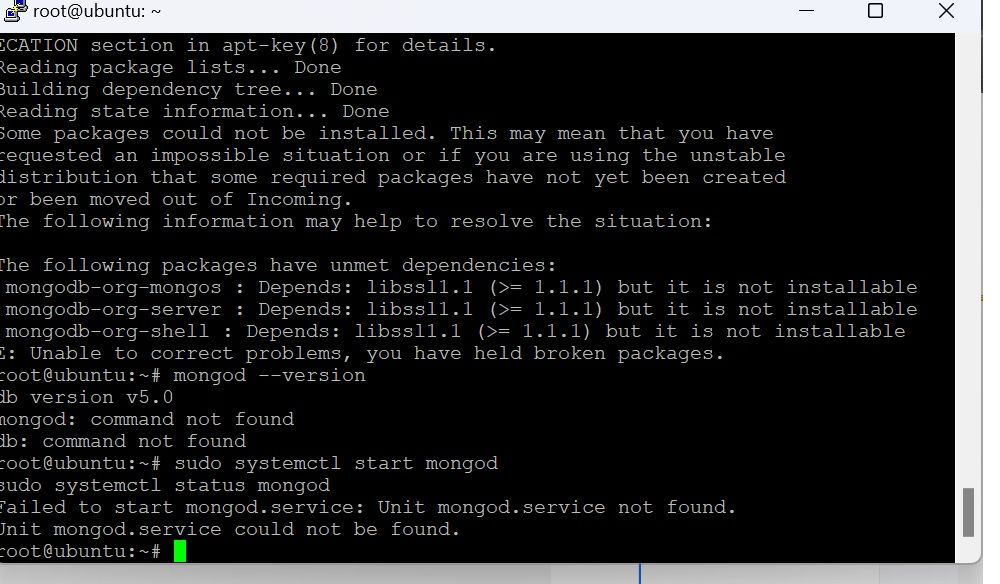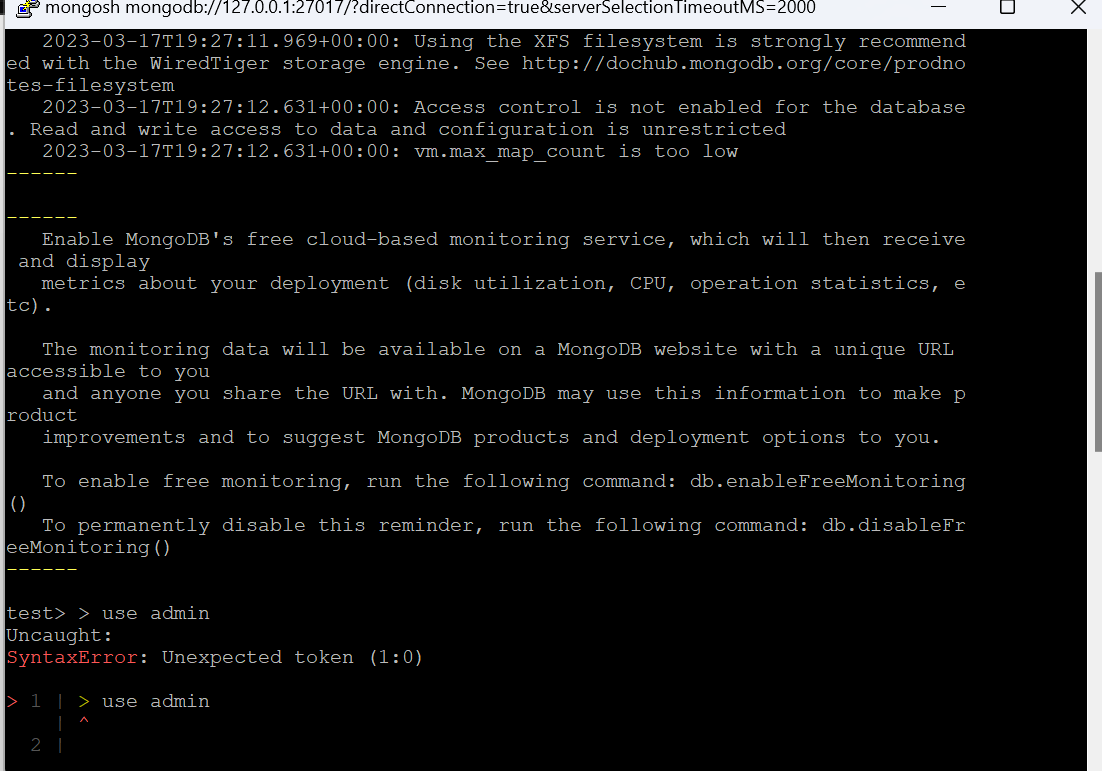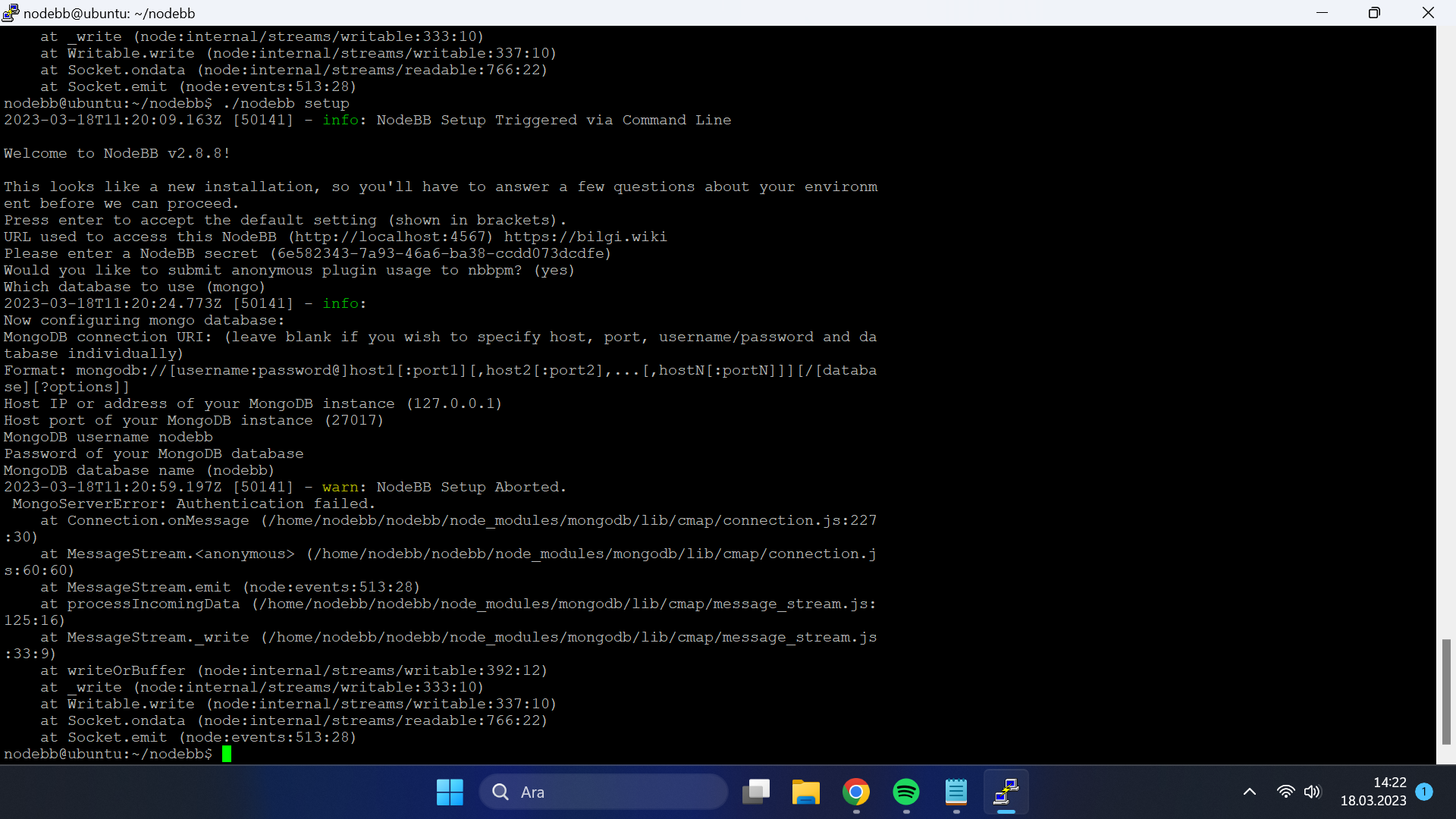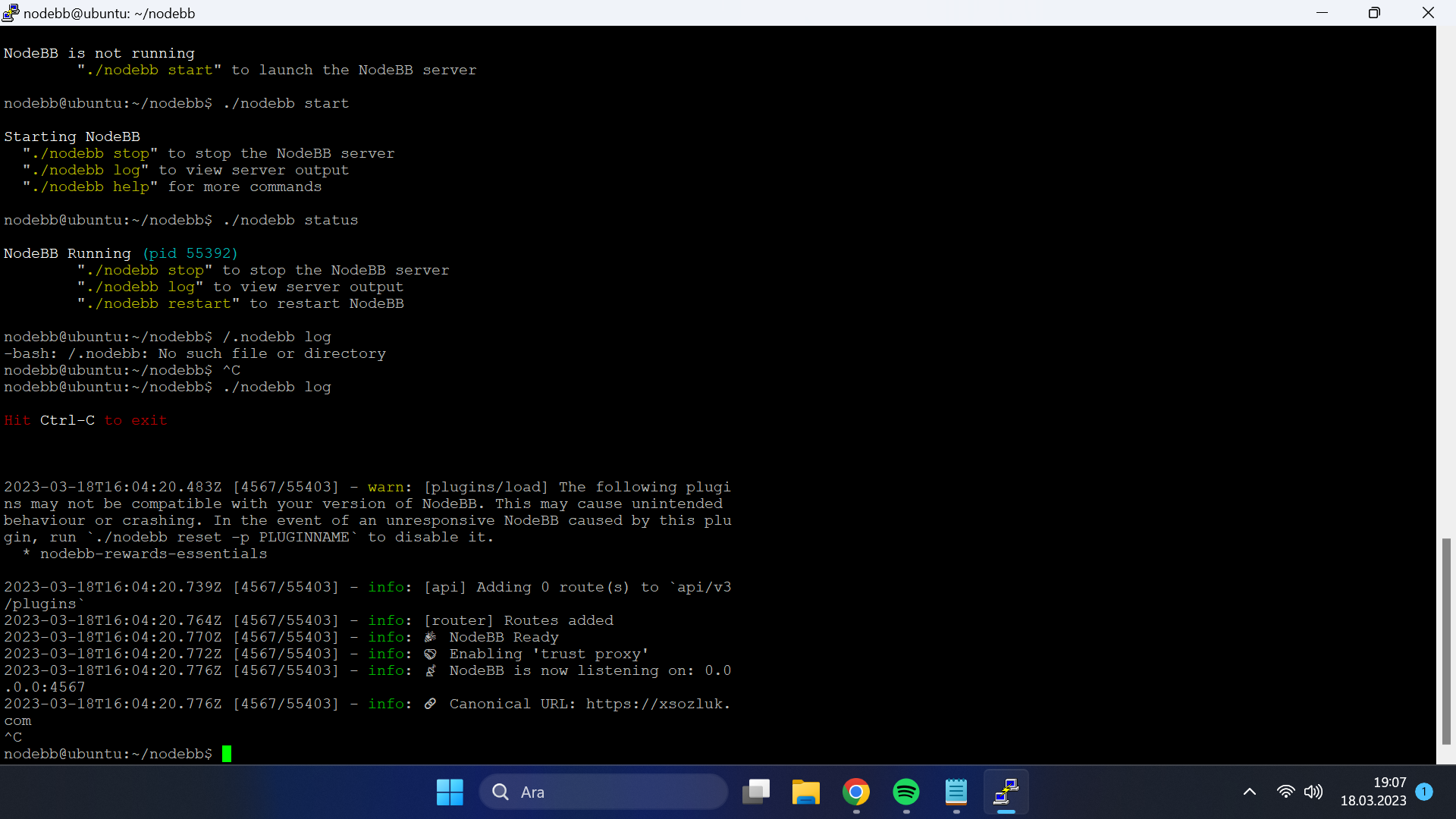ubuntu installed MongoDB error
-
On 22.04 you need to use
jammyinstead offocal -
@PitaJ I read the source you provided and installed it. Thanks.
But then I can't move forward in the "mongo" database part.
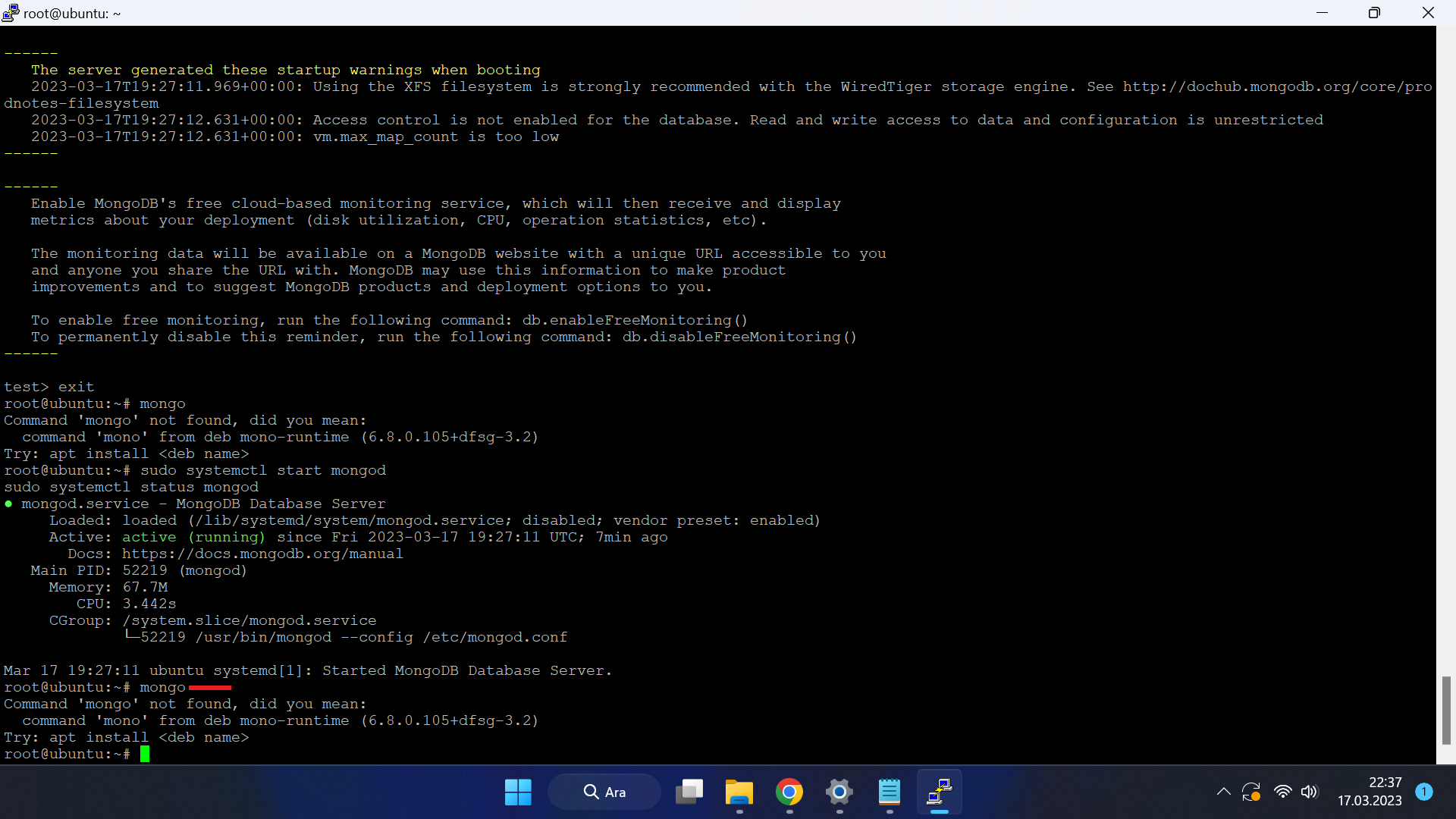
Configure MongoDB General MongoDB administration is done through the MongoDB Shell mongo. A default installation of MongoDB listens on port 27017 and is accessible locally. Access the shell: mongoNothing happens when I type MONGO

-
@ye8 try use command
mongosh -
test> > use admin Uncaught: SyntaxError: Unexpected token (1:0) > 1 | > use admin | ^ 2 |"SyntaxError " i get the error .
edit : > use admin -- I stayed in step. -
@ye8 said in ubuntu installed MongoDB error:
enter command
use adminwithout this symbol> -
@brazzerstop you =

I think I've come to the end of the installation. I want final help from you
Enable database authorization in the MongoDB configuration file /etc/mongod.conf by appending the following lines: security: authorization: enabled"""/etc/mongod.conf """" How do I enter the command?
-
@ye8 said in ubuntu installed MongoDB error:
"""/etc/mongod.conf """" How do I enter the command?
Try this command to edit file mongod.conf
sudo nano /etc/mongod.conf -
 Y ye8 has marked this topic as solved on
Y ye8 has marked this topic as solved on
-
-
 Y ye8 has marked this topic as unsolved on
Y ye8 has marked this topic as unsolved on
-
@ye8 it looks like you have authentication enabled on the MongoDB instance but have specified an incorrect password during setup.
When you created the username and password for the NodeBB database did you specify
use nodebbfirst ? Are you able to login to the MongoDB instance with the username and password you specified? -
 Y ye8 has marked this topic as solved on
Y ye8 has marked this topic as solved on
-
 Y ye8 has marked this topic as unsolved on
Y ye8 has marked this topic as unsolved on
-
 Y ye8 has marked this topic as solved on
Y ye8 has marked this topic as solved on