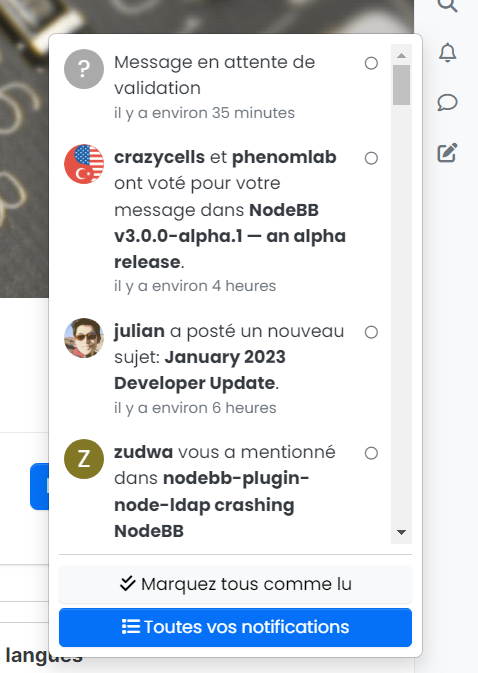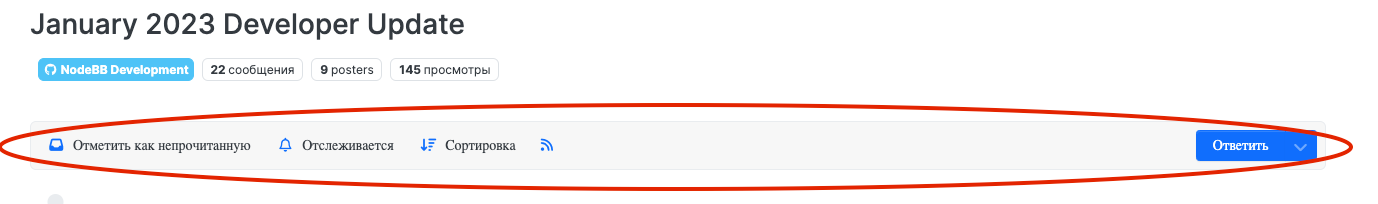January 2023 Developer Update
-
Very very big thanks to the all team for your hard work

So I See these bug with french language :
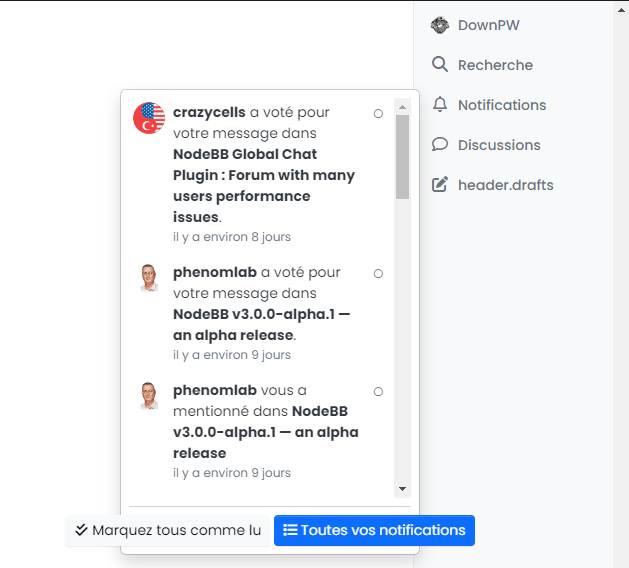
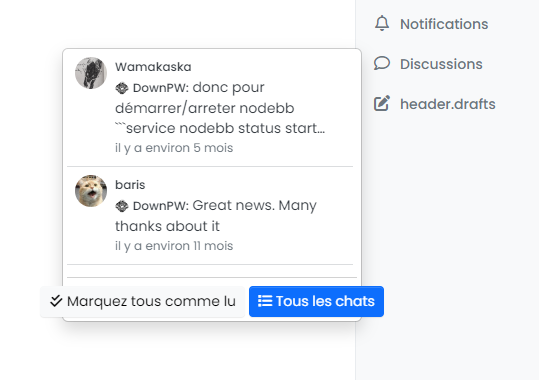
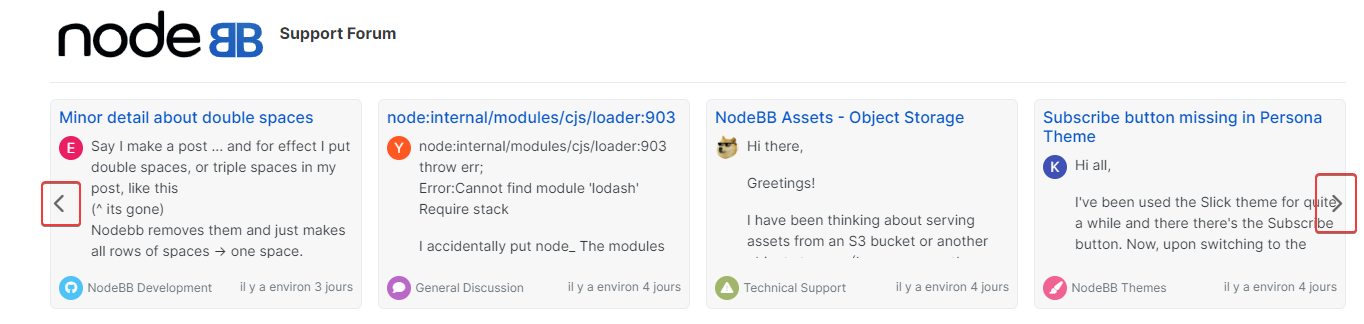
Other questions for V3 functionnality :
- for the skins Switcher, will this menu be customizable in the selection? Can we add custom css files for example?
- Hope the chat improvement for large forum is on the way or maybe a modification of global Chat Plugin performance.
The other interesting idea would be to create so-called public chatrooms that a user can join without restrictions.
Thanks

-
- topic cover pics do not show normal size...
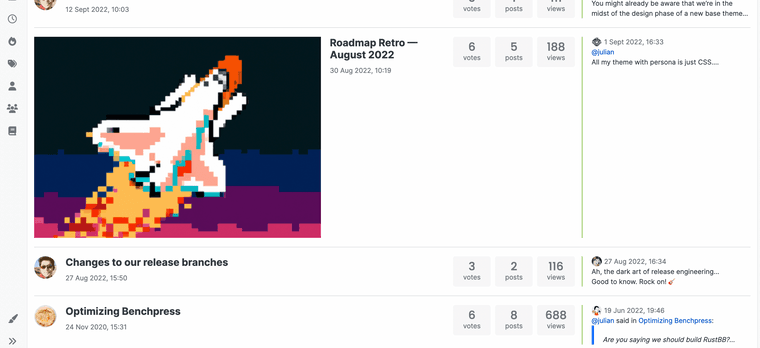
-
quick reply says drag and drop images
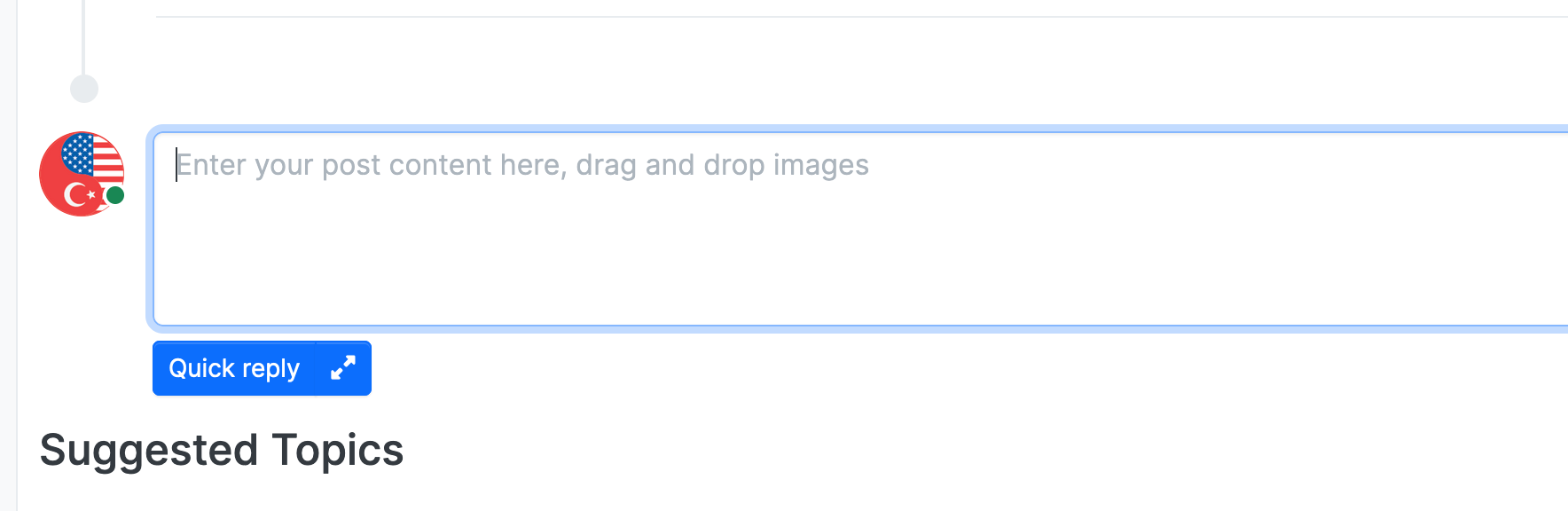
But I cannot drop any images there directly, it does not accept them. I have to click "reply" first and then drop images...
-
These two are fixed, thanks for reporting.
https://github.com/NodeBB/NodeBB/issues/11155
https://github.com/NodeBB/NodeBB/issues/11154The imges on topic list teasers is filed
https://github.com/NodeBB/NodeBB/issues/11152Gonna discuss if we should just remove the image on teasers(which results in empty teaser if the post only contains an image) or size it down like the topic thumb.
-
@baris yea ur right tbh
-
@julian said in January 2023 Developer Update:
This milestone is mostly symbolic
This concerns me a little as incrementing the major version breaks the compatibility constraints of many plugins for no technical reason. I had a similar feeling for the 2.x release series. So they don't even appear in the interface anymore and deactivate on updating.
-
@baris @DownPW Looking at the Bootswatch site, they are encouraging you to "write your own", but don't seem to have any mechanism to add custom skins. Based on this, I've decided I'm going to push ahead with the Skin switcher I was developing for v2, and move this into v3.
I have code ready - it just needs small modifications to make it work with BS5.
-
@baris @julian Is there any way to disable the skin switcher in Harmony (I know you can prevent the user from setting their own skin in settings, but it seems this has no effect on the switcher itself as it can still be used, and skins selected). My code will place a dropdown on the panel in the same location, and will effectively replace the functionality.
-
@phenomlab said in January 2023 Developer Update:
@baris @DownPW Looking at the Bootswatch site, they are encouraging you to "write your own", but don't seem to have any mechanism to add custom skins.
Yep, indeed, that is also what I was able to understand. It was the same philosophy for bootstrap V3
I also think of devoting myself to your solution which perfectly matches the expectations of customization
@phenomlab Will I have to adopt your actual swatch or keep the theme switcher as it currently exists on my forum?
@julian @baris Sorry to bother you with this but will there be a solution or changes for the global chat plugin for forums with a lot of users as listed on the github ticket or not?
-
@DownPW said in January 2023 Developer Update:
Will I have to adopt your actual swatch or keep the theme switcher as it currently exists on my forum?
You can continue to use your own swatch, but don't forget that there is a considerable amount of effort required on your part due to elements changing because of the migration from BS3 to BS5. You define the swatch colours based on the
:rootCSS/LESS attributes -
Or maybe I can use your swatch if it's possible. I pass on Sudonix to talk about it @phenomlab
-
I don't know if it's a bug but I see the text color of pagination active is black and I see that on the code. maybe I wrong

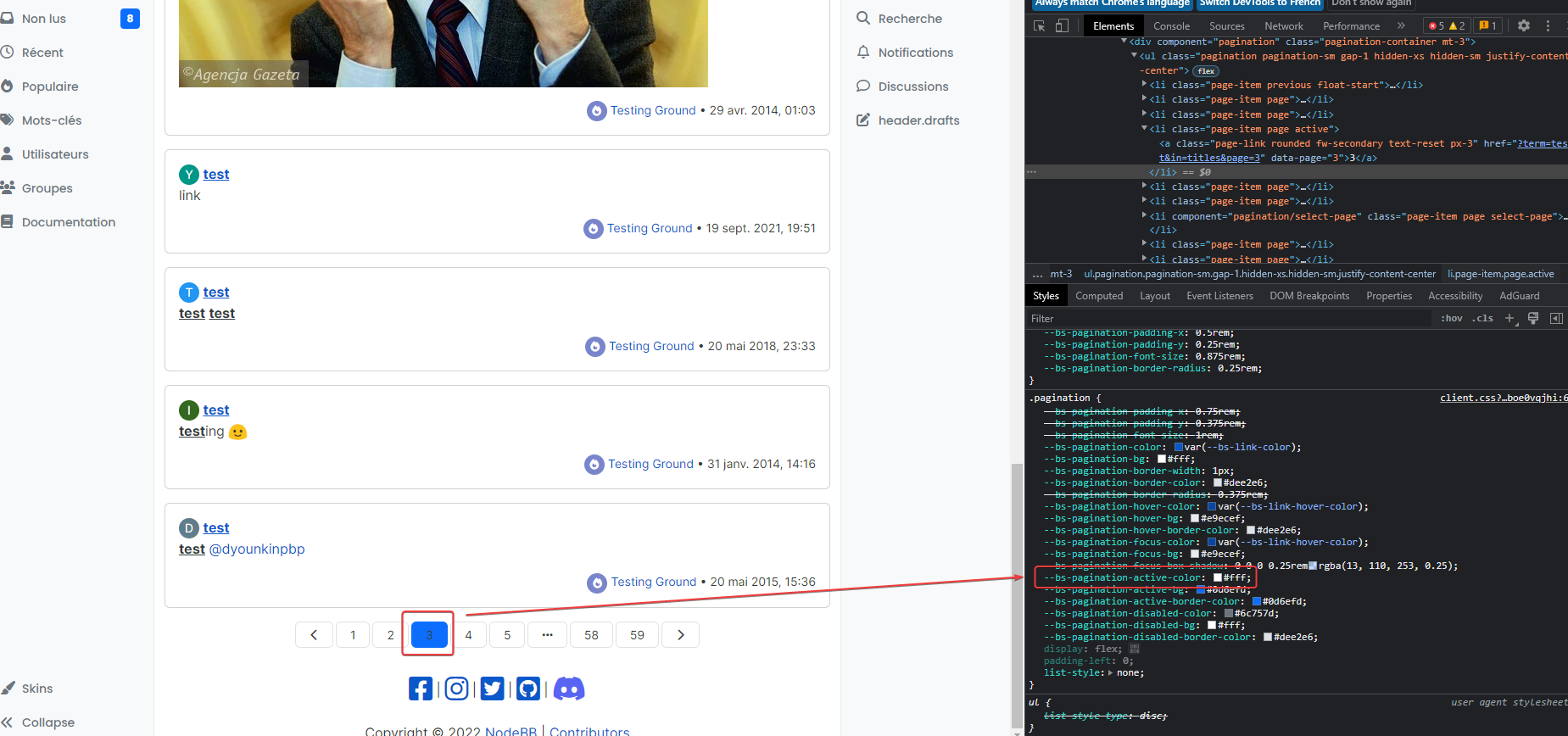
And that :
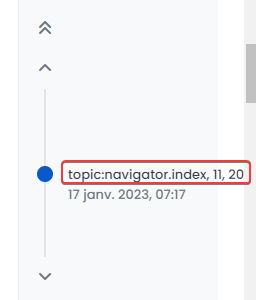
I have this blank menu when I want to edit a post directly after publishing. I must refresh the page :
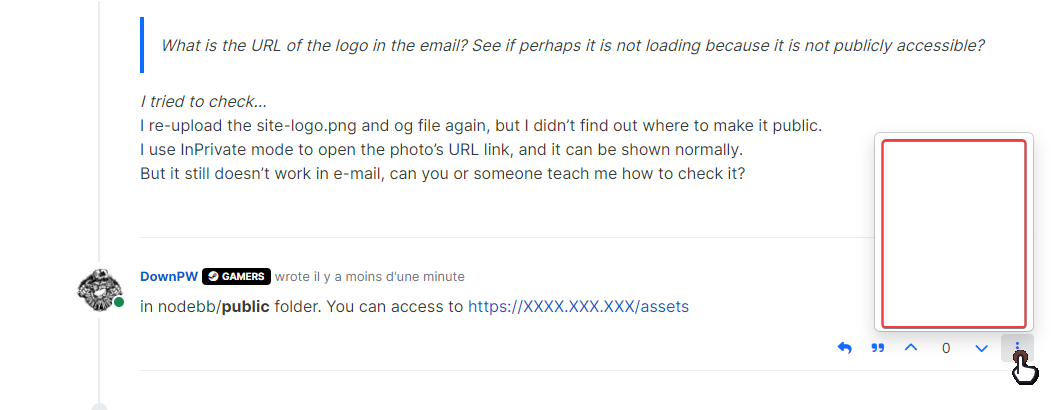
-
There are some new language strings which aren't translated yet, that is why you might see stuff like
topic:navigator.index, 11, 20. Try switching toen-GBand see if it works.I can't seem to reproduce the empty post tools menu but I will keep looking.
-
It is not immediately apparent if I liked a post or not... so I have to check the names to make sure... I believe this should be more clear...
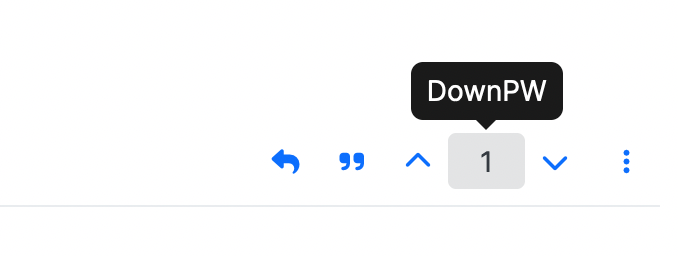
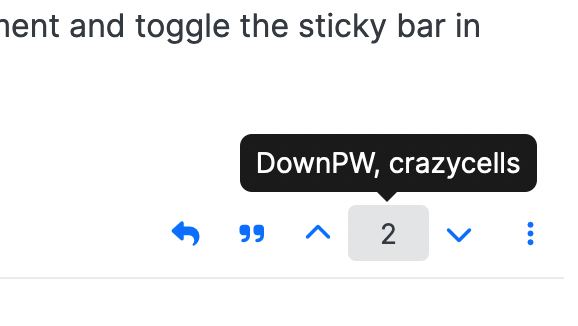

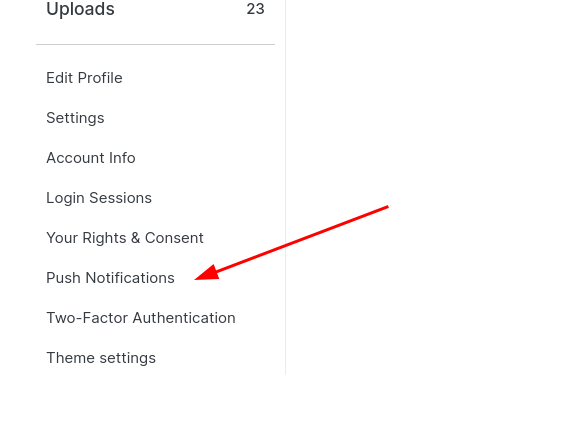
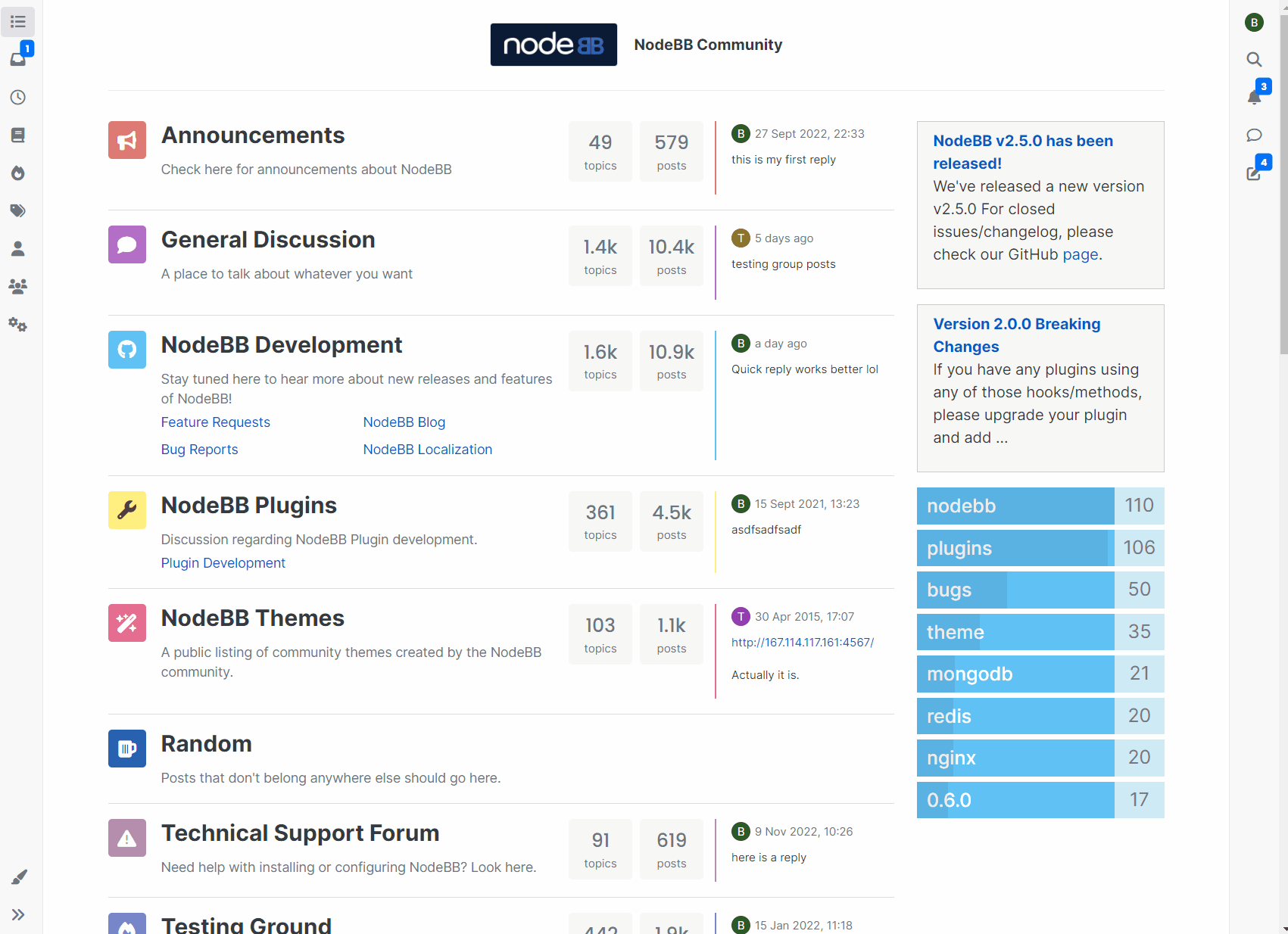
 I kid, I kid.
I kid, I kid.