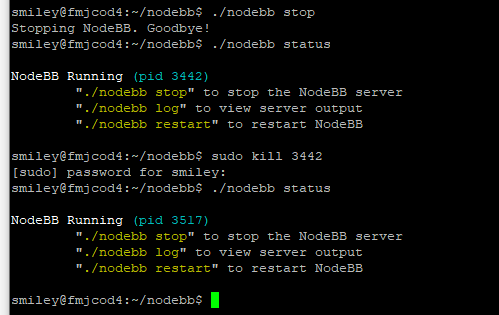New Install - Plugin Page Freezes
-
@sampo2910 Okay, from the screenshot posted above, you are relaying NodeBB email through a dedicated SMTP executable. If whatever that is, let us assume Postfix, the SMTPD (SMTP Daemon) should be logging attempted connections, typically to /var/log/maillog.
Presuming you have access to the box where that daemon is running, tail that puppy:
tail -f /var/log/maillogThen repeat whatever you do in NodeBB to trigger the NodeBB log smtp connection refused error. Observe the tail'd smtp daemon log. It should provide more detailed insight as to why the connection is being rejected. If not, increase "verbosity" of the postfix sendmail daemon and reload the config. Iirc you can even do from command line temporarily w/o having to edit the conf file but I forget the command off the top of my head. I think man postconf should get you there.
Good luck o/
P.S.; The above is predicated on you having selected Custom and then obfuscating your actual config via the smtp.mail.com example in your screenshot above. If not, see @PitaJ comment above.
-
@pitaj said in New Install - Plugin Page Freezes:
Your screenshot doesn't include this toggle:
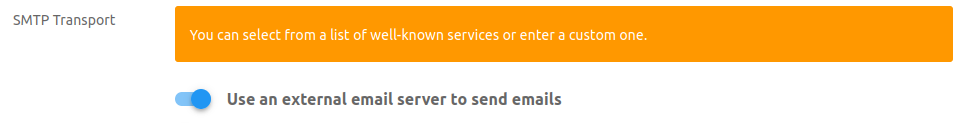
Do you have it enabled as shown in the picture?When i use ./nodebb stop should i be able to see the webpage?
No. You will need to use the command line to manually kill all node processes. Then you can
./nodebb startit back up.OMG how stupid do I feel now with the mail 'problem'. It was off! I toggled to on and email success and it came through.
In my defence
 I was also thinking that needed to be on if i used Gmail,Yahoo i.e. external email server. Of course how you read it. Happy that that side of live is working.
I was also thinking that needed to be on if i used Gmail,Yahoo i.e. external email server. Of course how you read it. Happy that that side of live is working.Just this freezing problem on find plugins. I guess I have the main ones I need but maybe something else in there I would like also. But for now at least I can open up to registration etc with email working.
-
I am not sure if this has anything to do with but..as I said before if i run ./nodebb stop then i can still see my forum and navigate etc even after this. This is not right or am I stopping it wrong? I have not set nodebb up as a service yet.
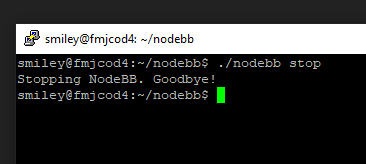
I tried ./nodebb dev after and i get this: Not sure if you can see so linked a notepad text of the full output here
Cant add files here.
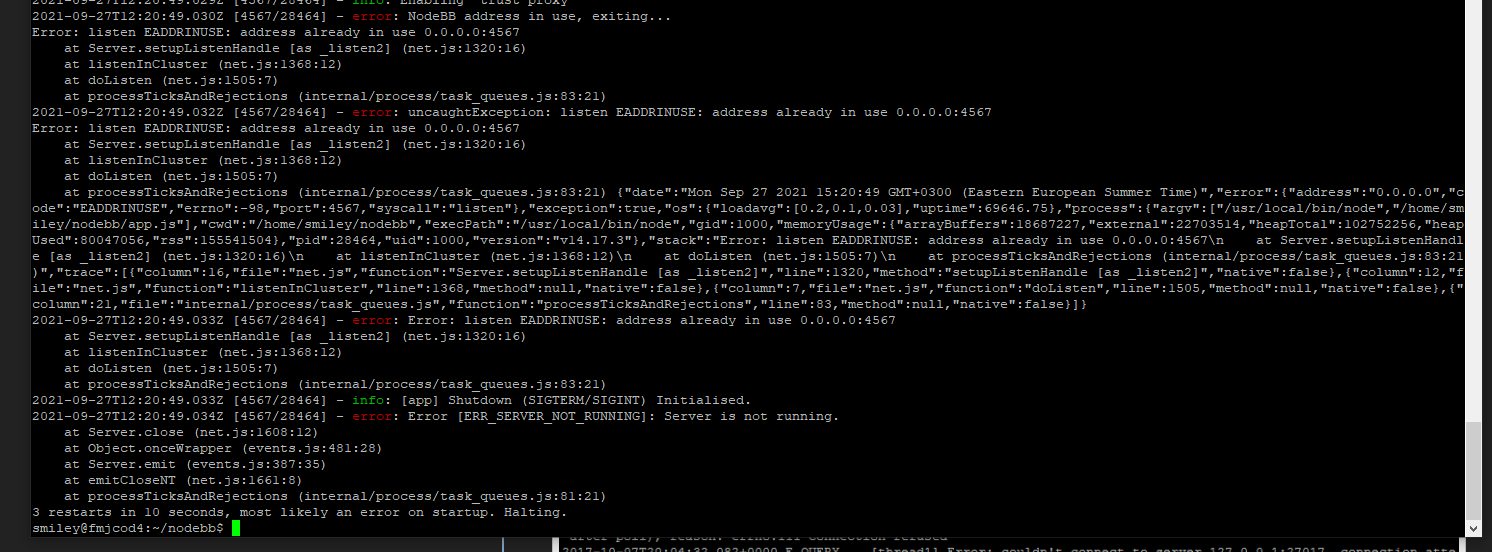
-
@sampo2910 as I said, it looks like you have a rogue process. Sometimes one gets left behind and
./nodebb stopcan't kill it. You'll need to manually kill it instead. It's easiest to kill all node processes. Then you'll be able to start it back up. -
Even if I reboot the machine this 'rogue' process will start again? How can I prevent that ?
The only way this could happen is if you have a service set up or something. What OS are you on?
-
@sampo2910 said in New Install - Plugin Page Freezes:
OMG how stupid do I feel now with the mail 'problem'. It was off! I toggled to on and email success and it came through.
In my defence
 I was also thinking that needed to be on if i used Gmail,Yahoo i.e. external email server. Of course how you read it. Happy that that side of live is working.
I was also thinking that needed to be on if i used Gmail,Yahoo i.e. external email server. Of course how you read it. Happy that that side of live is working.It enables the SMTP transport. It's necessary no matter what service you choose, including a custom one.
-
@sampo2910 if your on Ubuntu you could look in the resource monitor.
Also I didn’t read every post but if your hanged page problem is till a problem then start NodeBB using./nodebb dev && ./nodebb logIn the folder and send the logs here -
@dunlix said in New Install - Plugin Page Freezes:
@sampo2910 if your on Ubuntu you could look in the resource monitor.
Also I didn’t read every post but if your hanged page problem is till a problem then start NodeBB using./nodebb dev && ./nodebb logIn the folder and send the logs hereI am running Ubuntu 20.04
I cannot kill nodebb. I have tried with PID ./nodebb stop does not work and so when i try and use ./nodebb dev it tells me nodebb is already running. Here is the full log on Google Drive. I cannot attach anything here.
-
@sampo2910 if your on Ubuntu try looking for NodeBB on the recourse monitor app and ending it manually like task manager on windows. That way you can kill the “rogue process” and not all node.JS things.
Stop NodeBB before ./nodebb dev because this just starts NodeBB in dev mode -
@sampo2910 Perhaps this may help?
man pkill pgrep, pkill - look up or signal processes based on name and other attributes....Then you should be able to identify and kill all nodejs nodebb processes. You will likely want to send a SIGTERM, a.k.a. 15 numerically:
kill -l 1) SIGHUP 2) SIGINT 3) SIGQUIT 4) SIGILL 5) SIGTRAP 6) SIGABRT 7) SIGBUS 8) SIGFPE 9) SIGKILL 10) SIGUSR1 11) SIGSEGV 12) SIGUSR2 13) SIGPIPE 14) SIGALRM 15) SIGTERM 16) SIGSTKFLT 17) SIGCHLD 18) SIGCONT 19) SIGSTOP 20) SIGTSTP 21) SIGTTIN 22) SIGTTOU 23) SIGURG 24) SIGXCPU 25) SIGXFSZ 26) SIGVTALRM 27) SIGPROF 28) SIGWINCH 29) SIGIO 30) SIGPWR 31) SIGSYS 34) SIGRTMIN 35) SIGRTMIN+1 36) SIGRTMIN+2 37) SIGRTMIN+3 38) SIGRTMIN+4 39) SIGRTMIN+5 40) SIGRTMIN+6 41) SIGRTMIN+7 42) SIGRTMIN+8 43) SIGRTMIN+9 44) SIGRTMIN+10 45) SIGRTMIN+11 46) SIGRTMIN+12 47) SIGRTMIN+13 48) SIGRTMIN+14 49) SIGRTMIN+15 50) SIGRTMAX-14 51) SIGRTMAX-13 52) SIGRTMAX-12 53) SIGRTMAX-11 54) SIGRTMAX-10 55) SIGRTMAX-9 56) SIGRTMAX-8 57) SIGRTMAX-7 58) SIGRTMAX-6 59) SIGRTMAX-5 60) SIGRTMAX-4 61) SIGRTMAX-3 62) SIGRTMAX-2 63) SIGRTMAX-1 64) SIGRTMAXYou should be able to do this as your nodebb user, i.e. nodebb process owner. Else of course doing so as root will also get the job done.
-
@sampo2910 please try killing all node processes as described in this thread:

Stop all instances of Node.js server
I have started a Node server through the plugin of an IDE. Unfortunately, I cannot use the IDE's terminal. So I tried to run the script from the command line. This is the problem - I am using the E...
Stack Overflow (stackoverflow.com)
And do so as root
-
I tried using the system monitor to kill all node processes. These are the ones running and their path. But if i kill them all I can still see the webpage.
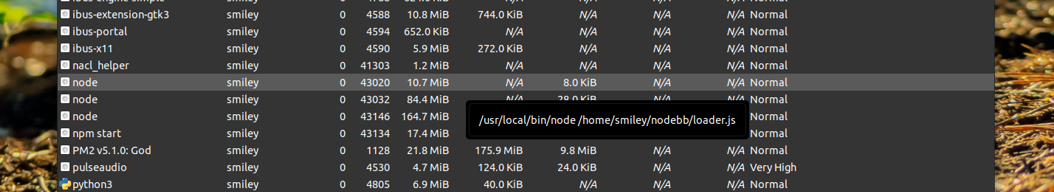
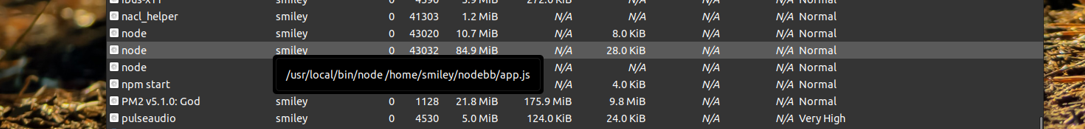
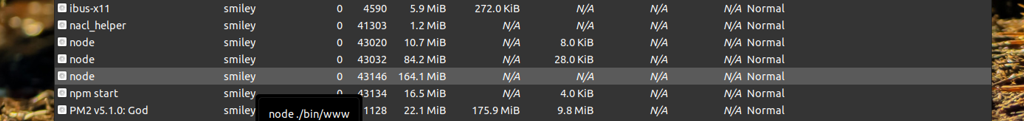
This is results of ./nodebb log:
smiley@fmjcod4:~/nodebb$ ./nodebb log
Hit Ctrl-C to exit[cluster] Child Process (43554) has exited (code: null, signal: SIGKILL)
[cluster] Spinning up another process...
2021-09-27T22:00:56.577Z [4567/43574] - info: Initializing NodeBB v1.18.3 http://localhost:4567
2021-09-27T22:00:57.940Z [4567/43574] - info: [socket.io] Restricting access to origin: http://localhost
2021-09-27T22:00:58.166Z [4567/43574] - info: [plugins/spam-be-gone] Settings loaded
2021-09-27T22:00:58.184Z [4567/43574] - info: [api] Adding 0 route(s) toapi/v3/plugins
2021-09-27T22:00:58.196Z [4567/43574] - info: [router] Routes added
2021-09-27T22:00:58.198Z [4567/43574] - info: NodeBB Ready
2021-09-27T22:00:58.199Z [4567/43574] - info: Enabling 'trust proxy'
2021-09-27T22:00:58.201Z [4567/43574] - info: NodeBB is now listening on: 0.0.0.0:4567It is hard to know what the rogue process is?? What should i kill...?
Are their two instances running here or something? Am i on wrong port or something. No idea . Is it conflicting with another node app? -
If I end or kill any other process from system monitor it disappears from list.
Node just keeps reappearing in the list. Web page is still there etc.
Also nodebb is starting itself after I reboot the machine. So as a service? I never set that up. But.....I did do that a long time ago on another installation (or tried- it did not work)
-
@sampo2910 You need to ensure that you are killing all running nodebb processes simultaneously. I do not manage my servers via gui's so only familiar with cli driven tools.
And since at this juncture who knows who may own them, like pitaj suggests above, you may well need to be root.

P.S.; Do you have ANY other nodejs apps running on the box? If NOT then kill ALL nodejs processes.
-
I normally use terminal but that failed so tried my GUI also. I really never go there but can access from my windows monitor if needed.
I have one other node app running (it is ok to kill that for now too) but I have tried and with with sudo also.
I left the browser open after clicking on 'find plugins' it was spinning and spinning and after about 8 minutes the page appeared. I then was actually then able to install a plugin form it !
I really have no idea what is going on. I can only think that something is wrong from a previous installation and that something was left behind somewhere. Next option is format and reinstall OS. But....dont want to go down that road just for the sake of one page not loading. But something is definitely not right of course

-
@sampo2910 yeah it sounds like you definitely have a service running. What OS are you using?
-
@pitaj yes I checked service is definitely running.
Using 20.04. I’m thinking that is this really going to be an issue in the future and need sorting now ? Or something I can leave ?
As I said the forum works fine and can navigate all over other than the going to extend- plugins and ‘find plugins’ tab and going to ‘install plugins’ last option from main plugins tab.