Dark/night Mode to ignore or add Less CSS on admin Dashboard
-
Hi @all
Firstly, I'm a a beginner on Nodebb.
I use persona theme with default skin. I blocked the ability to change the skin to users on admin Dashboad.
I use a personalised css style on admin dashboard for default person skin :
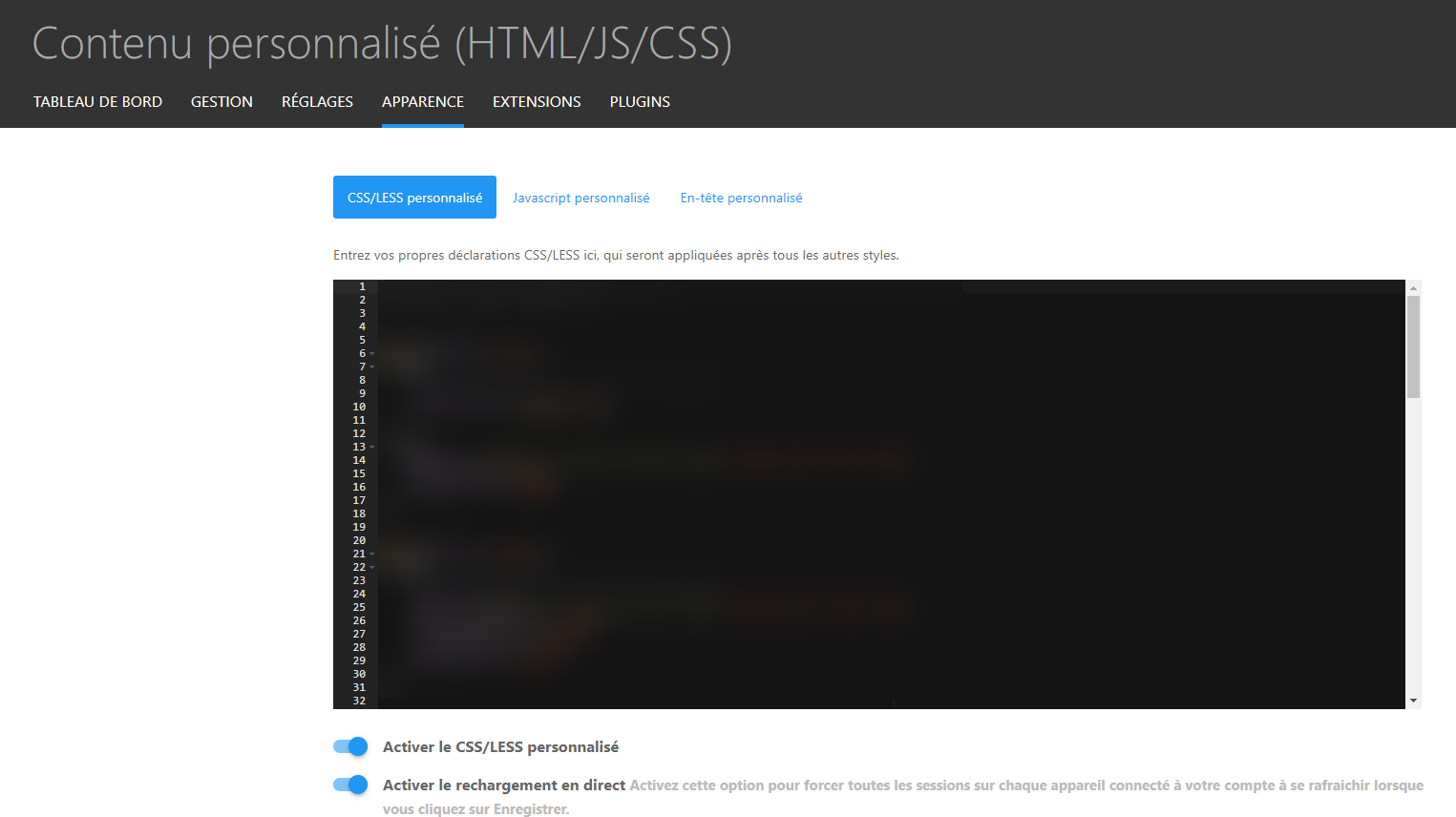
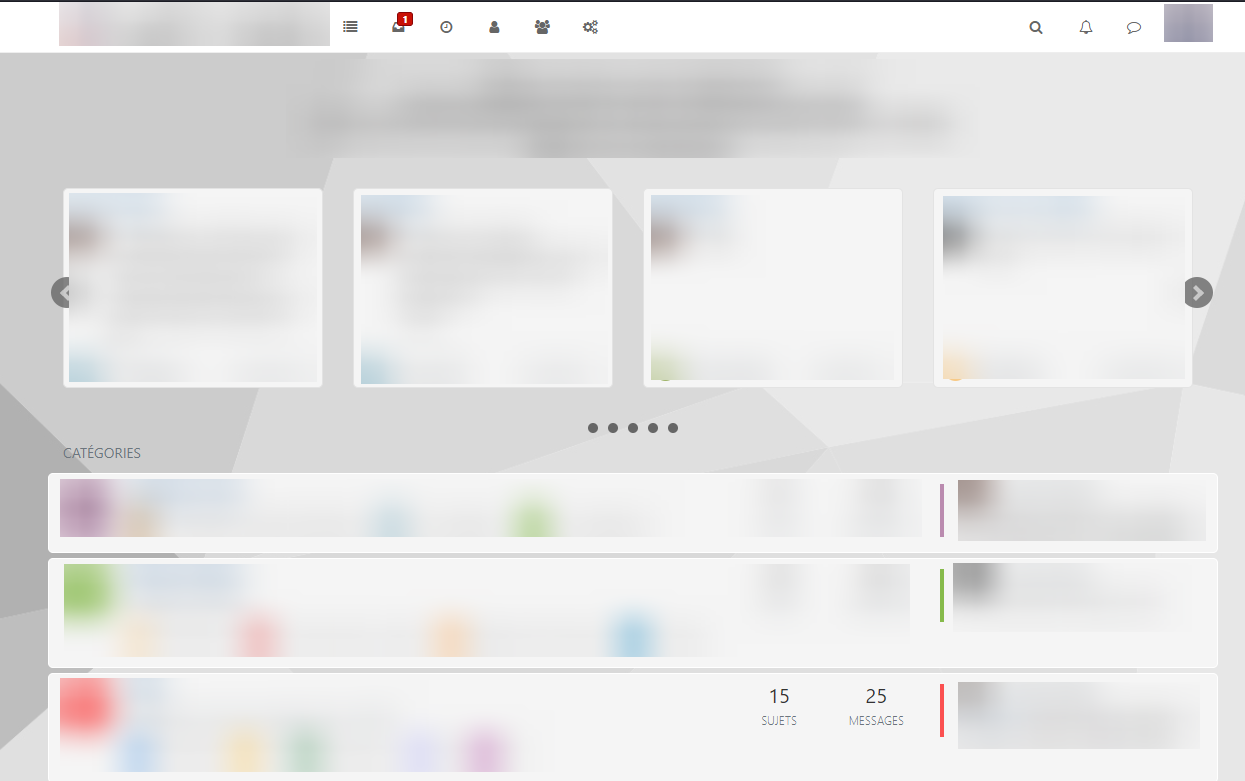
I would like to add a dark/night mode who activate with a button/icon added at the top right next to the search for example.
I have find nodebb-plugin-night-mode by @psychobunny on github which corresponds to what I want:
https://github.com/psychobunny/nodebb-plugin-night-modeBut the only problem is that my custom CSS (on admin Dashboard) is always taken into account when I use dark mode.
Is there a possibility to force dark mode by ignoring it (Custom CSS admin Dashboard)? Or force another CSS style (dark) instead?
Sorry for my bad english.
Please pay attention to my request.
-
Anyone have an idea?
-
There should be a class added to the body element
.night-modeor something when it's enabled. You can put that before all of your CSS styles you want to apply only in night mode. Or you can use:not(.dark-mode)when you don't want it to apply. -
Thanks for your reply.
To understand well:
the directives that you give me are to be put in the CSS of the dashboard admin ?
or to modify on the file plugin?Example: If I don't want this on Darkmode :
.categories>li, .category>ul>li{ border: 1px solid #ffffff; border-radius: 5px; margin-top: 5px; background: #F5F5F5; } .topic .posts>li{ border: 1px solid #ffffff; border-radius: 5px; margin-top: 7px; background: #F5F5F5; box-shadow: 0px 0px 2px #ddd; }i wrote this:
:not(.dark-mode) .categories>li, .category>ul>li{ border: 1px solid #ffffff; border-radius: 5px; margin-top: 5px; background: #F5F5F5; } :not(.dark-mode) .topic .posts>li{ border: 1px solid #ffffff; border-radius: 5px; margin-top: 7px; background: #F5F5F5; box-shadow: 0px 0px 2px #ddd; } -
Doesn't Work. have you an example of synthax please?
-
I was found with body.lights-out directive on code of the plugin and it's work

Example:
body.lights-out { .categories>li, .category>ul>li{ border: 1px solid #33FFA3; border-radius: 5px; margin-top: 5px; /*background: none repeat scroll 0 0 #191919;*/ background: none repeat scroll 0 0 #191919; } .recent-cards .recent-card-container .recent-card { height: 200px; width: 100%; padding: 10px; position: relative; border: 1px solid #33FFA3; background-color: #191919; border-radius: 5px; margin-bottom: 10px; } } ``` -
when you want to edit css without dark mode, edit it normally.
to edit stuff with dark mode, usebody.lights-out a { YOURCSS }That is to edit the class "a"
the
body.lights-outis the dark mode class for everything in that plugin you mentioned. -
It's ok for me

-
 D DownPW has marked this topic as solved on
D DownPW has marked this topic as solved on
