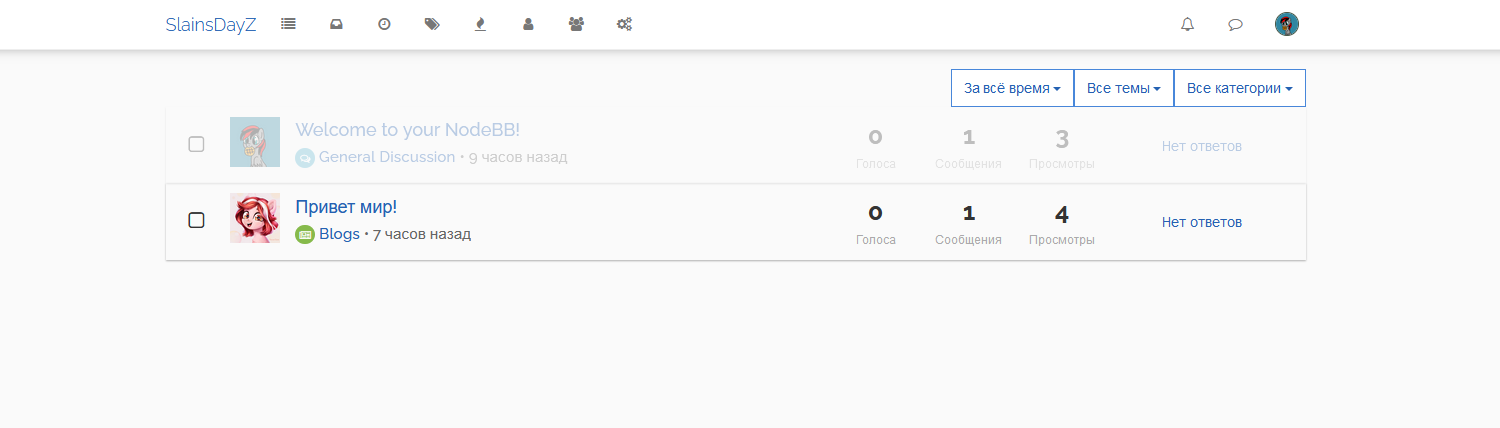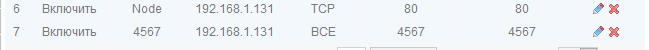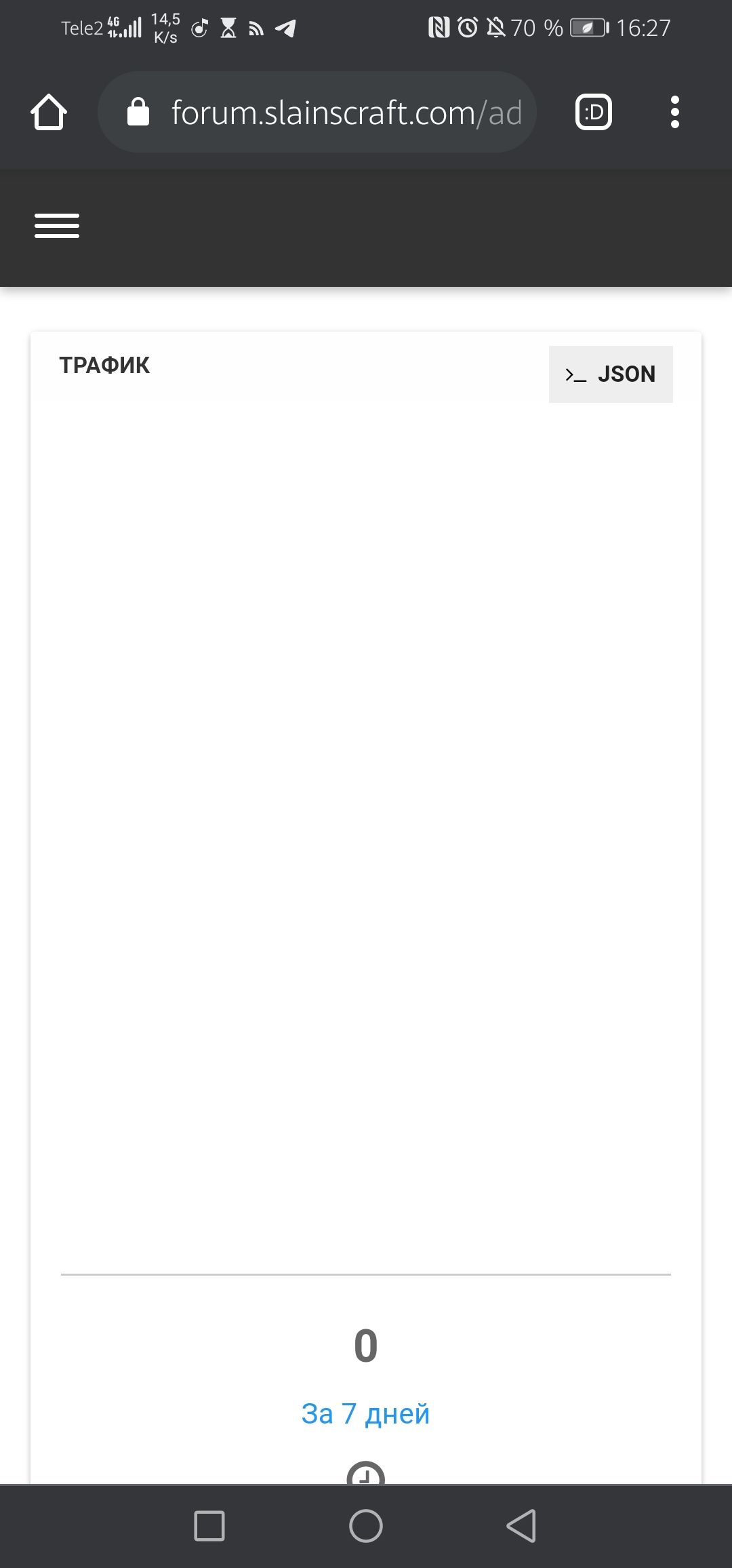have problem with install on vm
-
@pitaj said in have problem with install on vm:
@dark-shy the fix is to update those plugins so they use
require.main.require('./src/user')instead of
Since you cannot access NodeBB onhttp://your.ip:80, this means that there's something blocking requests into your server. It may be a firewall on your server, or it may be something upstream from that. Do you mind sharing more information about your setup?Ah, wait, have we established this? Nginx tail I missed?
Freakin' snap! Eyes missed this bit from the opening post. Sigh...
there is no response - 93.95.167.101.
And I was even looking for it too, earlier when I did those other telnet test. Ho, man!!!

telnet 93.95.167.101 80 Trying 93.95.167.101... ^CAbove confirms that your external IP address is not accessible, at least not by general public. Perchance do you have a firewall rule restricting access to only Cloudflare servers?? If not and all incoming requests to port 80 are blocked then we have just pinpointed the problem because if I nor Cloudflare cannot get there... then the proof is pretty much in the pudding that you have a fw rule issue.
Mind you, you could still additionally have a Cloudflare issue on top of that, but you got to work your way back upstream one link at a time.
Pitaj very efficiently cut to the chase. I was trying to also teach you how to fish. Hope that helps somebody on down the line.
Good luck and have fun. Methinks you are almost there. o/
-
@dark-shy if it's working on
http://localhost:80then it's likely not an nginx problem given your config. You can runlsof -n -i:80to make sure, you should see nginx there. -
@pitaj said in have problem with install on vm:
if it's working on http://localhost:80 then it's likely not an nginx problem given your config. You can run lsof -n -i:80 to make sure, you should see nginx there.
I was write this command. And take nothing.
server { listen 80; server_name forum.slainscraft.com; root /var/www/html; index index.php index.html index.htm; access_log /var/log/nginx/access.log; error_log /var/log/nginx/error.log; location / { proxy_set_header X-Real-IP $remote_addr; proxy_set_header X-Forwarded-For $proxy_add_x_forwarded_for; proxy_set_header Host $http_host; proxy_set_header X-NginX-Proxy true; proxy_pass http://localhost:4567; proxy_redirect off; # Socket.IO Support proxy_http_version 1.1; proxy_set_header Upgrade $http_upgrade; proxy_set_header Connection "upgrade"; } } -
Are sure you want it here?
index index.php index.html index.htm;Again.
root /var/www/html;You can also try to replace localhost with 127.0.0.1:4567.
proxy_pass http://localhost:4567; -
@dark-shy You got it coming out, nice!
Do you see any errors in the browser developer console?
-
@dark-shy maybe it's just because you don't have any traffic yet. Is any other functionality broken?
-
@nhl-pl said in have problem with install on vm:
You can also try to replace localhost with 127.0.0.1:4567.
proxy_pass http://localhost:4567;Good catch.


Should work with localhost but I also prefer to be explicit and specify localhost via IP address. Of course those nginx log tails would have pointed us thusly a long ways back. Checking log files for errors and warnings are step one in troubleshooting 101.

-
I started looking for a solution to the problem and as one of the solutions, I decided to reinstall, so now it does not work at all on the domain, the situation is as it was, on 93.95.167.101: 4567-it works, on 192.168.1.*: 4567-it works, but with the domain-again some crap.
server { listen 80; server_name forum.slainscraft.com; access_log /var/log/nginx/access.log; error_log /var/log/nginx/error.log; location / { proxy_set_header X-Real-IP $remote_addr; proxy_set_header X-Forwarded-For $proxy_add_x_forwarded_for; proxy_set_header Host $http_host; proxy_set_header X-NginX-Proxy true; proxy_pass http://localhost:4567; proxy_redirect off; # Socket.IO Support proxy_http_version 1.1; proxy_set_header Upgrade $http_upgrade; proxy_set_header Connection "upgrade"; } }Dev-log:
https://pastebin.com/wMUnkgCS -
@dark-shy so
your-domain.invalid:4567doesn't work? -
@dark-shy if
your-ip:4567works butyour-domain:4567doesn't work, them you have a DNS issue. Your domain isn't correctly pointing to your ip. -
@dark-shy okay so you're going to need to fix the DNS settings for your domain
-
@pitaj wow. i was found trouble.
itsf*ckingunreal.
my router was block domain names.but at now i have trouble with:
2021-03-29T07:29:20.342Z [4567/4656] - error: uncaughtException: spawn tail ENOENT Error: spawn tail ENOENT at Process.ChildProcess._handle.onexit (node:internal/child_process:282:19) at onErrorNT (node:internal/child_process:480:16) at processTicksAndRejections (node:internal/process/task_queues:81:21) {"error":{"errno":-4058,"code":"ENOENT","syscall":"spawn tail","path":"tail","spawnargs":["-F","./logs/output.log"]},"stack":"Error: spawn tail ENOENT\n at Process.ChildProcess._handle.onexit (node:internal/child_process:282:19)\n at onErrorNT (node:internal/child_process:480:16)\n at processTicksAndRejections (node:internal/process/task_queues:81:21)","exception":true,"date":"Mon Mar 29 2021 10:29:20 GMT+0300 (Москва, стандартное время)","process":{"pid":4656,"uid":null,"gid":null,"cwd":"C:\\nodebb","execPath":"E:\\Dev\\node.exe","version":"v15.10.0","argv":["E:\\Dev\\node.exe","C:\\nodebb\\nodebb","log"],"memoryUsage":{"rss":41984000,"heapTotal":18366464,"heapUsed":11732392,"external":859142,"arrayBuffers":133516}},"os":{"loadavg":[0,0,0],"uptime":35656},"trace":[{"column":19,"file":"node:internal/child_process","function":"Process.ChildProcess._handle.onexit","line":282,"method":"onexit","native":false},{"column":16,"file":"node:internal/child_process","function":"onErrorNT","line":480,"method":null,"native":false},{"column":21,"file":"node:internal/process/task_queues","function":"processTicksAndRejections","line":81,"method":null,"native":false}]} -
@dark-shy Looks like it's just failing to show you the logs. Can you try opening
logs/output.logmanually? -
GNU nano 4.8 output.log NodeBB v1.16.2 Copyright (C) 2013-2014 NodeBB Inc. This program comes with ABSOLUTELY NO WARRANTY. This is free software, and you are welcome to redistribute it under certain conditions. For the full license, please visit: http://www.gnu.org/copyleft/gpl.html Clustering enabled: Spinning up 1 process(es). 2021-03-30T17:44:06.139Z [4567/4235] - ^[[32minfo^[[39m: Initializing NodeBB v1.16.2 https://forum.slainscraft.com 2021-03-30T17:44:07.779Z [4567/4235] - ^[[32minfo^[[39m: [socket.io] Restricting access to origin: https://forum.sla>2021-03-30T17:44:08.096Z [4567/4235] - ^[[32minfo^[[39m: [api] Adding 0 route(s) to `api/v3/plugins` 2021-03-30T17:44:08.109Z [4567/4235] - ^[[32minfo^[[39m: Routes added 2021-03-30T17:44:08.112Z [4567/4235] - ^[[32minfo^[[39m: NodeBB Ready 2021-03-30T17:44:08.112Z [4567/4235] - ^[[32minfo^[[39m: Enabling 'trust proxy' 2021-03-30T17:44:08.114Z [4567/4235] - ^[[32minfo^[[39m: NodeBB is now listening on: 0.0.0.0:4567 2021-03-30T17:44:13.877Z [4567/4235] - ^[[31merror^[[39m: /login invalid csrf token