changing CSS of nav bar
-
Where did you put it? It seems to work fine for me when I put it in custom css in ACP.
-
Make sure custom css is enabled as well.
-
@y-h
#redis not a color (justredis), but other than that I can assure you there is nothing wrong with this CSS and the problem lies elsewhere:

Custom CSS:
With the original transparent color:
Copyright © 2025 NodeBB | Contributors

