need help to modify css template codes
-
Hello, I want to change the size 23 to a bigger number in the following code,
it shows on page to post new topic, not sure where I could locate the code? thanks.<input type="text" placeholder="Enter tags here, between 3 and 24 characters each" class="ui-autocomplete-input" autocomplete="off" tabindex="5" size="23">attached picture shows the part (highlighted) I am talking about. thanks.
-
@double76 I assume you want this so users can click across the full width at the bottom of the screen to enter tags?
Here's how to accomplish that with CSS:
.composer .tags-container .bootstrap-tagsinput { display: block; }This is a bug in the composer, actually. I'm going to fix it right now.
-
@PitaJ Thanks for working on this. expecting it works soon.
at my side, I tried putting custom css in ACP, please see the screenshot below,
after rebuilding and restarting nodebb, still does not work. the class still shows 23, not what I want to show. did I miss anything? thx.
-
And you talking about changing the text in yellow, or what? Baris already told you how to change the
sizeattribute. -
@PitaJ I am not talking about changing the text in yellow, nor the max length of tags. I want to make the class ui-autocomplete-input size wider.
it is 23, I want to make it 50. that's why I use the following codes in custom css in ACP. but it does not work and want to find out solution. hopefully I made it clear this time. Thanks..ui-autocomplete-input { size: 50; } -
@double76 changing the maximum tag length sets that attribute.
-
@PitaJ Oh, I got it. But I tried and unfortunately it does not change the attribute.
Plus, I found the value is the length of placeholder 's length. the default English placeholder is "Enter tags here, between 3 and 24 characters each.", that's why it is 50.
I am using zh-CN, according to translation, it is 23 characters, so value is 23.
However, one character Chinese is 2 English letter wide, to show the placeholder full, the value need to be 46.Can you fix it? thanks.
