Change upvote/downvote icons?
-
Aside from creating a child theme, is there any other way to change the icons for upvote and down votes?
For that matter, can I change the bookmark icon from heart to the bookmark icon?
-
@djensen47 said in Change upvote/downvote icons?:
Aside from creating a child theme, is there any other way to change the icons for upvote and down votes?
You could possibly do it with custom css and modifying the :before content value?

For that matter, can I change the bookmark icon from heart to the bookmark icon?
Same as above, or maybe you can send a PR to persona since bookmark icon makes more sense now. That thing used to be favourite but it got renamed to bookmark.
-
@baris said in Change upvote/downvote icons?:
Same as above, or maybe you can send a PR to persona since bookmark icon makes more sense now. That thing used to be favourite but it got renamed to bookmark.
I can do a PR.
-
I actually don't like downvotes (just flag it if it's bad). What I actually want to do is set the upvote to a heart (I guess downvote could be a broken heart).
-
Ooh, even better CSS ...
span.votes .fa-chevron-up:before { }Then it shouldn't universally change the icon.
-
Here's what I ended up using:
// Change the icon for votes span.votes { // not voted is outline heart .fa-chevron-up:before { content: "\f08a"; } // upvoted is solid heart .upvoted .fa-chevron-up:before { content: "\f004"; } }And it works as expected:
-
@djensen47 well done
-
Great Idea! I took your solution and added a few lines of CSS to hide the downvote arrow and remove the whitespace.
// Change the icon for votes span.votes { // not voted is outline heart .fa-chevron-up:before { content: "\f08a"; } // upvoted is solid heart .upvoted .fa-chevron-up:before { content: "\f004"; } } // hide the downvote element to remove whitespace a[component="post/downvote"] { display: none; } // reduce margin of post-submenue for alignment .topic .moderator-tools { margin-left: 0px; }
