Issue after port forwarding
-
Hello my name is Anthony, I am having a issue with your forums the problem is that I am hosting it from my computer and when I go on the localhost its fine like this example dont mind the error about the lost connection
 After I port forward and put my ip (Ip:4567) in the bar and I went to the website all the logos and such is all messed up
After I port forward and put my ip (Ip:4567) in the bar and I went to the website all the logos and such is all messed up  May I get help with this issue?
May I get help with this issue? -
 its my ip @baris
its my ip @baris -
It was localhost but I channed it to my ip because of server loading
-
You said images and stuff aren't loading? Can you look in the browser console for any errors?
-
@pitaj said in Issue after port forwarding:
You said images and stuff aren't loading? Can you look in the browser console for any errors?
It is working for localhost its just when I forward it
-
I got it working
