Mainpage Bug with Theme Lavender since Update from 1.4.x to 1.6.1
-
Hello we use nodeBB since one year as internal Knowledge Base. Since we Updated to 1.6.1 we got a bug on the Mainpage with Lavender Theme. Somehow there are Spaces between Categories when you enter the page or reload it with F5 Key. If You klick on Categories with mouse everything loads fine. Testesd with Chome, Firefox, IE and Edge. Error is the same on every Browser. I also tested to access directly over IP and Port without nginx, result is the same...
Screenshot with removed Content, when you enter the site or reload with F5 with bug:
Screenshot with removed Content, when you click on knowledgebase or categories correct without bug:

-
Any errors client-side? This looks like a masonry issue.
-
Are there any errors when you open the console in your browser? This is usually done with the F12 key.
-
I already checked this and there are no Errors. It only happens when you reload complete site with F5, when you klick on Categories it loads completely correct. I think the bug is based on Lavender Theme and occurs when site need longer to load.
I restored backup from 1.4.x and did a test with reloading site with F5. From 5 Reloads the bug was there 2 times for example. After Update to 1.6.1 the bug happens every time you enter the page or reload.
Maybe something how fast site is loaded?
-
Hello Julian
Thanks for your answer. How did you come down to this? You tested it already? I like to know exactly what happens before i post a bug somewhere. Also im not a dev, but i try to reproduce and understand what you mean.
With "file this as bug", you mean i should open an issue on github?
https://github.com/NodeBB/nodebb-theme-lavender/issuesWow, issues from 2014....
Anyway, sorry for my late answer.
