Please wait while we try to reconnect.
-
Other than network issues, this will happen if the URL you are accessing the board through does not equal the URL in the /nodebb/config.json file.
EG: you are accessing http://www.domain.com through the browser but the config.json file has http://domain.com you will get that message.
In my nginx config, I have forwarded www.domain.com and domain.com to https://domain.com
In my config.json file I have
"url": "https://domain.com:4567"
or
"url": "https://domain.com"if you are using NGINX (like me)
this way, no users will get that message because they are always redirected to my preferred URL.Duke
-
Swap file ".config.json.swp" already exists!
"config.json" 13L, 287C
Using swap file ".config.json.swp"
Original file "~/nodebb/config.json"
E308: Warning: Original file may have been changed
Recovery completed. Buffer contents equals file contents.
You may want to delete the .swp file now.where do i find the config.json.swp??
-
@darwin when did this happen? That message isn't something that NodeBB did as far as I know.
-
after restarting NodeBB i was able to open config.json and make changes
from config.json
"url": "http://domain:4567",
"secret": "cb38071a-dfdb-4f6b-8633-88e0b80260f2",
"database": "mongo",
"mongo": {
"host": "127.0.0.1",
"port": "27017",But i still have problem "Looks like your connection to NodeBB was lost, please wait while we try to reconnect."
-
@darwin said in Please wait while we try to reconnect.:
Swap file ".config.json.swp" already exists!
where do i find the config.json.swp??
This is a recovery mechanism in vim, and has nothing to do with NodeBB. Basically it is a buffer created as you’re editing a file and if your connection is lost or some other error happens, you can recover edits made before you last saved the file.
If this happens again, it’s a hidden file (note the ‘.’ at the beginning of the file name), use
ls -ato see it.