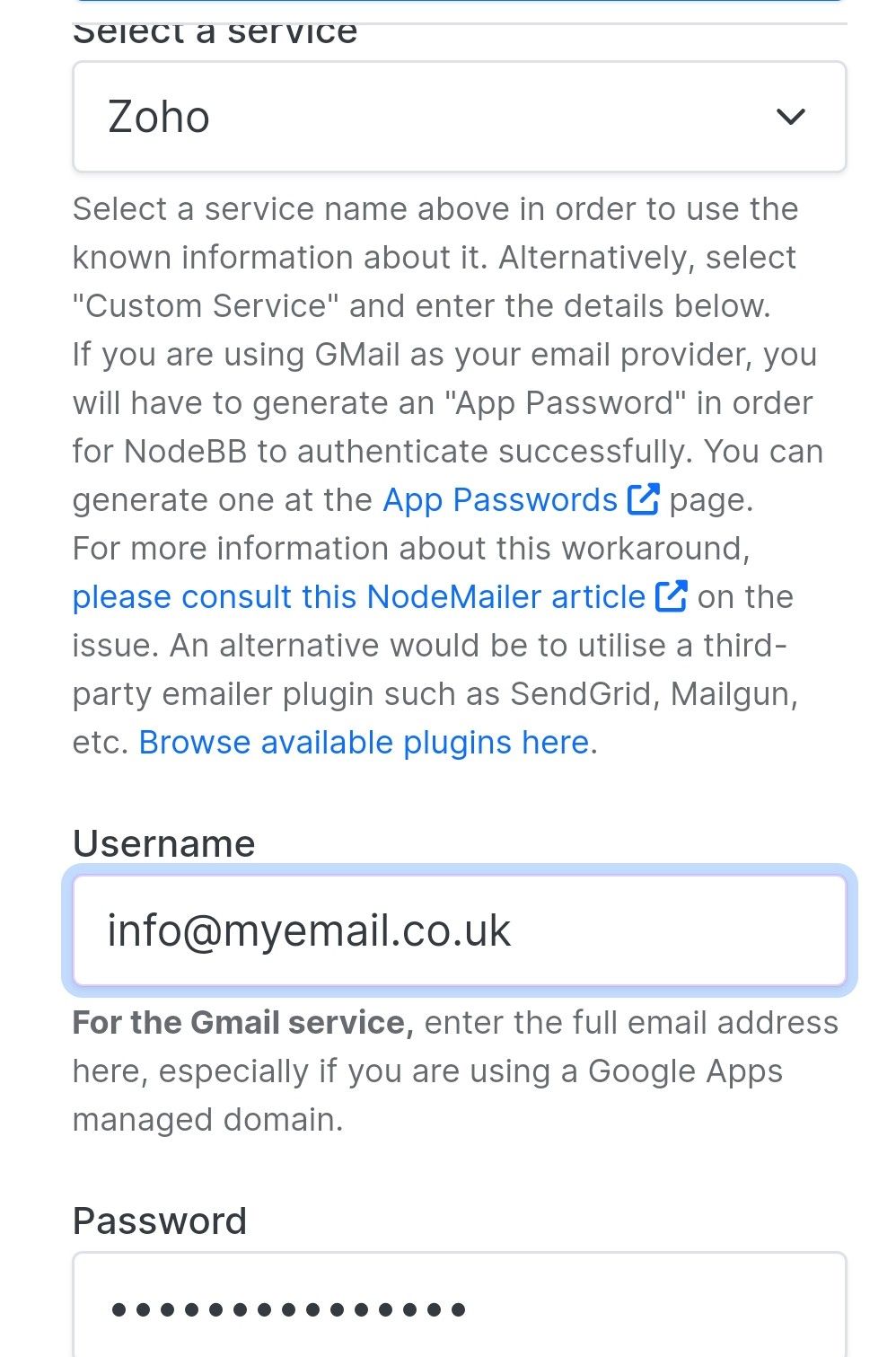Setting up email for nodebb
-
@julian said in Setting up email for nodebb:
Could be you need proper DKIM and SPF records.
Could also be missing the
AAArecord if the server is sending as ipv6. This is definitely the case with Gmail. -
I saw Julian's plugin code,
https://github.com/julianlam/nodebb-plugin-emailer-sendgrid
Would this be a solution to the issues which I dont fully understand?GitHub - julianlam/nodebb-plugin-emailer-sendgrid: An emailer plugin for NodeBB using SendGrid as a third party service
An emailer plugin for NodeBB using SendGrid as a third party service - julianlam/nodebb-plugin-emailer-sendgrid
GitHub (github.com)
-
@julian I think we can reasonably assume that Zoho takes care of DKIM and SPF.
@eeeee what test email are you sending? Some will fail silently, so try a few different ones to see if that makes a difference.
Check your NodeBB logs to see if there are any errors recently logged.
You might also want to try setting a custom SMTP with the settings Zoho suggests. You also need to use an application specific password if you're using 2FA for Zoho.
-
@eeeee please indicate whether you're going to try the other things I suggested.
-
@PitaJ
Yes I tried sending a test 'Welcome email'
The banner came up email sent
No email arrived, and I logged into the Zoho emai account and nothing was in sent folder.Nothing in output log except this today, which seems unrelated - not sure what its about?
WARNING: The keyword 'none' must be used as a single argument. ../../../bootstrap/scss/mixins/_box-shadow.scss 10:9 box-shadow() ../../../bootstrap/scss/forms/_form-control.scss 40:7 @import bootstrap/scss/_forms.scss 3:9 @import - 19:9 root stylesheetDo I need to set IMAP up on Zoho so nodebb can email from it?
-
There was nothing in output log, except this Warning which appears unrelated
WARNING: The keyword 'none' must be used as a single argument. ../../../bootstrap/scss/mixins/_box-shadow.scss 10:9 box-shadow() ../../../bootstrap/scss/forms/_form-control.scss 40:7 @import bootstrap/scss/_forms.scss 3:9 @import - 19:9 root stylesheet -
I suggested you try a few different ones. Not just one. The ones you're choosing are the most likely to fail silently, so please keep trying.
And yes, you will probably need to enable IMAP access on Zoho for SMTP to work.
-
@PitaJ ok, thanks
Just out of curiousity, why should the body content of the email make any difference to the chance of 'it failing silently'?
Whether its a "Welcome", "Banning", or "Digest" email for example? How does what is written in the text of the email, make any difference to chance of it getting sent? -
@eeeee these are difference templates are sent in different ways. We've implemented the test to use the same infrastructure as when those emails are actually sent out. For instance, when you tell it to send a ban email, it actually goes to the banning code for sending an email out. Some of those cases don't report back an error, so we can't report it back to you. I think the "Test" template is one that reports errors correctly.