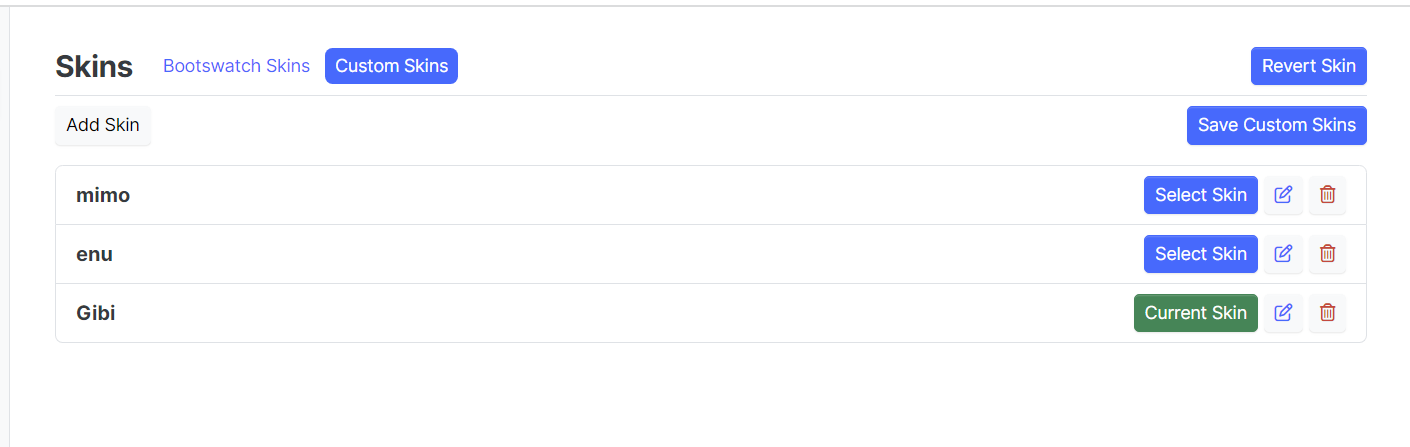Help with Custom Skin in V3
-
@baris Thanks!
if only target .sticky-tools .text-bg-light { background: red!important }, this will also change globally, correct?
I don't know if this exist already, but I wish there was a way to have a separate stylesheet for custom skins, that way we can target specific fields only for that skin.
-
If you want to target specific skins you can use the name of that skin. The name of the skin is added to the body element. See below sample.
// darky skin .skin-darkly { .sticky-tools {background: red !important;} } // no skin applied .skin-noskin { .sticky-tools {background: green !important;} } -
@baris , question about Harmony in general. Say I'm using Harmony and I edited a few templates (removed/added some divs, etc). When a new version of Harmony comes out and I download the update, will it wipe all my customizations on the template level?
-
@Teemberland yes. We recommend using a plugin to override templates for this reason.
If it's just a couple, you can try using nodebb-plugin-customize
-
@Teemberland yeah it would be best to create a sub theme but I think you can also just use a plugin
-
@Teemberland you should be able to by setting the default user setting in the ACP
-
@Teemberland said in Help with Custom Skin in V3:
@baris , question about Harmony in general. Say I'm using Harmony and I edited a few templates (removed/added some divs, etc). When a new version of Harmony comes out and I download the update, will it wipe all my customizations on the template level?
@PitaJ , last question about this topic. When Harmony gets updated, will it also wipe everything I added in library.js (custom functions)?
-
@Teemberland yes it will delete and overwrite everything in the nodebb-theme-harmony directory.
-
T Teemberland has marked this topic as solved on
-
@PitaJ said in Help with Custom Skin in V3:
@Teemberland you should be able to by setting the default user setting in the ACP
Hi @PitaJ @baris , I hate to bump this topic again, but I can't seem to find that option in ACP.
-
@baris Yeah I was hoping I can set my custom skin (not one of the bootwatch skins) as default for registered users and guests. I understand if that is not possible right now. I was just wondering if that option is available right now or not. Thank you!
-
@Teemberland Even though it is not available in the UI, you can run below on mongodb to set your custom skin as the default just as if you clicked "select skin" in the ACP.
db.objects.update({ _key: "config" }, { $set: {"bootswatchSkin": "your_skin_name" } }); -