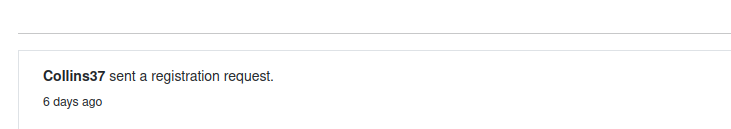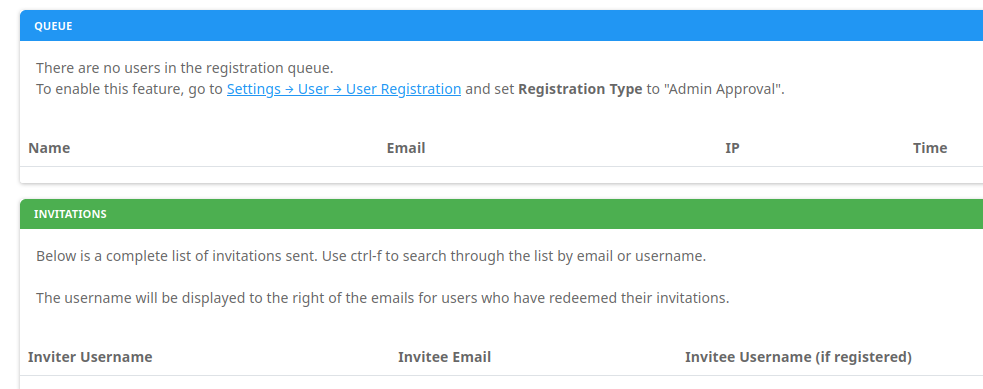Is there an official 'Solved' option?
-
No errors in the logs either.
# cat nginx.conf user nginx; worker_processes auto; pid /run/nginx.pid; include /usr/share/nginx/modules/*.conf; # Load dynamic modules. See /usr/share/doc/nginx/README.dynamic. events { worker_connections 1024; } http { log_format main '$remote_addr - $remote_user [$time_local] "$request" ' '$status $body_bytes_sent "$http_referer" ' '"$http_user_agent" "$http_x_forwarded_for"'; error_log /var/log/nginx/error.log; access_log /var/log/nginx/access.log main; sendfile on; tcp_nopush on; tcp_nodelay on; keepalive_timeout 65; types_hash_max_size 2048; client_max_body_size 50M; include /etc/nginx/mime.types; default_type application/octet-stream; # Load modular configuration files from the /etc/nginx/conf.d directory # See http://nginx.org/en/docs/ngx_core_module.html#include # for more information include /etc/nginx/conf.d/*.conf; ### redirects http requests to https server { listen 80 default_server; server_name _; return 301 https://$host$request_uri; } ### the https server server { # listen on ssl, deliver with speedy if possible listen 443 ssl; server_name my.domain.com ; add_header Permissions-Policy "autoplay=(), encrypted-media=(), fullscreen=(), geolocation=(), microphone=(), midi=()"; add_header Strict-Transport-Security "max-age=94608000; includeSubDomains; preload" always; # change these paths! ssl_certificate /etc/letsencrypt/live/my.domain.com/fullchain.pem; # managed by Certbot ssl_certificate_key /etc/letsencrypt/live/my.domain.com/privkey.pem; # managed by Certbot include /etc/letsencrypt/options-ssl-nginx.conf; ssl_dhparam /etc/letsencrypt/ssl-dhparams.pem; location / { proxy_set_header X-Real-IP $remote_addr; proxy_set_header X-Forwarded-For $proxy_add_x_forwarded_for; proxy_set_header X-Forwarded-Proto $scheme; proxy_set_header Host $http_host; proxy_set_header X-NginX-Proxy true; proxy_pass http://127.0.0.1:4567; # no trailing slash proxy_redirect off; # Socket.IO Support proxy_http_version 1.1; proxy_set_header Upgrade $http_upgrade; proxy_set_header Connection "upgrade"; } location /viewtopic.php { return 410; } # error_page 404 /404.html; # location = /40x.html { # } error_page 404 /; proxy_intercept_errors on; proxy_redirect off; # Show a custom page about the site being down rather than a gateway 502 error error_page 502 /502.html; location = /502.html { root /usr/share/nginx/html; internal; } # Old config included 502 - error_page 500 503 504 /50x.html; # error_page 500 502 503 504 /50x.html; location = /50x.html { } } } -
Nothing in the logs, no errors anywhere, rebooted the server, restarted nodebb, no matter what we do, cannot get in. This is happening from multiple sites and now we see it's also happening from our Linux desktops and Windows too.
No idea what's going on and wish I could provide more info but not sure what to look for.
-
I was able to see some information in the inspection window. Maybe this helps.
Chromeum; Refused to apply style from 'https://my.domain.com.com/assets/plugins/nodebb-plugin-emoji/emoji/styles.css?v=458fane8fda' because its MIME type ('text/html') is not a supported stylesheet MIME type, and strict MIME checking is enabled. VM105:10 Uncaught ReferenceError: require is not defined at HTMLDocument.prepareFooter (VM105:10:9) nodebb.min.js?v=458fane8fda:9 ServiceWorker registration succeeded. 6post-queue.282afa2be9a276fbee08.min.js:1 Uncaught TypeError: Cannot read properties of null (reading 'getAttribute') at HTMLDivElement.<anonymous> (post-queue.282afa2be9a276fbee08.min.js:1:2176) topic-1683141428639:1 Refused to apply style from 'https://my.domain.com/assets/plugins/nodebb-plugin-emoji/emoji/styles.css?v=458fane8fda' because its MIME type ('text/html') is not a supported stylesheet MIME type, and strict MIME checking is enabled. 3post-queue.282afa2be9a276fbee08.min.js:1 Uncaught TypeError: Cannot read properties of null (reading 'getAttribute') at HTMLDivElement.<anonymous> (post-queue.282afa2be9a276fbee08.min.js:1:2176) (Firefox; GET https://my.domain.com/assets/plugins/nodebb-plugin-emoji/emoji/styles.css?v=458fane8fda The resource from “https://my.domain.com/assets/plugins/nodebb-plugin-emoji/emoji/styles.css?v=458fane8fda” was blocked due to MIME type (“text/html”) mismatch (X-Content-Type-Options: nosniff). Uncaught ReferenceError: require is not defined prepareFooter https://my.domain.com/post-queue/topic-1683141428639:632 EventListener.handleEvent* https://my.domain.com/post-queue/topic-1683141428639:625 topic-1683141428639:632:9So this looks like it could be fixed by changing some directives in nginx but before I do that, it is nodebb being bad or the config 'suddenly' being bad since it's been fine for something like two years now.
-
-
@NodeHam that's custom CSS, not custom js
-
Oops, sorry, too many things at once.
require(['hooks'], function (hooks) {
hooks.on('action:search.quick.start', function (params) {
params.searchOptions.in = 'titlesposts';
});
hooks.on('action:search.submit', function (params) {
params.searchOptions.in = 'titlesposts';
});
}); -
@NodeHam yeah you'll need to update that js eventually but for now, just disable custom JS and see if that helps.
-
@NodeHam Feel free to contact me on sudonix.com if you'd like me to take a look at this issue to see if we can get it resolved. Obviously, I'll need site details etc, but you can share that over PM.
-
Are you with nodebb? I mean, I don't want to take up your time if this is a nodebb problem.
The board worked fine for a long time and this slowly started to happen. I noticed many months ago that sometimes I could not log in and thought it might only be a multi-session issue, cache or other browser issue but as you know, it's gotten to this after I recently updated.