503 error: high level traffic
-
Hello,
For some time, we have been experiencing a lot of traffic and we have a NodeBB 503 error (not web server - Nginx)
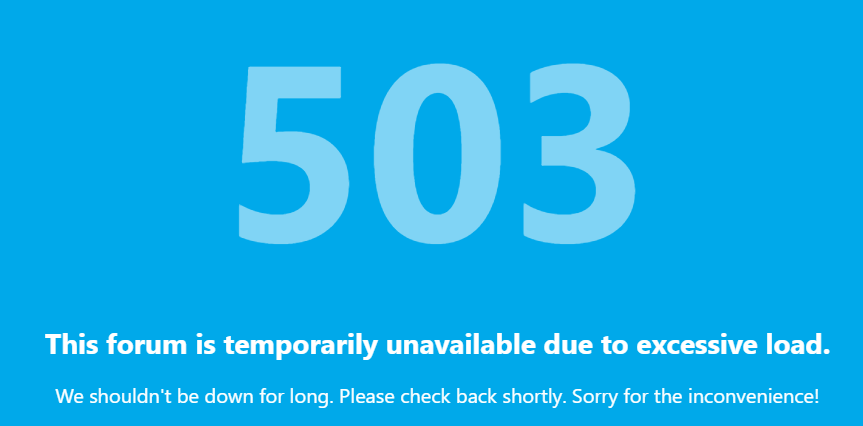
@phenomlab told me too see about traffic management in ACP/advanced settings
https://XXXXX/admin/settings/advancedBut what values do you recommend for these settings ?
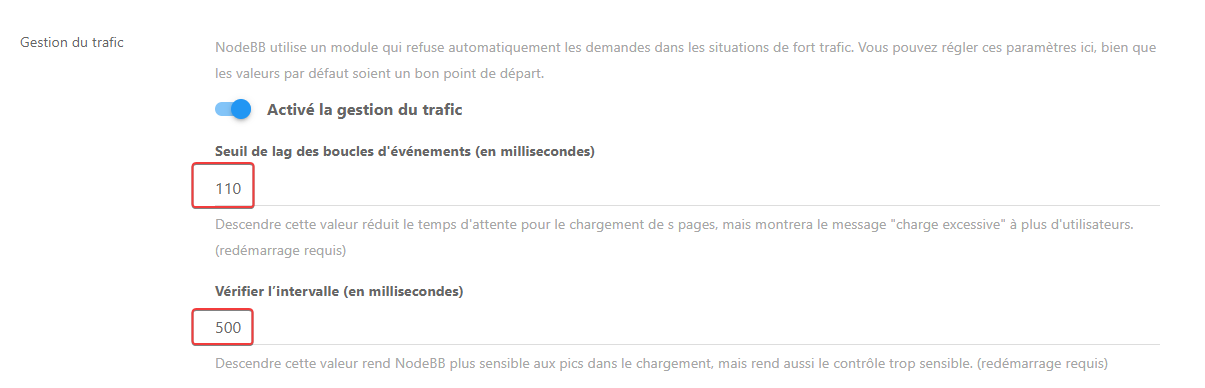
In the big peaks we are at more than 1000k users online.

Maybe the authors of nodebb have advice or other details/values on these ACP sections (web socket etc...)
Thanks
-
Default configuration for nodebb.
One node process
50% CPU - 85 % RAMI will test to scale nodeBB tonight with redis and instruct NodeBB to run on multiple processes by adding the port property into your config.json
but I wanted to know if we could play with its values and which ones adoptedcoucou mark

-
@DownPW yes, this is the place to start

-
I have done the nodebb scaling tonight (many thanks for your help @phenomlab always
 )and we have upscale the VCPU for 4 core and scaling RAM (8Gb)
)and we have upscale the VCPU for 4 core and scaling RAM (8Gb)So, 3 process for nodeBB with redis.
It's better but we have sometimes 503 nodebb error when we have a lot of users (1.1K actually) and lot of posts/participation.
Maybe we can optimize more ? With traffic management option values ? or disable it ?
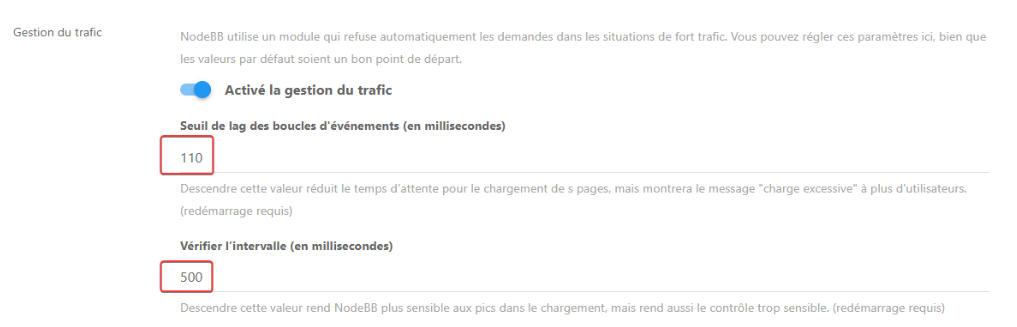
We have sometimes this error, what do you think about it ?
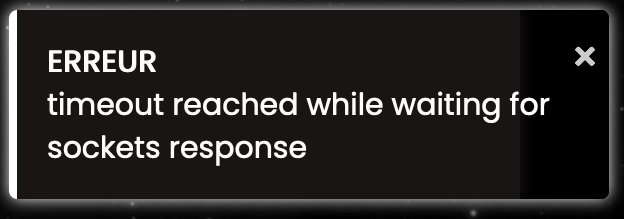
-
Yep @baris
here is the info :

I see CPU usage on all process but I see this also :
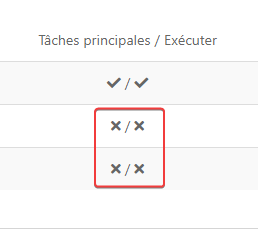
Thanks @crazycells
I will test test to increase the Check Interval
-
@baris said in 503 error: high level traffic:
admin/development/info
is this link hidden?
I could not see it on the ACP either, but I typed it manually and can see all three ports, and only one has check mark next to it.
-
 C crazycells referenced this topic on
C crazycells referenced this topic on


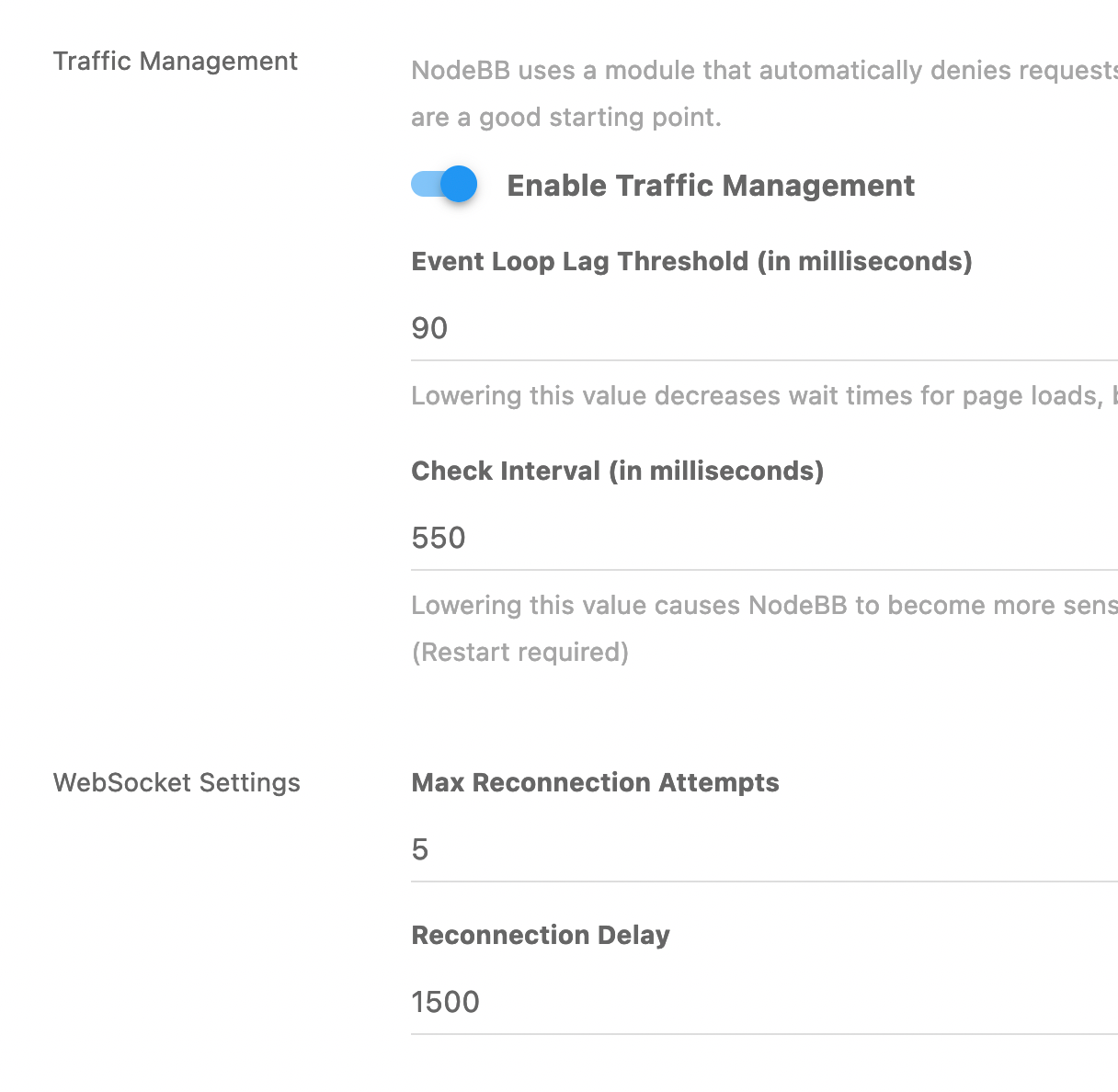
 /
/  page.
page.