Widget pages missing after NodeBB migration
-
Can you try deleting
node_modulesand then doing the following:npm install ./nodebb stop ./nodebb build ./nodebb start -
What theme are you using, and what version? What version of NodeBB and Node.js? Were there any errors when running those commands I gave?
On a fresh install of NodeBB 1.18.6 with Persona 11.2.22, I see all of the expected templates:
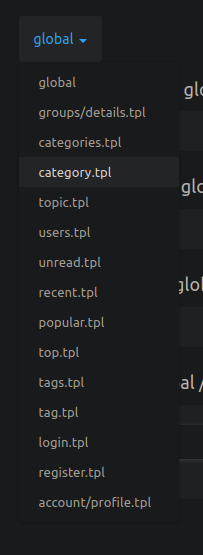
-
@kurulumu-net have you installed the extended NodeBB widgets plugin ?
-
@phenomlab yes I installed the widget plugin. @PitaJ I am using NodeJS 14 and MongoDB 5. I'm guessing that the latest updated data is being loaded from the nodebb repository because I have zero installation.
-
@kurulumu-net what do you mean by "zero installation"?
We need to know what theme you're using and what version of NodeBB. Please provide the output of
./nodebb info ./nodebb plugins -
./nodebb info 2021-11-23T06:58:20.188Z [4567/111870] - verbose: [minifier] utilizing a maximum of 0 additional threads version: 1.18.6 Node ver: v14.18.1 git hash: 22e74dc0bb9cf296f548ad3b67ba1d297e4a7dc1 database: mongo version: 5.0.4 engine: wiredTiger
Active plugins: * [email protected] (installed, enabled) * [email protected] (installed, disabled) * [email protected] (installed, disabled) * [email protected] (installed, enabled) * [email protected] (installed, enabled) * [email protected] (installed, enabled) * [email protected] (installed, disabled) * [email protected] (installed, enabled) * [email protected] (installed, disabled) * [email protected] (installed, disabled) * [email protected] (installed, disabled) * [email protected] (installed, disabled) * [email protected] (installed, enabled)persona themes appear disabled. I run the
./nodebb activate nodebb-theme-personacommand to activate it, but it does not activate.By fresh install I mean this: I have the database and assets files. I have installed the necessary components like mongo db nodejs npm, nginx on the new server. I imported the database and reinstalled nodebb. I entered the information of the database I imported in the Nodebb installation steps.
Nodebb LOG:
Hit Ctrl-C to exit at processTicksAndRejections (internal/process/task_queues.js:83:21) 2021-11-23T06:57:49.955Z [4567/111807] - info: [app] Shutdown (SIGTERM/SIGINT) Initialised. 2021-11-23T06:57:49.960Z [4567/111807] - error: Error [ERR_SERVER_NOT_RUNNING]: Server is not running. at new NodeError (internal/errors.js:322:7) at Server.close (net.js:1624:12) at Object.onceWrapper (events.js:519:28) at Server.emit (events.js:412:35) at emitCloseNT (net.js:1677:8) at processTicksAndRejections (internal/process/task_queues.js:81:21) 3 restarts in 10 seconds, most likely an error on startup. Halting. -
I finally solved it. But I had to re-install with root user. I couldn't get results with normal user. Thread can be marked as solved.
-
You shouldn't need to install as root, and installing as root can cause problems down the line.
I can't think of any reason root would make a difference unless the directory you're installing to had some weird permissions or you used sudo or root for some of the installation.
Have you tried a fresh installation without an existing database and assets files?
What are you referring to by assets files? What are you doing to restore them?
-
@kurulumu-net said in Widget pages missing after NodeBB migration:
But I had to re-install with root user.
Ill advised. Have you tried recursively chown'ing all the nodebb files?
chown -R nodebb:nodebb /opt/nodebb -
@pitaj said in Widget pages missing after NodeBB migration:
Varlık dosyalarıyla
tar -czf ~/nodebb_assets.tar.gz ./uploadsthe files you get when you run the above command.
What I have are: the database with
mongodumpand the contents of the uploads folder.Now I will try to change the owner of the site with NodeBB installed. I have no idea if this would be a problem with the root user being moved to a different user after installation.
-
I discovered that the failed restore was due to the persona theme not showing up as active in the database. In the example I installed with the root user, since the persona theme is now active, I have now re-installed with the normal user and everything is fine.
-
@kurulumu-net Welcome back sir

